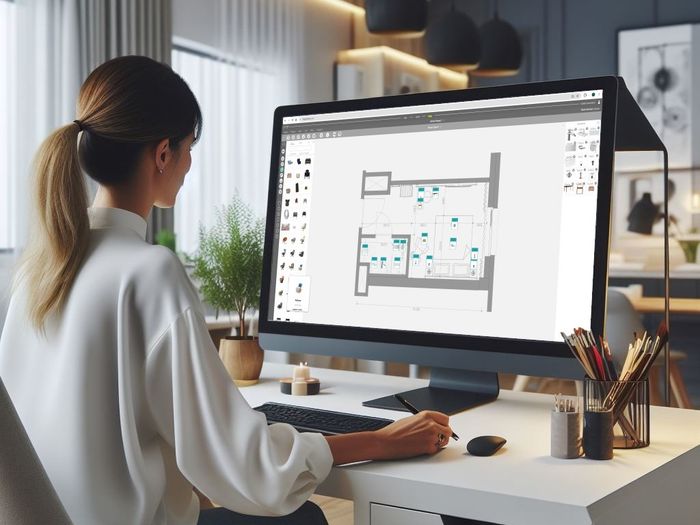
In the fast-evolving world of interior design, the importance of efficient and reliable specification-making software has reached unprecedented levels. Modern designers increasingly depend on digital tools to streamline their workflows, enhance accuracy, and boost collaboration. This article explores the features, user experience, and overall value of six leading specification-making apps for interior designers: Intebee, Gather, DesignSpec, Programa, Prospecer, and Fringe. Each of these tools offers unique functionalities tailored to the varied needs of the interior design industry.
Intebee
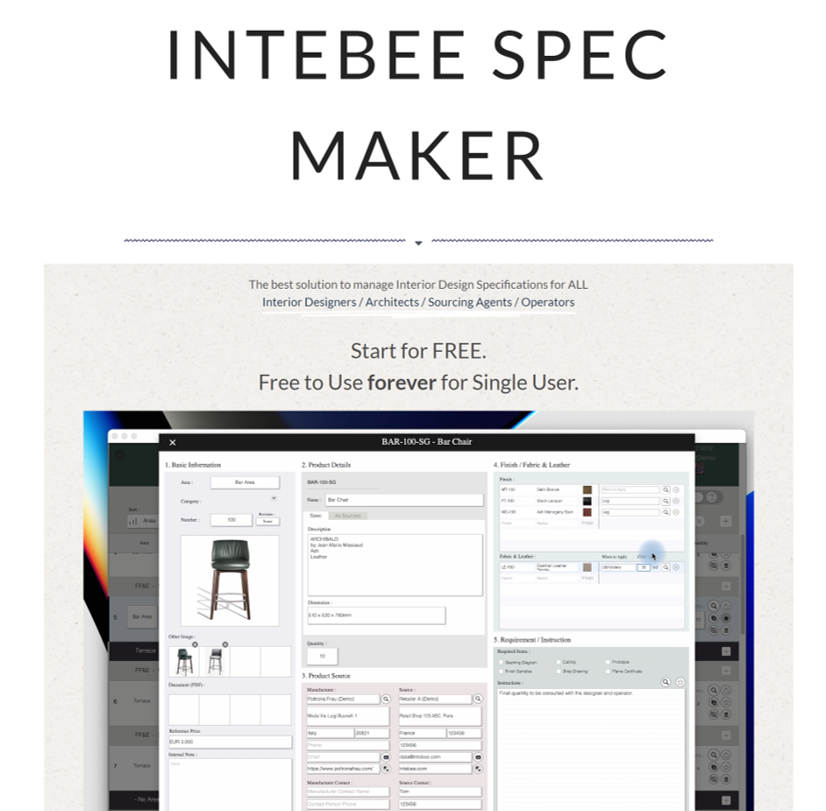
User Experience:
The setup process for Intebee involves installing two separate applications, which can complicate initial use. New users might find the onboarding process unclear and somewhat challenging.
Interface:
The interface is perceived as outdated, presenting a steep learning curve that might deter those accustomed to more modern software aesthetics.
Database:
Intebee lacks a built-in database. Users must create and manage their databases, which can significantly impact efficiency.
Functionality:
Exports are limited to PDF format, and the software does not include integrated floor plans or a procurement feature, potentially reducing its utility for comprehensive project management.
Pricing:
The software offers a competitive starting price of $10 per user per month, making it an affordable choice for small to medium-sized enterprises.
Trial Period:
Intebee provides a 1-month free trial with full functionality.
Fringe

User Experience:
Fringe, the latest addition to this category, is user-friendly and intuitive, allowing users to quickly get accustomed to the app. Although the onboarding process could be improved, it offers helpful tutorial videos and the option for a live online demo.
Interface:
The interface is modern and visually appealing, enhancing the overall user experience.
Database:
Fringe stands out with a built-in database of hundreds of suppliers, which expands with 25 new suppliers added monthly, providing a robust resource for users without the need for manual entries.
Functionality:
Fringe offers unique functionalities not found in the other apps. It is the only app in this comparison that enables users to create integrated floor plans or drawings with annotations directly linked to the specification list. Additionally, users can add their own products and design custom-made items directly within the app.
Pricing:
With a starting price of just 16 euros per user per month, Fringe offers an economical solution for interior design professionals. The cost-effectiveness is further enhanced by volume discounts, with pricing dropping to as low as 9.9 euros per user per month for teams of five.
Trial Period:
Fringe offers a 1-month free trial, allowing users ample time to evaluate the app’s capabilities and suitability for their workflow.
Gather
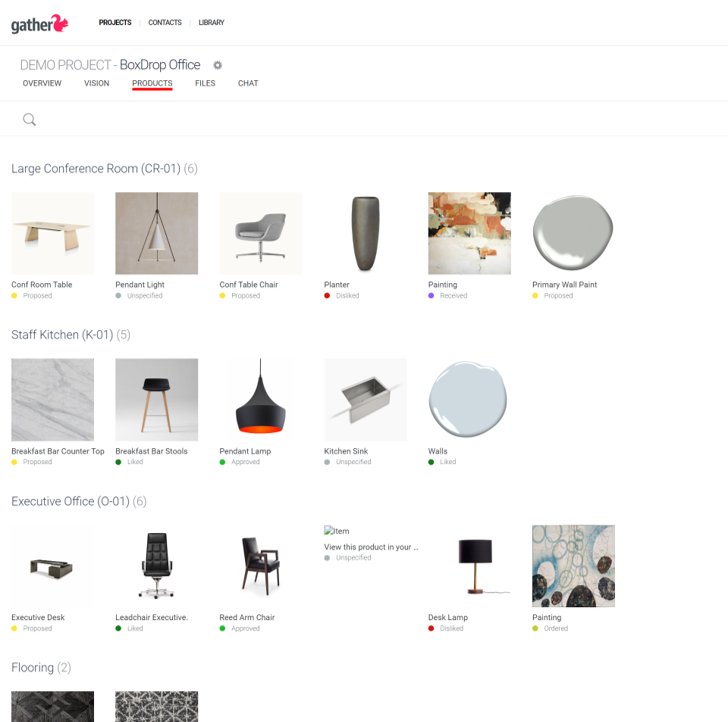
User Experience:
Gather is recognized for its user-friendly design, enabling new users to quickly become proficient through an effective onboarding experience.
Interface:
Gather’s modern and sleek interface stands out, offering intuitive navigation and easy access to all essential tools.
Database and Tools:
Although Gather lacks a built-in database, it compensates with a clipper tool for web data extraction. However, this tool often struggles with complex sites, necessitating manual data entry, which can be cumbersome.
Functionality:
The software supports PDF exports and includes a basic procurement feature, though it requires manual operation, which could be a drawback for larger projects needing more automation.
Pricing:
With plans starting at $165 per month and reaching up to $790 for full features, Gather is on the pricier side, which might be a consideration for smaller firms.
Trial Period:
Gather offers a 14-day free trial with full functionality.
DesignSpec
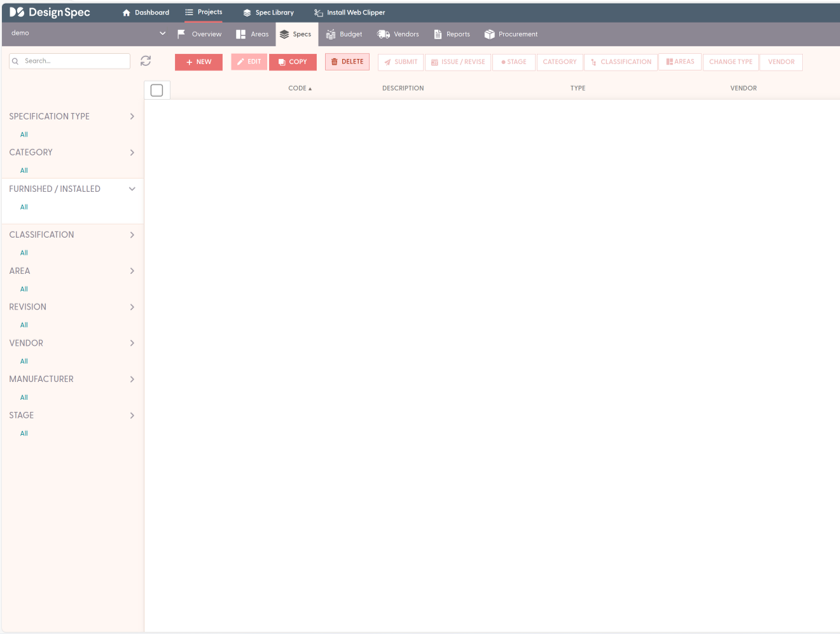
User Experience:
Accessible as a web app, DesignSpec is easy to sign up for, although it occasionally encounters compatibility issues with browsers like Chrome.
Interface:
While the interface is straightforward, it is not the most modern, which could negatively affect the user experience.
Database and Tools:
DesignSpec also employs a clipper tool for importing specifications from web sources, which shares similar limitations with Gather’s, often requiring manual intervention.
Functionality:
The software offers PDF exports and procurement options on higher subscription levels, making it somewhat flexible but not fully accessible at lower tiers.
Pricing:
DesignSpec is moderately priced at $49 per month, providing a middle ground in terms of cost.
Trial Period:
A 14-day free trial with full functionality is available for DesignSpec.
Programa
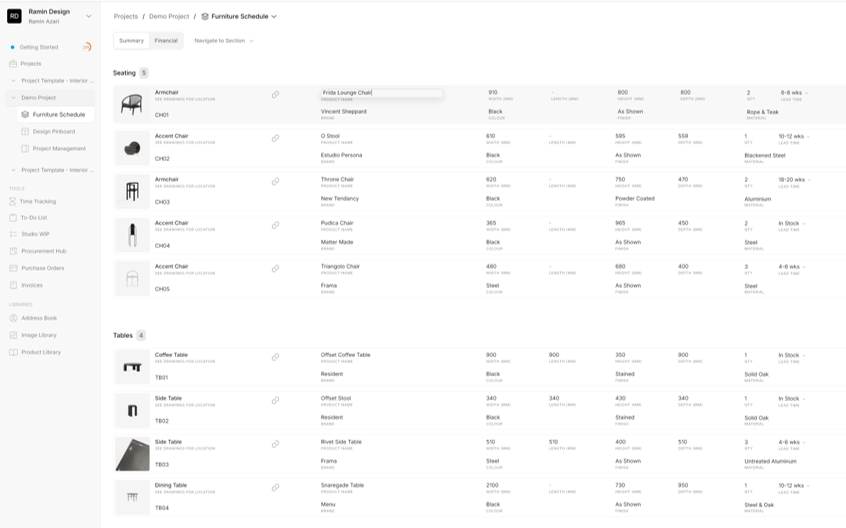
https://programa.design
User Experience:
Programa excels in user experience, featuring an easy signup process complemented by extensive onboarding materials.
Interface:
The interface is modern and visually appealing, contributing to a more enjoyable user experience.
Database:
Similar to Intebee and Prospecer, Programa requires users to build their databases, which can be a significant time investment.
Functionality:
While limited to PDF exports and lacking integrated floor plans, its functionality is somewhat restricted, though it does offer some procurement capabilities within higher plans.
Pricing:
Programa starts at $39 per user per month, offering reasonable pricing for its range of features.
Trial Period:
Programa provides a 7-day free trial with full functionality.
Prospecer
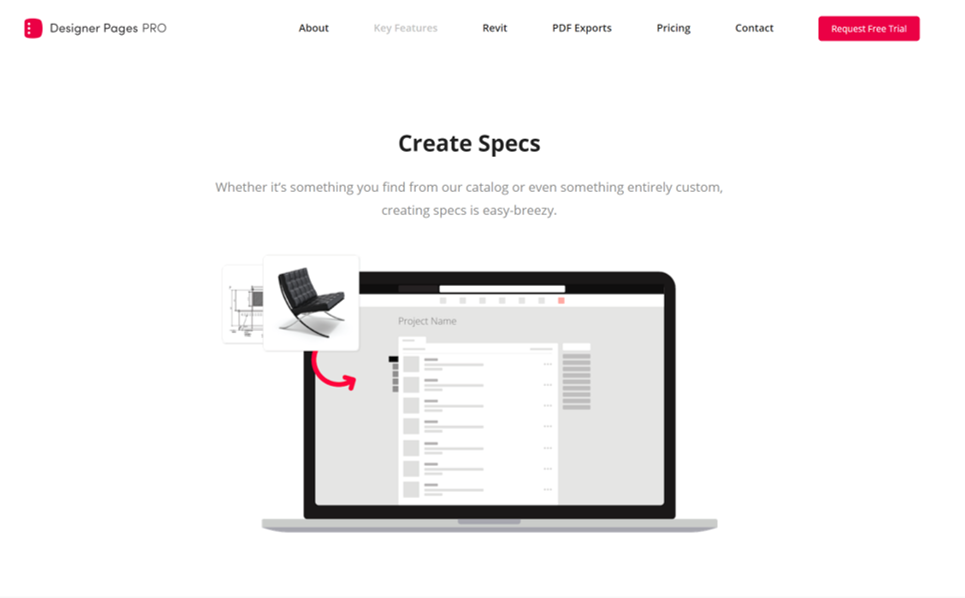
https://pro.designerpages.com/
User Experience:
Prospecer is user-friendly but requires a demo and introduction before access, which might delay immediate use.
Interface:
The interface is clear and functional, easy to navigate, and less likely to require a steep learning curve.
Database:
As with several other apps reviewed here, users are responsible for creating their databases.
Functionality:
Prospecer supports various export templates in PDF format and integrates with tools like Revit, but it lacks a true procurement feature.
Pricing:
Basic access begins at an affordable $10 per month per user, with full features available at $75 per user per month.
Trial Period:
A free trial is available upon request.
FAQ:
What are specification-making tools?
Specification-making tools are digital applications designed to help interior designers streamline their workflows, improve accuracy, and enhance collaboration by managing specifications for design projects.
Why do interior designers need specification-making tools?
Interior designers use specification-making tools to efficiently manage project details, ensure accuracy in specifications, facilitate collaboration with team members and clients, and ultimately save time and reduce errors.
What are the six best specification-making tools for interior designers in 2024?
The top six specification-making tools for interior designers in 2024 are:
- Fringe
- Intebee
- Gather
- DesignSpec
- Programa
- Prospecer
What is the pricing range for these tools?
- Fringe: Starting at 16 euros per user per month (volume discounts available)
- Intebee: Starting at $10 per user per month
- Gather: Plans start at $165 per month, up to $790 for full features
- DesignSpec: $49 per month
- Programa: $39 per month per user
- Prospecer: Basic access at $10 per month per user, full features at $75 per user per month
Do these tools offer trial periods?
Yes, all six tools offer trial periods:
- Fringe: 1 month free trial
- Intebee: 1 month free trial
- Gather: 14 days free trial
- DesignSpec: 14 days free trial
- Programa: 7 days free trial
- Prospecer: Request a free trial
Which tool has the most user-friendly interface?
Fringe is particularly noted for its modern and visually appealing interface, making it user-friendly and intuitive. Gather also features a sleek and intuitive interface.
Are there tools with built-in databases?
Yes, Fringe includes a built-in database of hundreds of suppliers, which expands monthly, providing a robust resource for users. The other tools typically require users to create and manage their own databases.
Which tool offers integrated floor plans?
Fringe is the only app in this comparison that allows users to create integrated floor plans or drawings with annotations directly linked to the specification list.
Can I export data from these tools?
Yes, all six tools support data exports, primarily in PDF format. Some tools also offer additional export templates or formats.
Do these tools support procurement features?
- Fringe: Offers procurement features
- Gather: Includes a basic procurement feature
- DesignSpec: Procurement options available on higher subscription levels
- Programa: Some procurement features within higher plans
- Prospecer: Lacks a true procurement feature
- Intebee: Does not have an integrated procurement feature
How do I decide which tool is best for my needs?
Consider the following factors when choosing a tool:
- Budget: Compare the pricing plans and trial periods.
- User Experience: Look for a user-friendly interface and effective onboarding process.
- Functionality: Determine which features are most important for your workflow, such as integrated floor plans, built-in databases, or procurement capabilities.
- Trial Period: Take advantage of free trials to test the tools and see which one best fits your needs.







