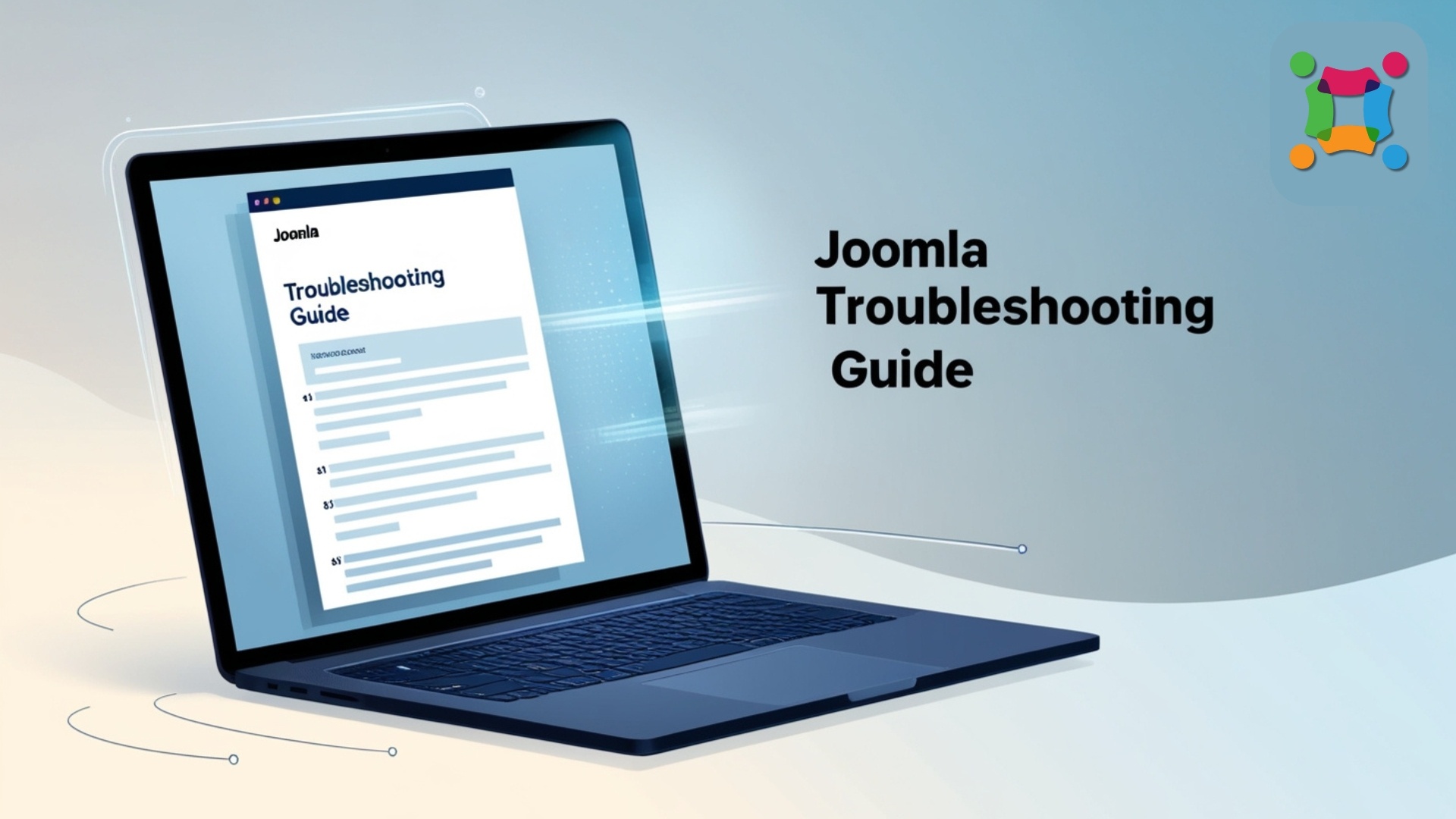
Joomla is a powerful and versatile content management system (CMS), but like any platform, it can sometimes run into issues. Whether you’re a novice or an experienced user, encountering problems is part of the journey. This guide aims to address some of the most common Joomla issues and provide practical solutions to get your site back on track.
1. Website Is Down or Not Loading:
Symptoms: Blank pages, server errors, or timeouts.
Solution:
- Check your hosting provider’s status to see if there’s a server issue.
- Ensure your site is not in maintenance mode by accessing the configuration.php file and setting public $offline = ‘0’;.
- Review error logs for specific issues.
2. Admin Login Issues:
Symptoms: Unable to access the Joomla admin panel.
Solution:
- Reset your admin password via phpMyAdmin by updating the user table.
- Ensure cookies are enabled in your browser.
- Clear your browser cache or try a different browser.
3. Extension Conflicts:
Symptoms: Site crashes or specific features don’t work.
Solution:
- Disable recently added extensions one by one from the Extensions Manager.
- Check for updates for all extensions and apply them as needed.
- Use the Joomla forums for compatibility information.
4. 404 Errors:
Symptoms: Pages not found when navigating the site.
Solution:
- Ensure that your menu items are linked correctly to the corresponding articles or components.
- Check for broken links and fix or redirect them.
- Verify that SEO-friendly URLs are configured correctly in the Global Configuration settings.
5. Template Issues:
Symptoms: Layout problems or missing styles.
Solution:
- Clear Joomla’s cache and your browser cache.
- Check the template settings in the Template Manager.
- If recent changes were made, consider reverting to the previous version of the template.
6. Slow Site Performance:
Symptoms: Pages take too long to load.
Solution:
- Optimize images and other media files.
- Use caching features available in Joomla.
- Consider upgrading your hosting plan or moving to a faster server.
7. Database Connection Errors:
Symptoms: “Error establishing a database connection” message.
Solution:
- Verify database credentials in the configuration.php file.
- Check if the database server is online.
- Repair the database using phpMyAdmin.
8. Security Vulnerabilities:
Symptoms: Unauthorized access or malware issues.
Solution:
- Regularly update Joomla and all extensions.
- Use security plugins to scan for vulnerabilities.
- Implement strong passwords and two-factor authentication for admin accounts.
9. SEO Issues:
Symptoms: Poor visibility on search engines.
Solution:
- Enable SEF URLs in the Global Configuration settings.
- Use metadata and keywords effectively in your content.
- Ensure your sitemap is up to date and submitted to search engines.
Conclusion:
While troubleshooting can be daunting, knowing common issues and their solutions can empower you to manage your Joomla site more effectively. Always keep your Joomla version and extensions updated, and back up your site regularly to avoid loss of data. If you encounter persistent issues, consider reaching out to the Joomla community for support.
For a more in-depth look at troubleshooting Joomla issues, visit JoomConsultant.







