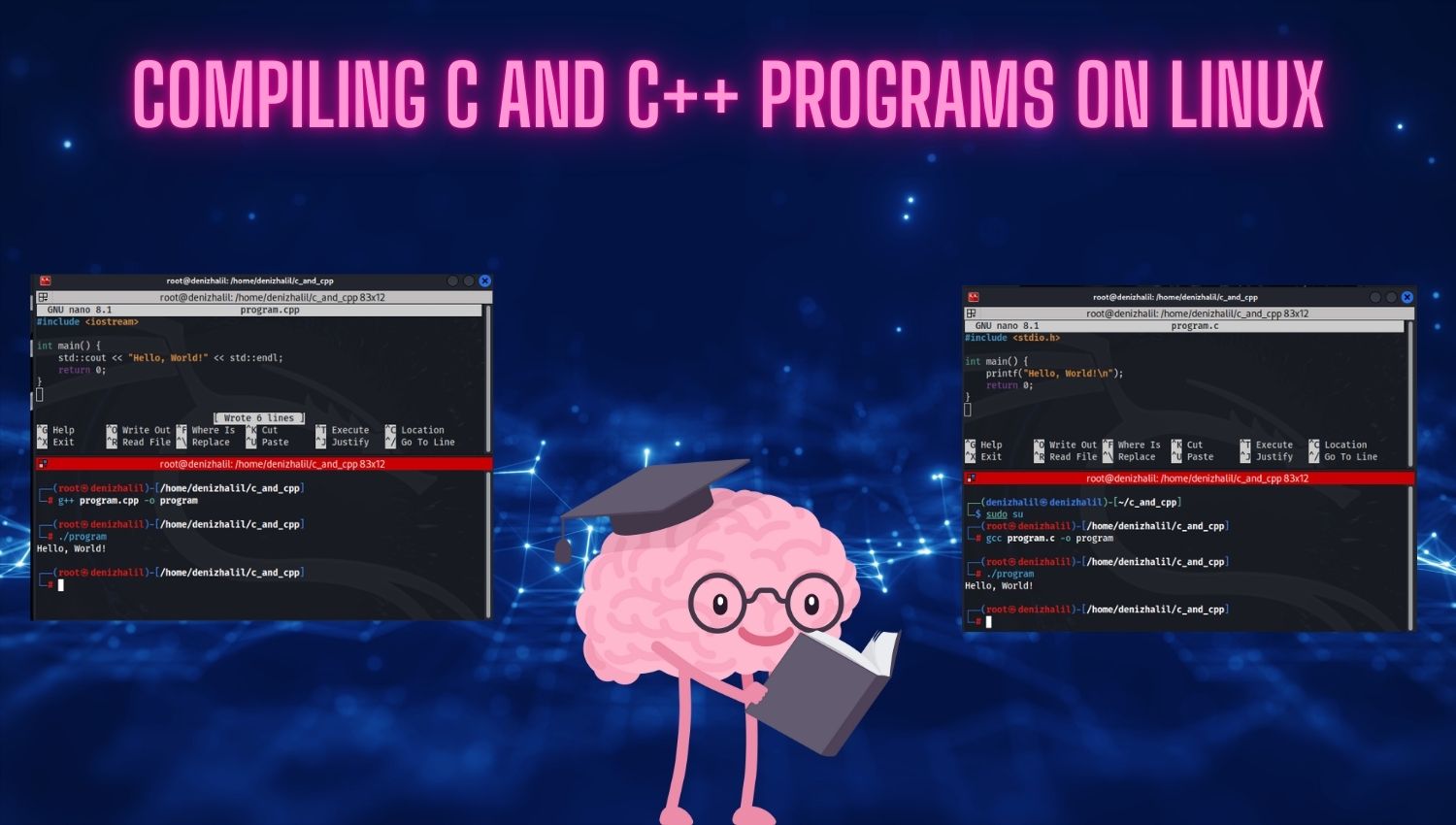
Introduction
Linux serves as a powerful environment for software development, especially for languages like C and C++ that require direct access to system resources. Before running a program written in these languages, the code needs to be compiled into machine language. This article explains how to compile C and C++ programs on Linux, outlining key concepts and providing practical examples using GCC and G++.
Learning Objectives
After reading this article, you will be able to:
- Explain the purpose of compilation and why it’s essential.
- Compile a simple C program on Linux.
- Compile a basic C++ program on Linux.
What is Compilation and Why is it Done?
Compilation transforms source code written in a high-level programming language into a format the computer can execute. The compiler not only translates the code but also checks for errors and performs optimizations. This process is necessary to ensure that the program runs efficiently and can be executed on different platforms.
Compiling a Simple C Program (with Basic Code and Compilation Steps)
To compile and run a basic “Hello, World!” C program on Linux, follow these steps:
- Write the Code: Save the following C code as
program.c:







