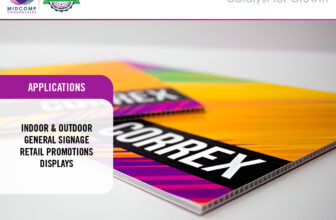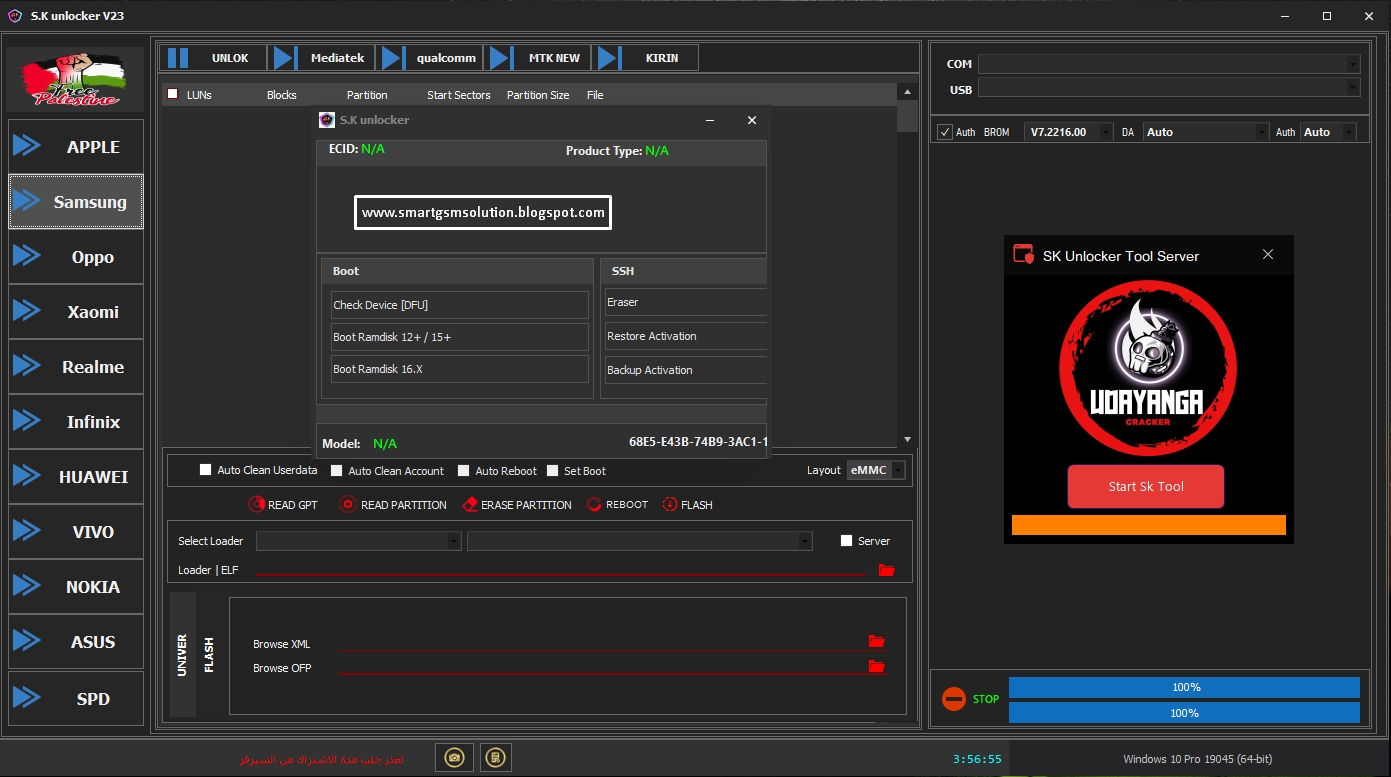
Introduction
Visit ezine-articles.com, SK Unlocker V23 is a versatile tool designed for mobile technicians who need to unlock reset and repair a wide range of devices. Supporting major brands and chipsets like MediaTek Qualcomm Kirin SPD iPhone and Samsung SK Unlocker V23 is a user-friendly all-in-one solution that streamlines complex repair tasks for faster and more reliable results.
Download SK Unlocker V23 Click Here
Features
- Egyptian Ministry Tablets (T505 & T509): Offers one-click formatting MDM removal and FRP bypass for efficient tablet repairs.
- MediaTek Support: Enables data read write EFS deletion and FRP removal with scatter file compatibility.
- Qualcomm Support: Includes device scanning MiCloud removal UFS flashing and IMEI writing.
- Kirin and SPD Support: Supports bootloader unlocking network repair and PAC file flashing for Huawei and Spreadtrum devices.
- iPhone & Samsung Support: Offers PWNDFU mode passcode recovery for iOS 14-16 Odin mode flashing and FRP reset.
- Fastboot & MTP Modes: Provides FRP removal factory reset and flexible boot setting options for diverse devices.
How to Use SK Unlocker V23
- Connect the Device: Start by connecting the mobile device to your computer using a compatible cable.
- Select the Brand and Chipset: Open the software and select the appropriate device brand and chipset from the interface.
- Choose the Desired Operation: Choose the function (e.g. FRP removal flashing) and follow the on-screen instructions.
- Complete and Verify: Once the process completes verify the success of the operation on the device.
Read Also: QC Unlocker Tool Miko Force Auto Loader v2 (Update)
How to Install SK Unlocker V23
- Download the Tool: Obtain the SK Unlocker V23 installer file from a trusted source.
- Run the Installer: Open the installer accept the license agreement and follow the setup steps.
- Launch and Register: After installation launch the software and complete any necessary registration or licensing steps.
- Connect Devices: Begin using the tool by connecting supported devices for repair and unlocking.
Conclusion
SK Unlocker is an essential tool for mobile technicians providing comprehensive support for multiple brands and chipsets. With its user-friendly design and advanced capabilities, it makes the repair and unlocking process simpler and faster ensuring high-quality results with each use.