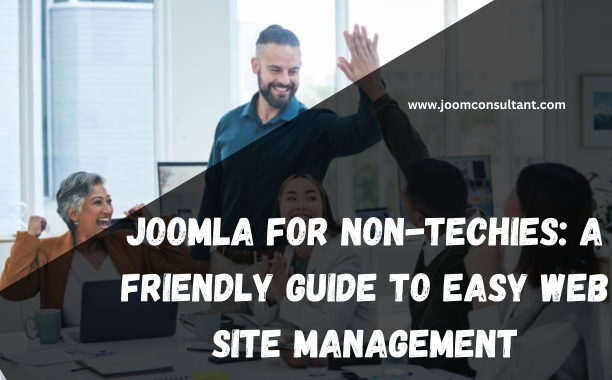
Managing a website may seem like a daunting task, especially for those who aren’t familiar with technical jargon. Thankfully, Joomla is here to make website management easy for everyone, even if you don’t have a technical background. Whether you’re a business owner, a hobbyist, or just someone who needs to manage their online presence, this guide will walk you through the basics of Joomla and show you how you can easily manage your website.
What is Joomla?
Joomla is one of the most popular content management systems (CMS) available today. It allows you to build, manage, and maintain a website without needing to know complex programming or coding. Joomla is open-source software, meaning it’s free to use, and it comes with a range of features that make it perfect for beginners and experienced web managers alike.
Why Choose Joomla?
For non-techies, Joomla offers a user-friendly interface, making website management simpler. Here are a few reasons why Joomla might be the perfect choice for your website:
- Intuitive Interface: Joomla’s dashboard is easy to navigate, even for beginners. The clean layout and helpful tools make it easy to update your site, add new pages, and manage your content.
- Extensibility: Joomla allows you to extend the functionality of your website with thousands of extensions and plugins. From adding contact forms to integrating social media, Joomla can handle it all.
- Mobile-Friendly: Joomla templates are responsive, meaning your website will look great on any device. Whether someone is browsing from their phone, tablet, or desktop, they will have a seamless experience.
- Strong Community Support: Joomla has a large and active community. You can easily find tutorials, forums, and resources to help you when you get stuck.
- Security: Joomla is known for its strong security features, ensuring your website is protected against online threats.
Getting Started with Joomla: The Basics
Even if you’ve never managed a website before, getting started with Joomla is easier than you might think. Let’s break it down step by step:
Step 1: Installation
Many hosting providers offer one-click Joomla installations, making the setup process quick and simple. If you don’t have technical experience, this feature will save you time and hassle. Once installed, you can log into the Joomla backend, also known as the “admin panel,” where you’ll manage your website.
Step 2: Choosing a Template
Joomla offers a wide variety of templates that determine the design of your website. You can find free templates or purchase premium ones depending on your needs. Selecting a template that’s responsive (mobile-friendly) is essential for ensuring your website looks great on all devices.
Step 3: Creating Content
After setting up your template, you can begin creating content for your website. Joomla makes it easy to add pages, blog posts, and other content. To add new content, simply go to the “Content” section of your admin panel and choose “Articles.” Here, you can write your content, add images, and format it the way you like.
Step 4: Adding Extensions
Joomla extensions allow you to add additional features to your website without needing to write any code. Whether you need an online store, an image gallery, or a contact form, Joomla has an extension for you. The Joomla Extensions Directory (JED) offers thousands of options that are easy to install and configure.
Step 5: Managing Media
Joomla makes it simple to manage your website’s media, such as images, videos, and documents. You can upload your files to the media manager and organize them into folders for easy access. You can also use Joomla’s built-in image editor to crop or resize images directly within the admin panel.
Step 6: Updating Your Site
Keeping your Joomla website up to date is crucial for security and performance. Joomla regularly releases updates, including bug fixes, security patches, and new features. You can easily update Joomla by going to the “Extensions” menu and selecting “Manage” and then “Update.”
Step 7: Managing Users and Permissions
Joomla allows you to control who can access certain parts of your website by setting user roles and permissions. For example, you can give content writers access to write and edit articles but restrict them from modifying the website’s settings.
Common Issues and Troubleshooting
While Joomla is user-friendly, you may encounter some common issues. Here are a few troubleshooting tips:
- Site Not Showing Up: If your website isn’t loading, check your hosting server and make sure Joomla is installed correctly.
- Content Not Saving: This could be due to file permissions or server issues. Ensure that your files have the correct permissions and contact your hosting provider if the problem persists.
- Plugin Conflicts: If your website isn’t functioning properly after installing a plugin, try disabling it and checking if the problem resolves.
Conclusion
Joomla is an excellent choice for non-techies who want to manage their websites with ease. With its intuitive interface, flexibility, and strong community support, Joomla enables anyone—regardless of their technical expertise—to create a professional, fully functional website. By following the steps in this guide, you’ll be able to get your site up and running in no time.
If you’re ready to take control of your website, Joomla offers all the tools you need to succeed. For professional support, check out Expert Support Services. Dive into the world of Joomla today and start building your dream website!







