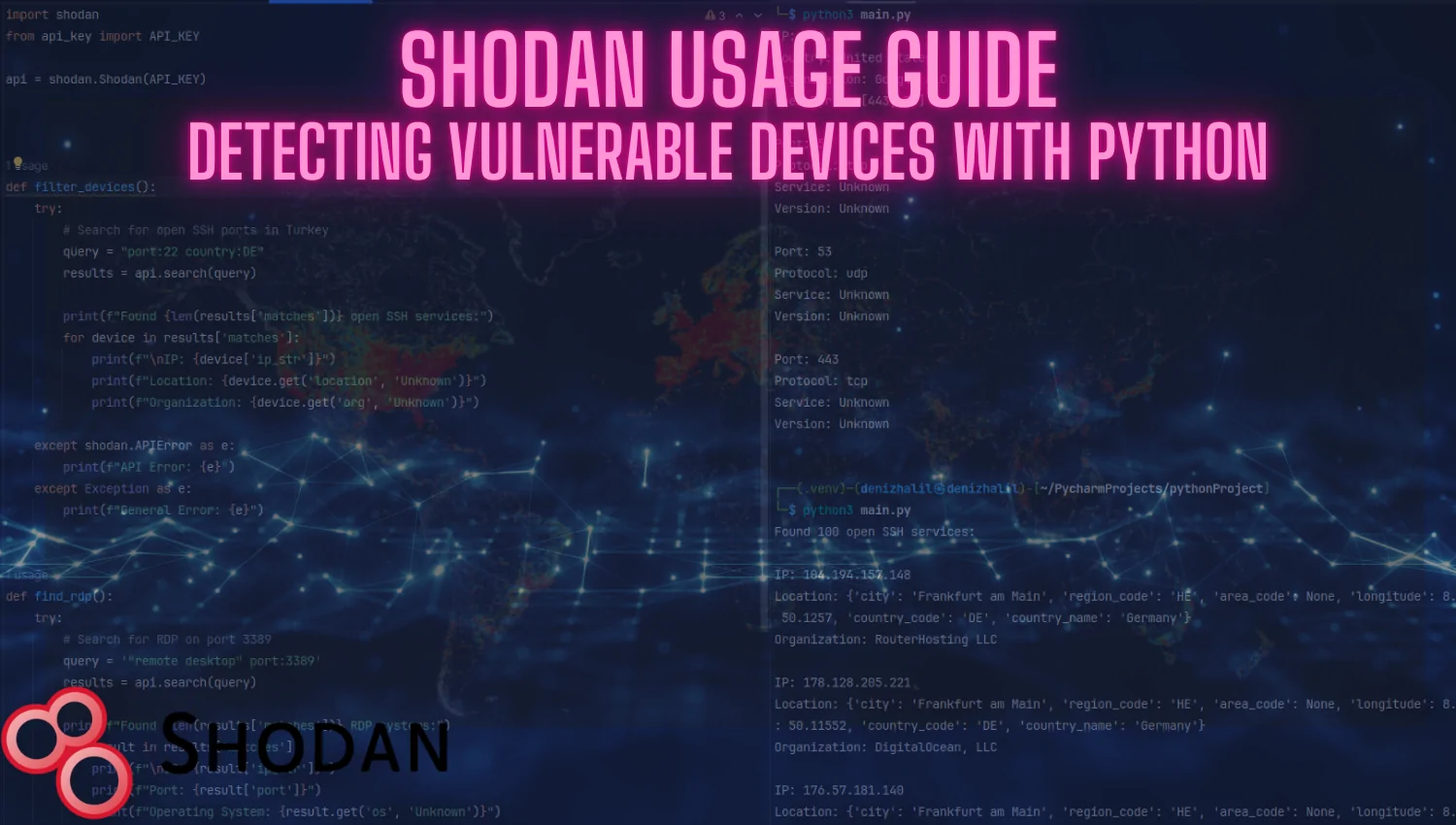
Introduction
Shodan is a powerful tool for discovering internet-connected devices, often referred to as the “search engine for hackers,” but its applications extend far beyond malicious use. It indexes devices and the services they expose to the internet, making it an invaluable resource for security researchers, penetration testers, and IT professionals. The Shodan API enhances this functionality by allowing developers to automate searches, monitor devices in real-time, and integrate Shodan’s capabilities into custom tools or workflows. By leveraging Python, a widely-used programming language, you can streamline the process of identifying vulnerabilities in exposed systems.
Learning Objectives
After reading this article, you will:
-
Learn how to use the Shodan API with Python.
-
Understand how to scan internet-connected devices to detect security vulnerabilities.
-
Discover methods for filtering devices and creating alerts using the Shodan API.
Detecting Vulnerable Devices with Python Shodan
Shodan allows cybersecurity professionals to scan internet-connected devices and identify potential vulnerabilities. It aggregates data from publicly accessible devices, including open ports, running services, and specific vulnerabilities. By using the Shodan API with Python, users can automate these scans and streamline the process of identifying exposed systems. The API provides detailed information about devices, such as IP addresses, locations, organizations, and operating systems. Python’s flexibility allows developers to customize queries based on specific criteria and process the results programmatically.
Example Shodan usage with Python
1. Basic Shodan Search
Search for devices with specific keywords:
Conclusion
Using the Shodan API with Python provides a powerful way to explore and monitor internet-connected devices. By automating searches, you can save time and gain insights into exposed systems. This guide has demonstrated how to leverage Shodan’s capabilities for security research and threat intelligence. With Python’s flexibility, integrating Shodan into your workflows becomes straightforward, enhancing your ability to identify risks and strengthen defenses.
For more detail: https://denizhalil.com/2025/03/24/shodan-usage-guide-detecting-vulnerable-devices-with-python/







