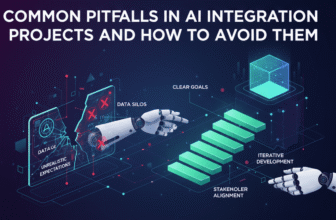You’ve been there: the supplier pushes for a prepayment before they’ll ship anything. When the bank transfer hits before the packing slip, your cash flow looks more like a rollercoaster. If you let vendor prepayments pile up without an obvious trail, your financial reports soon become guesswork. As India’s businesses grow and CFOs demand sharper oversight, Oracle NetSuite Cloud ERP offers a clear route through the fog. Whether you manufacture electric vehicle components or handle finance, the same platform keeps vendor prepayments tidy.
Keen to turn vendor prepayments from a headache to a routine? Let’s break it down.
What’s a vendor prepayment in NetSuite?
A vendor prepayment is money you hand to a supplier before they ship the products or start the service. Imagine a handshake, but with banknotes: you pay in advance, and they promise to deliver later.
In Oracle NetSuite, you handle this in two simple steps:
- Enter a Prepayment Request.
- Offset the prepayment against the vendor bill.
Straightforward? Absolutely. Just make sure your account settings match the plan.
Step-by-Step: How to Handle Vendor Prepayment in NetSuite Cloud ERP
Step 1: Enable the Feature
Go to: Setup > Accounting > Accounting Preferences > General and check the box for Vendor Prepayment. This makes everything run smoothly.
Step 2: Create a Purchase Order (PO)
Fill in the vendor name, item counts, and pricing. Your NetSuite partner or Oracle NetSuite implementation partner will make sure the PO form meets your needs, especially for NetSuite implementation in India where local rules matter.
Step 3: Create the Prepayment
Go to: Transactions > Payables > Enter Vendor Prepayment.
- Connect it to the PO.
- Choose payment terms.
- Pick the right bank account.
This step records the vendor payment before the actual bill arrives.
Step 4: Apply to the Bill
When the vendor ships the goods and the bill appears, do the following:
Transactions > Payables > Enter Bills > Apply Prepayment.
No extra data entry. No uncertain amounts.
Common Mistakes and How to Avoid Them
Mistake 1: Not Linking the PO
If you miss this step, your records will never match. Always double-check the PO link.
Mistake 2: Wrong Account Types
Using the wrong account creates a reporting mess. Stick to the account types your accountant confirms.
Mistake 3: Waiting Too Long to Apply Prepayments
When you delay applying a prepayment, it can mess up your NetSuite bank reconciliation and disrupt how your ERP recognizes revenue.
Oracle NetSuite solution providers in India help you sidestep these headaches. Firms like SoftCore Solutions in India deliver hands-on configuration and ongoing NetSuite customer support right here in India.
Why Choose Oracle NetSuite for Vendor Prepayments?
Because paper files and endless email chains no longer work. Oracle NetSuite Cloud ERP in India offers:
- Crystal-clear audit trails.
- Direct links between prepayments, POs, and vendor bills.
- Easy reconciliations.
- Fewer manual corrections.
That’s why NetSuite Cloud ERP partners across India are seeing demand grow in every sector.
How SoftCore Solutions Makes It Easy?
SoftCore Solutions is a leading NetSuite partner that empowers Indian companies to use these localized tax workflows. Their services include:
- Professional NetSuite implementation tailored for India
- Expert NetSuite consultants for smart configuration
- Ongoing NetSuite support services across India
Need assistance with the NetSuite budgeting module or the finance module? They are the team to call.
Conclusion:
Vendor prepayments should never feel like a roll of the dice. With NetSuite Cloud ERP, you track, apply, and account for every rupee with precision. It is no surprise that Oracle NetSuite partners across India are helping companies trade confusion for clear insight. Ready to do it right? Partner with a NetSuite ERP expert. If your company is zooming down the path of rapid growth, bring in a partner like SoftCore Solutions to tackle the tricky work of making NetSuite a powerhouse for your financial team.
FAQs
What does a NetSuite implementation partner in India do for vendor prepayments?
They set up the prepayment features, connect purchase orders, and create tailored workflows that fit the needs of Indian firms.
Can I spread a prepayment across different bills in NetSuite Cloud ERP?
Absolutely. You can apply the prepayment to as many vendor bills as you like, as long as the total amount doesn’t run out.
How does Oracle NetSuite keep prepayments in line with tax rules?
It stores payment data and applies the GST tax rules automatically through the NetSuite Revenue Management Cloud Service.
What happens if I forget to tie a prepayment to a bill?
The prepayment will remain open on your accounts. This can muddy your financial statements in NetSuite and complicate your reconciliation.
Who should I reach out to for the best advice?
Leading advisors include SoftCore Solutions India, other certified NetSuite implementation firms, and experienced NetSuite integration specialists across India.