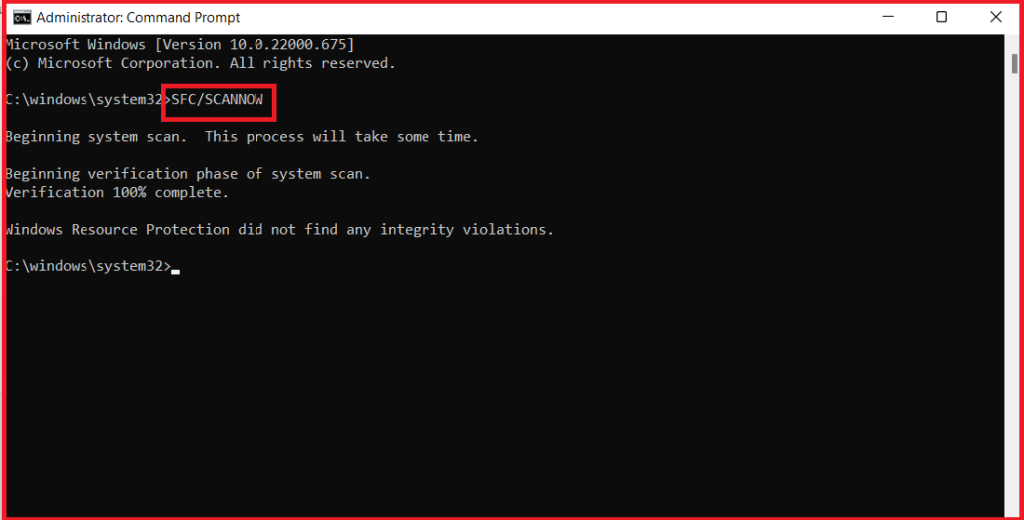
Installation Error Something Went Wrong : This error code may occur due to insufficient updates on your computer. If you feel all the updates are up to date, follow the below steps to fix the issue.
Solution Office 2013 Installation Error Something Went Wrong:
The basic troubleshooting to repair is to repair the office program, if it fails we need to uninstall and re-install the program. The necessary steps may be helpful in understanding how to install Office and Uninstall/repair Office programs.
Windows 10
- Press the Windows logo key + X to see a list of commands and options. (Basically a quick way to get to Programs and Features in Control Panel.)
- Click Programs and Features.
- Click the Office program you want to repair, and then click Change.
- Do one of the following:
- In Office 2010, click Repair > Continue.
- In Office 2013, click Quick Repair.
You might need to restart your computer after the repair is complete.
Windows 8
- Press the Windows logo key + X to see a list of commands and options. (Basically a quick way to get to Programs and Features in Control Panel.)
- Click Programs and Features.
- Click the Office program you want to repair, and then click Change.
- Do one of the following:
- In Office 2010, click Repair > Continue.
- In Office 2013, click Quick Repair.
You might need to restart your computer after the repair is complete.
Windows 7
- Click Start > Control Panel > Programs > Programs and Features.
- Click the Office program you want to repair, and then click Change.
- Do one of the following:
- In Office 2010, click Repair > Continue.
- In Office 2013, click Quick Repair.
You might need to restart your computer after the repair is complete.




