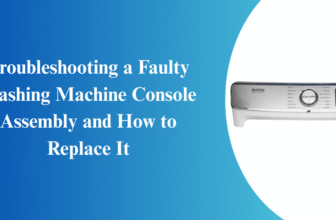Improving your WordPress site’s performance heavily relies on optimizing your images. With a plethora of plugins available, picking the best one can be challenging. For a thorough analysis, see our Best WordPress Image Optimizer Plugin post. This article will delve into the leading plugins for image optimization on WordPress to enhance your website’s load times and user experience.
The Importance of Optimizing Images
Images can be the largest files on your site, potentially slowing it down if not properly optimized. This can result in a poor user experience and lower search engine rankings. An effective image optimization plugin compresses images while maintaining quality, ensuring faster load times and improved performance.
Top Image Optimization Plugins for WordPress
- Smush
- Features: Smush compresses images without losing quality. It includes bulk smushing, lazy loading, and image resizing.
- Pros: Easy to use, integrates seamlessly with WordPress, and offers a solid free version.
- Cons: The free version has a limit on the number of images optimized at once.
- Imagify
- Features: Imagify provides three compression levels (Normal, Aggressive, and Ultra) and includes automatic optimization with a restore function.
- Pros: High-quality compression, user-friendly interface, and excellent customer support.
- Cons: Limited free plan, and costs can add up for larger sites.
- ShortPixel
- Features: ShortPixel supports various file types and offers both lossy and lossless compression.
- Pros: Effective compression, easy setup, and WebP conversion support.
- Cons: Limited free credits and potentially high costs for sites with many images.
- EWWW Image Optimizer
- Features: EWWW Image Optimizer focuses on speed and flexibility with both local and cloud-based optimization.
- Pros: Unlimited file size optimization, automatic optimization, and no image limit.
- Cons: The interface can be complex for beginners.
- Optimole
- Features: Optimole offers real-time image optimization and adaptive image delivery based on the visitor’s device and browser.
- Pros: Automatic optimization, lazy loading, and CDN delivery.
- Cons: Requires an API key and has a learning curve for new users.
Conclusion
Selecting the best image optimization plugin for your WordPress site depends on your specific needs and budget. Smush and Imagify offer a good balance of usability and functionality, while ShortPixel and EWWW Image Optimizer provide more advanced features for those who need them. For a detailed comparison and more insights, be sure to read our Best WordPress Image Optimizer Plugin guide.
Optimizing your images is crucial not just for faster load times, but also for improving user experience and boosting SEO performance. By choosing the right plugin, you can ensure your WordPress site runs smoothly and efficiently.