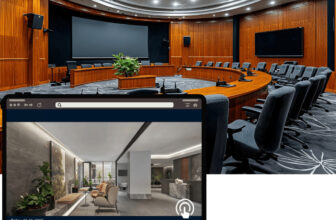Discover how a SignalR chat application enhances real-time communication and why you should hire SignalR developers for your next project.
Introduction
Real-time communication has become essential for modern applications. From instant messaging apps to collaborative tools, users expect instantaneous updates. The SignalR chat application has emerged as a powerful solution to achieve this, offering real-time functionality for ASP.NET Core applications. But how does it work, and why should businesses consider hiring skilled SignalR developers?
This article will explore the capabilities of SignalR, its role in real-time web communication, and the key benefits of hiring professionals to implement it in your applications.
What is SignalR?
SignalR is a library that adds real-time web functionality to applications. It allows servers to push content updates to connected clients instantly. Traditionally, web applications relied on client-side polling, which was inefficient. SignalR utilizes advanced techniques like WebSockets, Server-Sent Events (SSE), and Long Polling to provide seamless two-way communication.
Key Features of SignalR
- Real-Time Updates: Instant updates in chat applications, dashboards, and notifications.
- Automatic Fallbacks: Adapts to the best available transport mechanism.
- Scalability with Azure: Easily scale applications using Azure SignalR Service.
- Simplified API: Abstracts complex real-time logic with straightforward APIs.
Example: Imagine a browser-based chat application for customer support. When a customer sends a message, the support agent sees it immediately without refreshing the page—thanks to SignalR’s real-time communication.
Why Real-Time Communication Matters
Real-time communication enhances user experience by delivering information immediately. This is crucial for:
- Chat Applications: Messenger apps, support chats.
- Collaboration Tools: Document editing, virtual meetings.
- Live Updates: Stock market apps, news websites.
- Gaming Applications: Multiplayer game interactions.
Statistic: According to a study, apps with real-time features experience a 35% higher user retention rate than static apps.
The Role of SignalR in Real-Time Chat Applications
The SignalR chat application is popular for building dynamic and interactive chat systems. It integrates seamlessly with ASP.NET Core and provides efficient client-server communication.
How SignalR Works:
- Connection Establishment: SignalR establishes a connection using WebSockets if available.
- Two-Way Messaging: Enables both clients and servers to send/receive messages.
- Scalability with Azure: Supports horizontal scaling with Azure SignalR Service.
- Hub-Based Communication: Centralized hub manages all interactions.
Example: A live sports commentary platform where users see game updates instantly.
Why Hire SignalR Developers?
Building a robust, secure, and scalable SignalR chat application requires expertise. Hiring skilled SignalR developers ensures the application’s performance and security meet industry standards.
Benefits of Hiring SignalR Developers
- Expertise in ASP.NET Core: Developers familiar with ASP.NET Core SignalR can build efficient applications.
- Custom Solutions: Tailor real-time functionality to your business needs.
- Optimized Performance: Developers can implement best practices like SignalR with RabbitMQ for scalable messaging.
- Security Assurance: Ensures secure communication channels to protect sensitive data.
What Skills Should SignalR Developers Have?
When you plan to hire SignalR developers, look for candidates with the following skills:
- Proficiency in C# and .NET Core
- Experience with ASP.NET Core SignalR
- Familiarity with WebSockets and Server-Sent Events
- Knowledge of Azure SignalR Service
- Understanding of Real-Time Communication Protocols
- Experience with database integration (e.g., MS SQL Server)
Implementing a SignalR Chat Application: A Step-by-Step Guide
Here’s a simplified guide to building a SignalR chat application using ASP.NET Core.
1. Create a New ASP.NET Core Project
dotnet new web -o SignalRChatApp
cd SignalRChatApp
dotnet add package Microsoft.AspNetCore.SignalR.Client
2. Add SignalR Hub
Create a new ChatHub.cs file:
using Microsoft.AspNetCore.SignalR;
public class ChatHub : Hub
{
public async Task SendMessage(string user, string message)
{
await Clients.All.SendAsync("ReceiveMessage", user, message);
}
}
3. Configure SignalR in Startup
app.UseEndpoints(endpoints =>
{
endpoints.MapHub<ChatHub>("/chatHub");
});
4. Client-Side Code (JavaScript)
const connection = new signalR.HubConnectionBuilder()
.withUrl("/chatHub")
.build();
connection.start().catch(err => console.error(err.toString()));
connection.on("ReceiveMessage", (user, message) => {
const msg = `${user}: ${message}`;
console.log(msg);
});
function sendMessage(user, message) {
connection.invoke("SendMessage", user, message);
}
This simple implementation demonstrates real-time chat functionality using SignalR in ASP.NET Core.
Real-Time Applications Powered by SignalR
- Customer Support Chatbots: Interactive customer support experiences.
- Collaboration Software: Tools like Slack and Microsoft Teams.
- Live Event Streaming: Sports updates, webinars, and more.
Fact: Microsoft Teams utilizes SignalR for real-time chat and presence indicators.
Best Practices for Real-Time Applications with SignalR
- Optimize WebSocket Usage: Prioritize WebSockets over polling for better performance.
- Implement Error Handling: Handle disconnections and retries.
- Ensure Data Security: Encrypt sensitive messages.
- Scale with Azure SignalR Service: Use Azure for applications with high concurrent connections.
SEO Optimization Insights
When writing content about SignalR chat applications, remember:
- Use Keywords Naturally: Repeating keywords like hire SignalR developers enhances SEO but avoid keyword stuffing.
- Structure Content with Headings: Use relevant subheadings.
- Engage with Examples: Demonstrate use cases.
Keywords: SignalR, SignalR chat application, hire SignalR developers, ASP.NET Core SignalR.
FAQs
1. What is a SignalR chat application?
A SignalR chat application uses ASP.NET Core SignalR to provide real-time messaging functionality. It allows messages to be sent and received instantly without refreshing the page.
2. Why should I hire SignalR developers?
SignalR developers bring expertise in ASP.NET Core and real-time communication technologies, ensuring the application is efficient, scalable, and secure.
3. How does SignalR achieve real-time communication?
SignalR uses WebSockets, Server-Sent Events (SSE), and Long Polling to create two-way communication between clients and servers.
4. What are the use cases of SignalR?
SignalR chat applications are popular in messaging apps, online gaming, live streaming, and collaborative tools.
5. Can SignalR be scaled for large applications?
Yes, Azure SignalR Service supports horizontal scaling to handle thousands of concurrent connections.
6. Is SignalR only for chat applications?
No, SignalR is versatile and can be used for live dashboards, notifications, and collaborative tools.
Conclusion
Incorporating real-time communication into applications has become a necessity. A SignalR chat application provides an efficient, scalable, and reliable solution for businesses aiming to enhance user interaction. By choosing to hire SignalR developers, companies can ensure their applications are optimized for performance and security.
For businesses seeking to stay ahead in the digital age, embracing ASP.NET Core SignalR is a strategic move. Whether you’re developing a real-time chat application, a live data dashboard, or collaborative software, SignalR offers the tools needed to bring your vision to life.
Call to Action: Ready to build your next real-time application? Hire SignalR developers today and create interactive, high-performance applications for your business!