
Introduction
Tokens on the Solana blockchain is the Solana Token Creator which would enable anyone interested in having his or her cryptocurrency on this network to do so easily. Well here in this guide, am going to what you through the process of launching your token using the Solhub platform. It does not matter if you are new here or you have never written code in your life, with the Solana SPL Token Creator you can mint your first SPL token in under 5 minutes, just follow the instructions provided.
Overview of Solana Token Creator
Anyone can mint their Solana SPL token using the Solhub Solana Token Creator website. It currently features an uncomplicated graphical user interface that will allow anyone to launch tokens without blockchain skills. Token holders can edit their token’s name, symbol, supply, description, and logo and create it on Solana in a matter of minutes.
Creating Your Solana Token: A Simple Process
1. Connect Your Solana Wallet
To get started on Solhub, you will need to connect your Solana wallet first. It is compatible with Phantom, Solflare, Mobile Wallet Adapter, Torus, Ledger, and other wallets. Choose the convenient wallet type and connect it to the platform.
2. Enter Your Token Name
Depending on the blockchain, that you connected your wallet to, input the name for your token. This will be its identity within the Solana ecosystem, thus you should select a proper name for your project or brand.
3. Set Your Token Symbol
Secondly, you should give the symbol of your token, which is much like the stock ticker symbol. The symbol can be a maximum of 8 characters long so select something easy to remember and related to your token.
4. Define the Decimals
Solana tokens are fungible and here you provide the number of decimals your token will have. Almost all tokens are based on 9 decimals, however, it can be changed according to the problem.
5. Set Your Token Supply
Calculate how many tokens you want in circulation overall. Once the blockchain is in use, this is the quantity of tokens that will be utilized. It allows setting the exact supply amount.
6. Upload an Image (Logo) for Your Token
Add an image for your token that suggests that the logo sort of represents it. The ideal image size is 1000 x 1000, a widely applied size for meme coins. This image will reflect your token on the blockchain platform.
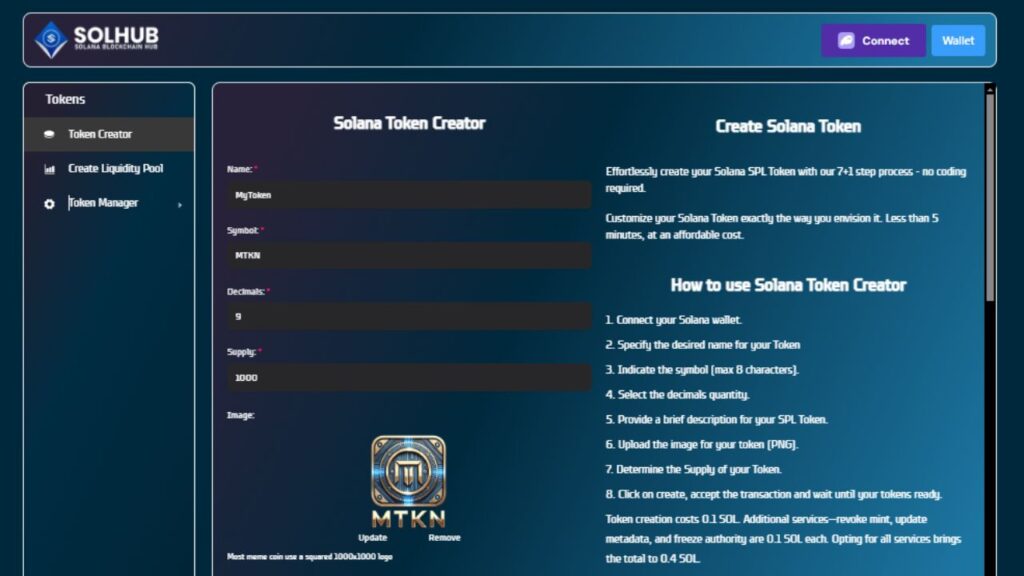
Solhub’s easy-to-use interface lets you create Solana SPL tokens in just minutes.
7. Add a Token Description
Briefly describe what your token is, what exactly it does, and why it should be invested in. This enables potential users to know what your token embraces which is very crucial in what you intend to offer.
8. Configure Social Links (Optional)
You can associate your token with the Twitter, Telegram, and Discord accounts. If enabled, you need to input the URLs to each of the social network user pages.
9. Revoke Options (Optional)
Additional services such as “Revoke Mint”, “Revoke Freeze” and “Revoke Update Authority” can be chosen. All of these services are available at a 0.1 SOL fee per service.
10. Click Create Token
Once you have completed all the information needed, press the “Create Token” button. For a transaction fee of 0.1 SOL, your token will be generated and can be utilized within minutes.
Token Creation Cost
Token creation costs 0.1 SOL. If we go for another extra service then each service will cost 0.1 SOL and to avail of all the services offered 0.4 SOL will be the final total.
What are the Revoke Options?
Revoke Options are crucial features that give you greater control and security over your Solana token:
- Revoke Mint Authority: This guarantees that no more tokens can be issued than is currently stated making the token itself more valuable as opposed to it being inflated. It plays its part in helping to establish a predictable and steady supply that benefits holders and investors.
- Revoke Freeze Authority: This is final since that creates a liquidity pool and enables your token to be exchanged from one individual to another on the decentralized exchanges (DEX). It guarantees the token’s portability and the ability to swap them to encourage high liquidity.
- Revoke Update Authority: By revoking this, it freezes the metadata of a token to not allow any further changes to it. This guarantees the token’s authenticity and creates confidence for the users and investors because they remain the same.

Solhub provides advanced options like revoke mint, freeze, and update authorities for enhanced control over your token.
Conclusion
Solhub Token Creator makes it eminently simple to launch your own Solana SPL token. Creating your token only takes a few steps at most and your token is ready to be used or traded in the Solana network. Regardless of whether you’re developing a new cryptocurrency, a utility token, or just dabbling, Solhub gives the owners of a personal account the ability to create their tokens easily and safely. We encourage you to try it today and begin your token creation process without any problem!
Frequently Asked Questions
How much is it possible to create a Solana token?
There is a 0.1 SOL charge for creating a Solana token. There are extra features such as revoke mint, freeze, and update that cost 0.1 SOL extra.
What can be needed to launch a token on Solana?
The only requirement is the possession of a wallet on the Solana blockchain and SOL for the transaction fee. Solhub’s platform will help you through it.
Is Solhub a secure method for writing tokens?
Yes, hence Solhub guarantees the security of all the transactions in that they are protected by on-chain smart contracts.







