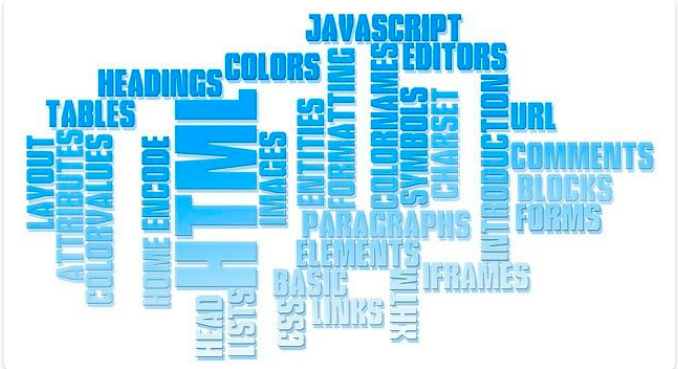
HTML, or HyperText Markup Language, is the backbone of web development, providing the structure for websites. Whether you’re a beginner or an experienced developer, having the right tools can significantly enhance your learning and writing experience. In this article, we’ll explore the essential tools for learning and writing HTML, optimized with high-ranking SEO keywords to help you find the best resources.
1. Text Editors for HTML
1.1 Sublime Text
Sublime Text is a popular choice among developers due to its simplicity and powerful features. It offers syntax highlighting, auto-completion, and a distraction-free writing mode, making it an excellent tool for writing HTML code.
1.2 Visual Studio Code (VS Code)
Visual Studio Code, often referred to as VS Code, is a free, open-source text editor developed by Microsoft. It supports a wide range of extensions, including those for HTML, CSS, and JavaScript, providing a versatile environment for web development.
1.3 Notepad++
Notepad++ is a free text editor for Windows that supports multiple languages, including HTML. Its user-friendly interface and extensive plugin library make it a great tool for both beginners and seasoned developers.
2. Integrated Development Environments (IDEs)
2.1 Adobe Dreamweaver
Adobe Dreamweaver is a powerful IDE that offers a visual interface for creating and editing HTML documents. Its built-in code editor and real-time preview feature make it a favorite among web designers and developers.
2.2 JetBrains WebStorm
WebStorm is a premium IDE known for its intelligent coding assistance and deep integration with various web technologies. It provides robust support for HTML, CSS, and JavaScript, making it a comprehensive tool for web development.
3. Online Code Editors
3.1 CodePen
Codepen is an online code editor and community for front-end developers. It allows you to write HTML, CSS, and JavaScript code directly in your browser and see the results instantly. It’s an excellent platform for testing and sharing your HTML projects.
3.2 JSFiddle
JSFiddle is another popular online code editor that supports HTML, CSS, and JavaScript. It provides a simple interface for creating and testing web snippets, making it a useful tool for learning and experimenting with HTML.
4. HTML Validators and Linters
4.1 W3C Markup Validation Service
The W3C Markup Validation Service is a free tool provided by the World Wide Web Consortium (W3C) to check the validity of HTML documents. It helps ensure your code adheres to web standards, improving compatibility and accessibility.
4.2 HTMLHint
HTMLHint is a customizable linter for HTML that checks your code for errors and potential issues. Integrating HTMLHint into your workflow can help you maintain clean, error-free HTML code.
5. Learning Resources
5.1 MDN Web Docs
MDN Web Docs, maintained by Mozilla, is a comprehensive resource for web developers. It offers detailed documentation and tutorials on HTML, CSS, and JavaScript, making it an invaluable tool for learning HTML.
5.2 W3Schools
W3Schools is a widely-used online platform that provides tutorials and references on web development technologies, including HTML. Its interactive examples and exercises are particularly useful for beginners.
6. Version Control Systems
6.1 Git and GitHub
Git is a version control system that tracks changes to your code, and GitHub is a platform for hosting and sharing code repositories. Together, they provide a powerful solution for managing your HTML projects, collaborating with others, and tracking your progress.
7. Browser Developer Tools
7.1 Chrome DevTools
Chrome DevTools is a set of web authoring and debugging tools built into Google Chrome. It allows you to inspect and edit HTML elements, debug JavaScript, and analyze performance, making it an essential tool for web development.
7.2 Firefox Developer Tools
Firefox Developer Tools offer similar features to Chrome DevTools, including an inspector, debugger, and network monitor. These tools are crucial for testing and optimizing your HTML code in different browser environments.
8. Conclusion
Having the right tools is crucial for learning and writing HTML efficiently. From text editors and IDEs to online resources and browser developer tools, each plays a vital role in your development journey. By leveraging these tools, you can enhance your coding skills, streamline your workflow, and create high-quality web content.






