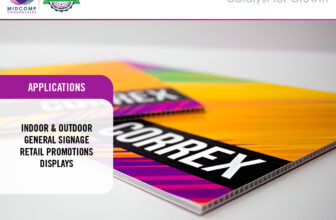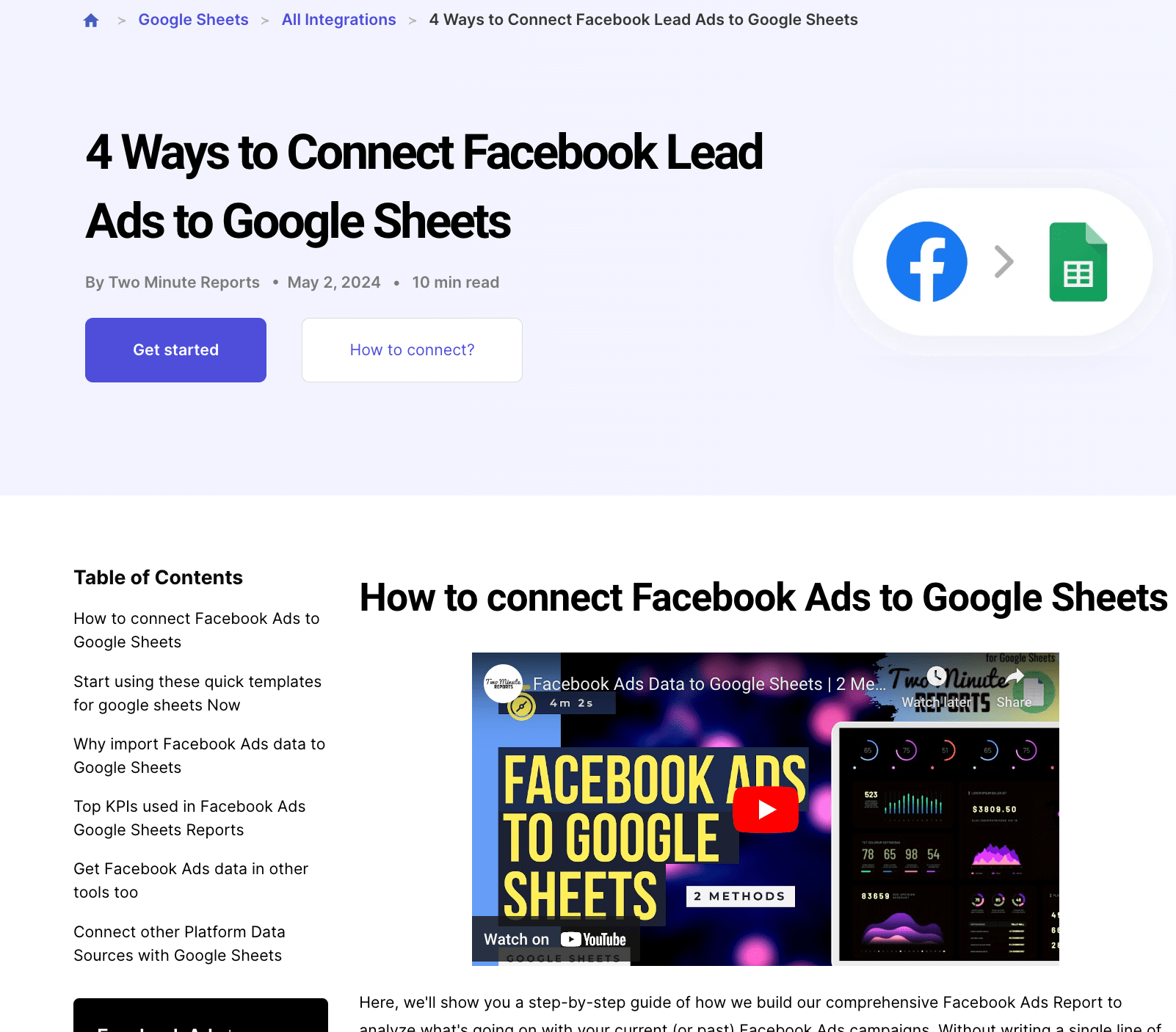
If you are a marketer or a member of a marketing agency, Facebook Ads would be of greater usage with your clients. And to analyse all of these multi Facebook Ads Reporting and analysis, you would need lots of CSVs individually for each client. Here, using Two Minute Reports from Google Sheets, with a one step authorization process, you can simply import Multiple clients data in a single spreadsheet. Click here to view a detailed blog with images and video.
Check out these 2 steps added below to get data to sheets.
Note: You would require an active subscription or free trial of Two Minute Reports.
Method 1: Import Facebook Ads using Two Minute Reports sidebar
- Install Two Minute Reports extension -> open the extensions -> Launch the TMR sidebar -> create a data source.
- Authorize your data source and create a new query config by mapping your data source, Ad accounts, fields etc..
- Once you run the query your data will now be present in your spreadsheet.
Method 2: Get Facebook Ads using Two Minute Reports Templates
- Install Two Minute Reports extension -> open the extensions -> Launch the TMR sidebar -> Click on Templates
- Choose Templates from the menu bar -> Choose your desired Template -> Map your data source and ad Accounts -> Click Submit
I hope you got both the simple methods to import Facebook data to sheets.