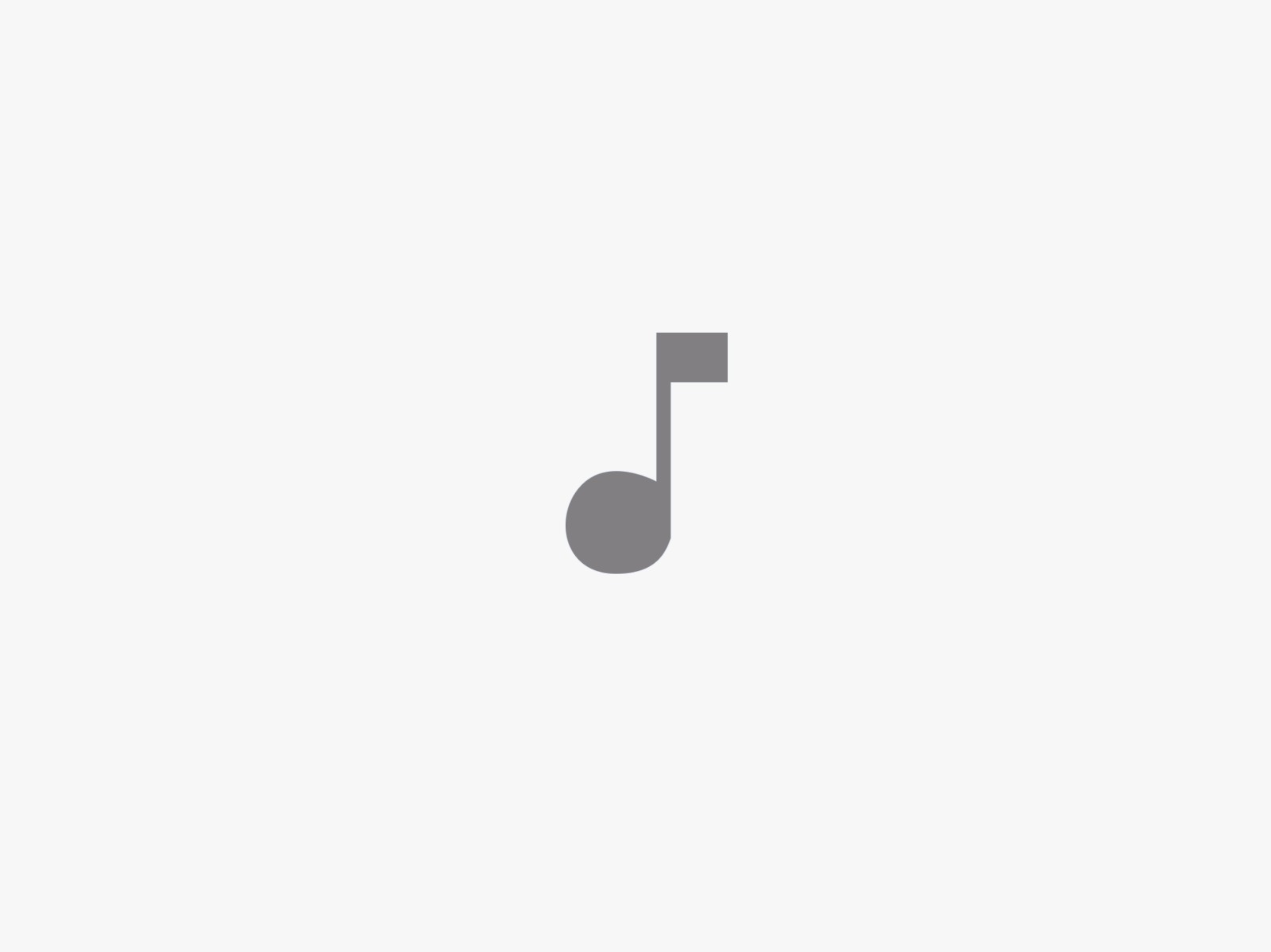
Transforming your written lyrics into a digital experience can elevate the way your audience interacts with your music. Apple Music, one of the leading music streaming platforms, offers artists the opportunity to display their lyrics alongside their songs. This guide will walk you through the detailed steps on how to get your lyrics on Apple Music, ensuring your fans can sing along and connect more deeply with your music.
- The Power of Lyrics in Music Consumption
- Enhancing Listener Engagement: Lyrics allow listeners to connect with your music on a deeper level. When fans can read and sing along, it creates a more immersive experience.
- Boosting Retention and Discoverability: Displaying lyrics can help listeners remember your songs better and can also enhance discoverability through lyrics search features.
- Building a Stronger Connection: Lyrics provide insight into the artist’s thoughts and emotions, fostering a stronger connection between the artist and the audience.
- Preparing Your Lyrics for Digital Platforms
- Formatting Your Lyrics: Ensure your lyrics are properly formatted, free from typos, and accurately reflect the song. Consistent formatting is crucial for the digital display.
- Synchronizing Lyrics with Music: Timing is key. Your lyrics should be synchronized accurately with the music to provide a seamless experience for the listener.
- Ensuring Lyric Quality: High-quality lyrics can make a significant difference. Avoid slang, ensure grammatical accuracy, and maintain the integrity of your song’s message.
- Choosing a Lyric Distribution Service
- Selecting the Right Partner: Not all distribution services offer lyric distribution. Research and select a service that includes lyric distribution to Apple Music.
- Popular Lyric Distribution Services: Services like Musixmatch, LyricFind, and Genius are well-known for their comprehensive lyric distribution capabilities.
- Submitting Lyrics: Once you’ve selected a service, follow their specific guidelines for submitting your lyrics. This often involves uploading a text file of your lyrics and ensuring they are synchronized correctly.
- Uploading Your Lyrics: Detailed Steps
- Register with a Distribution Service: Create an account with your chosen lyric distribution service. Provide necessary details about yourself and your music.
- Submit Your Song Information: Enter your song details, including title, artist name, album name, and release date. Accurate metadata is essential for proper identification and distribution.
- Upload Your Lyrics: Submit your lyrics through the platform’s interface. Ensure they are correctly formatted and synchronized with your music.
- Review and Confirm: Double-check your submission for any errors. Confirm that your lyrics are accurate and properly timed with the music.
- Ensuring Your Lyrics Are Accurate and Well-Timed
- Quality Control: After submitting your lyrics, conduct a thorough review to ensure there are no mistakes. Listen to the song while reading the lyrics to confirm synchronization.
- Making Corrections: If you find any errors, make the necessary corrections through your distribution service’s platform. Promptly address any issues to avoid delays in distribution.
- Collaborating with the Service: Maintain open communication with your distribution service. They can assist with any technical difficulties and ensure your lyrics meet Apple Music’s standards.
- Monitoring the Impact of Your Lyrics
- Tracking Engagement: Once your lyrics are live on Apple Music, use available analytics tools to monitor how listeners interact with them. Track metrics such as views, shares, and engagement rates.
- Gathering Feedback: Listen to feedback from your audience. Are they finding the lyrics helpful? Do they notice any errors? Use this feedback to improve future submissions.
- Adjusting Strategies: Based on the data and feedback, adjust your strategy for future releases. Continuously improve your lyric submission process to enhance the listener experience.
Conclusion: Transforming your lyrics from paper to screen and getting them displayed on Apple Music can significantly enhance the way your audience experiences your music. By following the detailed steps outlined in this guide, you can ensure your lyrics are accurately and effectively displayed on one of the world’s leading music platforms. This not only enhances engagement but also helps build a stronger connection with your fans.








[…] post From Paper to Screen: How to Get Your Lyrics on Apple Music appeared first on ezine […]