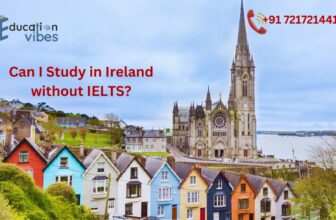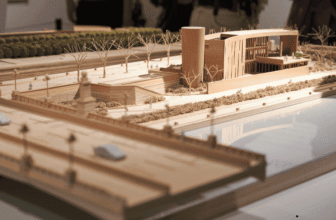In the dynamic world of digital product development, User Experience (UX) design plays a pivotal role in creating intuitive, efficient, and enjoyable interfaces. The journey from initial concept to a fully-fledged prototype is a complex yet fascinating process that combines creativity, user research, and iterative design. In this blog post, we’ll explore the comprehensive journey through the UX design process, focusing on the crucial stages of wireframing and prototyping.
Understanding the UX Design Process
Before diving into the specifics of wireframes and prototypes, it’s essential to understand the overall UX design process. This typically involves several key stages:
- Research and Discovery
- User Analysis
- Information Architecture
- Wireframing
- Prototyping
- User Testing
- Visual Design
- Development and Implementation
While we’ll focus primarily on wireframing and prototyping, it’s important to recognize that these stages are part of a larger, interconnected process.
Starting with Wireframes
Wireframes are the skeleton of your digital product. They’re low-fidelity representations of your design that focus on layout, structure, and functionality rather than visual design elements.
Purpose of Wireframes
Wireframes serve several crucial purposes:
- They provide a clear overview of the page structure and layout.
- They help in planning the user interface elements and their placement.
- They allow for quick iterations and easy modifications.
- They facilitate early discussions about user flow and functionality.
Creating Effective Wireframes
When creating wireframes, consider the following best practices:
- Keep it simple: Use basic shapes and lines to represent elements. Avoid colors, fonts, or other visual design elements at this stage.
- Focus on layout: Pay attention to the placement of key elements like navigation, content areas, and calls-to-action.
- Consider user flow: Think about how users will navigate through your product and ensure your wireframes support this journey.
- Use annotations: Add notes to explain functionality or interactions that may not be immediately apparent from the visual representation.
- Be consistent: Maintain consistency in how you represent different elements across your wireframes.
Tools for Wireframing
There are numerous tools available for creating wireframes, ranging from simple pen-and-paper sketches to digital solutions. Some popular digital wireframing tools include:
- Balsamiq
- Sketch
- Figma
- Adobe XD
- Axure RP
The choice of tool often depends on personal preference, team requirements, and the complexity of the project.
Moving to Prototypes
Once you’ve refined your wireframes and have a solid understanding of your product’s structure and functionality, it’s time to move on to prototyping. Prototypes are more advanced representations of your design that incorporate visual design elements and interactivity.
Purpose of Prototypes
Prototypes serve to:
- Provide a more realistic representation of the final product.
- Allow for testing of user interactions and flows.
- Facilitate more detailed user feedback.
- Help in identifying potential usability issues.
- Serve as a communication tool between designers, developers, and stakeholders.
Types of Prototypes
There are several types of prototypes, each serving different purposes:
- Low-fidelity prototypes: These are slightly more advanced than wireframes but still focus primarily on layout and basic functionality.
- High-fidelity prototypes: These closely resemble the final product, incorporating visual design elements and more complex interactions.
- Static prototypes: These don’t have interactive elements but provide a detailed visual representation of the design.
- Interactive prototypes: These allow users to click through the design, simulating real product usage.
Creating Effective Prototypes
When creating prototypes, keep these tips in mind:
- Start with low-fidelity: Begin with simpler prototypes and gradually increase fidelity as you refine your design.
- Focus on key interactions: Prioritize the most important user flows and interactions in your prototype.
- Use real content: Whenever possible, use real content in your prototypes rather than placeholder text.
- Consider different scenarios: Create prototypes that address various use cases and user scenarios.
- Iterate based on feedback: Use the insights gained from user testing to refine and improve your prototypes.
Tools for Prototyping
Many of the same tools used for wireframing can also be used for prototyping. Additional options include:
- InVision
- Proto.io
- Marvel
- Framer
These tools offer more advanced features for creating interactive and high-fidelity prototypes.
The Iterative Nature of UX Design
It’s crucial to understand that the journey from wireframes to prototypes is not a linear one. UX design is inherently iterative, and you’ll likely find yourself moving back and forth between wireframing and prototyping as you refine your design.
User testing plays a vital role in this process. After creating wireframes or prototypes, gather user feedback and use these insights to inform your next iteration. This cyclical process of design, test, and refine is at the heart of user-centered design.
Bridging the Gap to Development
As you move from wireframes to high-fidelity prototypes, you’re also bridging the gap between design and development. High-fidelity prototypes serve as a crucial communication tool with developers, providing them with a clear vision of the intended user experience.
Consider these strategies for effective designer-developer collaboration:
- Use design systems: Implement a consistent design system that developers can easily reference and implement.
- Provide detailed specifications: Include precise measurements, color codes, and interaction details with your prototypes.
- Maintain open communication: Encourage ongoing dialogue between designers and developers to address any questions or challenges.
- Consider technical constraints: Be aware of technical limitations and adjust your designs accordingly.
Conclusion
The journey from wireframes to prototypes is a crucial part of the UX design process. It’s a path that requires creativity, analytical thinking, and a deep understanding of user needs. By starting with simple wireframes and gradually increasing fidelity through various stages of prototyping, designers can create intuitive, efficient, and enjoyable digital products.
Remember, the goal of this process is not perfection from the outset, but rather continuous improvement based on user feedback and insights. Embrace the iterative nature of UX design, and you’ll be well on your way to creating digital experiences that truly resonate with your users.
Whether you’re a seasoned UX professional or just starting your journey in the field, understanding and mastering the progression from wireframes to prototypes is key to success in UX design. So, roll up your sleeves, fire up your favorite design tool, and start bringing your ideas to life!
Devoq Design Company is a top-tier UI/UX Design Agency in Georgia and UI/UX Design Agency in Hawaii, providing customized design solutions to meet the unique needs of businesses in these states. By focusing on crafting intuitive and visually appealing interfaces, Devoq Design Company helps clients in Georgia and Hawaii enhance their digital presence and deliver superior user experiences.