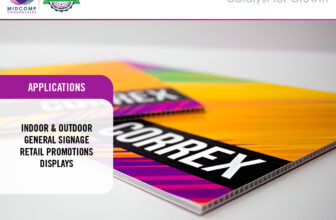Glance on Motorola: Your Android Lock Screen Just Got a Whole Lot Smarter (and More Useful)
Hey there, Motorola fans (and curious Android users)! Ever get tired of the same old, plain android lock screen on your phone? You know, the one that just shows the time, date, and maybe a notification or two? Do you know that we glance at that android lock screen dozens (or maybe even hundreds) of times a day? It’s often just a static image or a boring clock, waiting for us to swipe or enter our pin.
Motorola with Glance InMobi, however, has decided to shake things up with a feature called Glance. It’s more than just a fancy name – Glance on Motorola is designed to make your android lock screen a lot more interesting and informative.
In this article, we’ll be diving deep into Glance Motorola. We’ll explore what it is, how it works, its cool features, and how to enable or disable Glance in Motorola devices. So, whether you’re a teenager rocking the latest RAZR or an adult cruising with a Moto G series phone, this article is for you!
What is Glance on Motorola?
Imagine this: you pick up your phone, and instead of the usual boring android lock screen, you’re greeted with a carousel of fresh, interesting content. That’s Glance on Motorola, in a nutshell. It’s a smart lock screen service that replaces your static android lock screen with a dynamic feed of content tailored to your interests.
Think of it like a mini news feed or a personalized magazine right on your android lock screen. Glance on Motorola curates content from various partners, so you might see anything from sports updates and trending videos to trending news snippets and even quick entertainment bites.
But wait, there’s more! Glance on Motorola isn’t just about throwing random content at you. It actually learns your preferences over time, showing you stuff you’re more likely to be interested in. So, the more you use your phone, the better Glance Motorola’s smart lock screen gets at understanding your tastes.
Why Glance on Motorola is Awesome
Here’s why Glance on Motorola is a game-changer for your android lock screen:
- Stay Informed at a Glance (pun intended!): Get quick updates on the things that matter to you without even unlocking your phone. Catch the latest headlines, check the weather for the day, or see if your favorite team scored a win – all on your android lock screen without even unlocking your phone.
- Discover New Stuff: Glance on Motorola exposes you to fresh content you might not have otherwise encountered. You never know, you might discover a new favorite news source, a hidden gem of an app, or a funny video that brightens your day.
- Personalized Experience: Glance on Motorola isn’t a one-size-fits-all deal. It tailors the content to your interests, so you’re not bombarded with irrelevant stuff. The more you use the Glance’s Motorola smart lock screen, the better it gets at understanding what you like.
- Super Convenient: No need to constantly unlock your phone just to check the latest new coverage. Glance on Motorola gives you a quick peek at what’s happening without interrupting your flow.
- Looks Pretty Slick: Glance on Motorola isn’t just about functionality; it adds a touch of style to your android lock screen. The content is presented in a visually appealing way, making your phone look that much cooler.
How Does Glance Smart Lock Screen Work on Motorola?
The Glance smart lock screen works seamlessly with your Motorola device. It utilizes a low-power display technology to show content on your android lock screen without draining your battery significantly.
Here’s the magic trick: Glance on Motorola partners create bite-sized content specifically designed for the android lock screen format. These partners could be news outlets, sports channels, or even entertainment platforms. Once the content is ready, Glance Motorola’s smart lock screen feature takes over, acting like a super smart personal assistant. They curate the content based on your interests, making sure you see things you’ll actually care about.
Finally, your Motorola device receives this personalized content feed and displays it on your now smart lock screen whenever you’re not actively using your phone. So, the next time you glance at your phone, you might be greeted by a sports update, a quick weather check, or even a funny video – all thanks to the teamwork between Glance Smart Lock Screen partners, servers, and your trusty Motorola!
How to Enable and Disable Glance in Motorola Phone
The steps to enable or disable Glance in Motorola phone is a breeze. Here’s how to do it:
Enabling Glance On Motorola:
- Unlock your phone and swipe up from the home screen to open Settings.
- Scroll down in Settings and tap on Display.
- Within Display settings, look for a section related to your lock screen, like “Lock Screen” or “Lock screen style.” Tap on it.
- Find the option labeled Glance for Moto or simply Glance. Slide the toggle switch next to it to the On position.
Voila!
If Glance isn’t your cup of tea, you can easily disable Glance in Motorola by following the same steps as above. In step 4, though, simply slide the toggle OFF to disable Glance in Motorola.
Glance Status Check: After you enable or disable Glance in Motorola, lock your phone and wake it back up to confirm the change.
Concluding Glance on Motorola
So, that’s the lowdown on Glance Motorola! We hope you found this helpful. If you’re looking to spice up your android lock screen and get a taste of some on-the-go updates, Glance on Motorola is definitely worth a try. After all, a little change can go a long way, right?
Bonus Tip: If you’re feeling adventurous, explore the Glance on Motorola settings. You might find options to customize the content categories you see or adjust the frequency of updates.

Glancesmartscreen