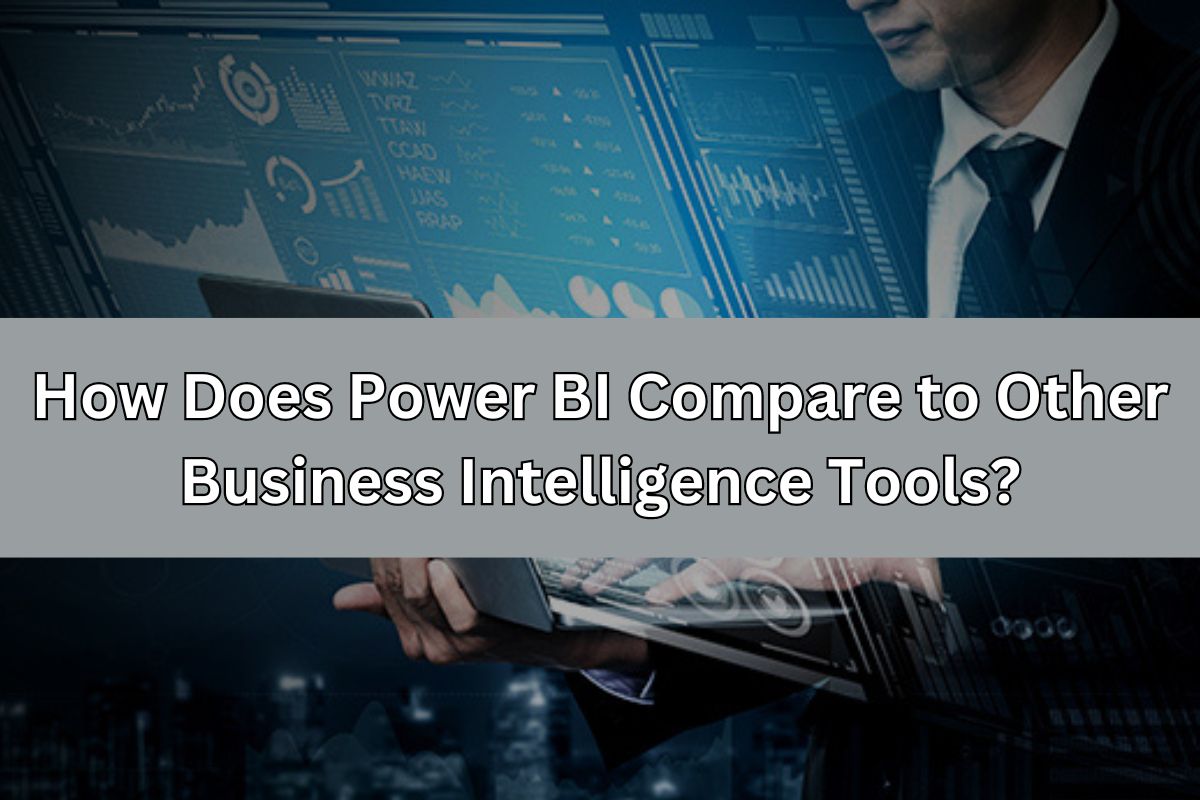
Business Intelligence (BI) tools have become essential for organizations looking to leverage data for informed decision-making. Among the myriad of options available, Power BI stands out as a popular choice. But how does Power BI compare to other BI tools? This article will provide an easy-to-understand comparison to help you determine which tool might be best for your needs.
What is Power BI?
Power BI is a business analytics service by Microsoft. It provides interactive visualizations and business intelligence capabilities with an interface simple enough for end users to create their own reports and dashboards. Power BI connects to a wide range of data sources and offers a robust set of tools for data preparation, data discovery, and interactive dashboards.
Key Features of Power BI
- User-Friendly Interface: Power BI has a drag-and-drop interface that makes it easy for users to create visualizations without deep technical knowledge.
- Integration with Microsoft Products: Seamless integration with other Microsoft products like Excel, Azure, and SQL Server.
- Custom Visualizations: A vast library of custom visuals, plus the ability to create and share your own.
- Real-Time Data: Real-time dashboard updates with direct data connections.
- Cost-Effective: Offers a free version and competitively priced professional versions.
- Mobile Access: Robust mobile app for accessing reports and dashboards on the go.
- Community and Support: Strong community support and extensive documentation.
Comparison with Other BI Tools
Let’s compare Power BI with other leading BI tools: Tableau, Qlik Sense, and Looker.
Power BI vs. Tableau
Ease of Use
- Power BI: Known for its user-friendly interface and ease of use, particularly for those familiar with other Microsoft products.
- Tableau: Also user-friendly with a strong focus on data visualization. It offers powerful visualization capabilities that might require a steeper learning curve for new users.
Integration
- Power BI: Excellent integration with Microsoft’s ecosystem, making it a go-to for businesses already using Microsoft products.
- Tableau: Integrates well with a wide range of data sources, but its integration with non-Microsoft products is often considered more flexible.
Cost
- Power BI: Generally more affordable, with a free version available and lower pricing for professional versions.
- Tableau: More expensive, especially for large organizations, but offers a comprehensive set of features that justify the cost for many users.
Visualizations
- Power BI: Offers strong visualization capabilities with a variety of custom visuals.
- Tableau: Often regarded as the gold standard in data visualization, providing more advanced and customizable options.
Power BI vs. Qlik Sense
Ease of Use
- Power BI: Very user-friendly with a focus on self-service BI.
- Qlik Sense: Also user-friendly but might require some training to utilize its full potential.
Integration
- Power BI: Best for environments heavily invested in Microsoft products.
- Qlik Sense: Strong integration capabilities with various data sources, offering flexibility for diverse environments.
Cost
- Power BI: More affordable with a clear pricing structure.
- Qlik Sense: Pricing can be complex and often higher than Power BI, especially for larger implementations.
Data Processing
- Power BI: Strong data processing capabilities but sometimes struggles with very large datasets.
- Qlik Sense: Known for its associative data model, which allows for more intuitive data exploration and handling large datasets effectively.
Power BI vs. Looker
Ease of Use
- Power BI: Intuitive and easy for users with some familiarity with Microsoft products.
- Looker: Designed for ease of use, but with a different approach focusing on LookML (Looker’s modeling language), which might require some learning.
Integration
- Power BI: Excellent with Microsoft products and decent with others.
- Looker: Strong integration with Google Cloud and other data sources, especially for cloud-based data.
Cost
- Power BI: Generally more cost-effective.
- Looker: Can be expensive, particularly as it scales with usage.
Customizability
- Power BI: Highly customizable with a wide range of visualizations and third-party add-ons.
- Looker: Strong in creating custom data models and tailored reports, but less focused on visualization compared to Power BI.
Choosing the Right Tool
The right BI tool for your organization depends on several factors, including your existing technology stack, budget, and specific needs.
- Existing Technology: If your organization heavily uses Microsoft products, Power BI is likely the best choice due to its seamless integration and lower cost.
- Budget: For those with limited budgets, Power BI offers robust features at a more affordable price point.
- Visualization Needs: If advanced data visualization is critical, Tableau might be worth the higher cost.
- Data Handling: For large datasets and complex data exploration, Qlik Sense’s associative data model provides an edge.
- Cloud Integration: If you are using Google Cloud or prefer a cloud-centric tool, Looker could be the right fit.
Conclusion
Power BI stands out as a versatile, user-friendly, and cost-effective BI tool, especially well-suited for organizations within the Microsoft ecosystem. While other tools like Tableau, Qlik Sense, and Looker offer powerful features and specific advantages, Power BI’s balance of functionality, ease of use, and integration capabilities make it a strong contender in the BI landscape.
By understanding the strengths and limitations of each tool, you can make an informed decision that best meets your organization’s needs, ensuring that you leverage your data for optimal business insights and performance. Additionally, To know more about Power BI or enhance skills in data analytics, consider exploring a Data Analytics Training Course in Surat, Delhi, Ghaziabad, and other cities in India near you.
Frequently Asked Questions (FAQs) About Power BI vs. Other Business Intelligence Tools
1. What is Power BI?
A: Power BI is a business analytics service by Microsoft that provides interactive visualizations and business intelligence capabilities with an interface simple enough for end users to create their own reports and dashboards.
2. How does Power BI integrate with other Microsoft products?
A: Power BI integrates seamlessly with other Microsoft products such as Excel, Azure, and SQL Server, making it an excellent choice for organizations already using Microsoft’s ecosystem.
3. What are the key features of Power BI?
A: Key features of Power BI include a user-friendly interface, integration with Microsoft products, custom visualizations, real-time data updates, cost-effective pricing, mobile access, and strong community support.
4. How does Power BI compare to Tableau?
A: Power BI is known for its user-friendly interface, particularly for those familiar with Microsoft products. Tableau offers advanced visualization capabilities and is often regarded as the gold standard in data visualization, though it may have a steeper learning curve for new users.








Нужен качественный ремонт стиральной машины в Москве? Наш сервисный центр предлагает оперативные и профессиональные услуги по ремонт стиральной машины г москва. Присоединяйтесь к нашей группе в Telegram и узнайте больше: https://t.me/s/remont_stiralnyh_mashin_moskve
купить диплом государственного вуза [url=https://arusak-diploms.ru/]купить диплом государственного вуза[/url] .
Paxlovid over the counter: best price on pills – Paxlovid buy online
Купить свидетельство Рѕ рождении РЎРЎРЎР
kyc-diplom.com/svidetelstvo-o-rozhdenii-sssr1.html
Как официально купить аттестат 11 класса с упрощенным обучением в Москве
domovou.3nx.ru/viewtopic.php?p=9270#9270
Ставки на спорт с выгодными условиями только на Мостбет | Играйте на Мостбет и получайте бонусы за регистрацию | Получите лучшие шансы и высокие коэффициенты на Мостбет | Найдите самые актуальные бонусы и акции на Мостбет | Играйте в Мостбет с комфортом и надёжностью | Ставки и игры с надёжным сервисом – только на Мостбет | Всё для ставок и азартных игр – это Мостбет | Ставьте на спорт и киберспорт с Мостбет в Казахстане | Лучшие бонусы и акции на официальном сайте Мостбет, ставки на спорт Mostbet Мостбет ставки на спорт.
Как получить диплом техникума с упрощенным обучением в Москве официально
Mostbet oferuje darmowe spiny dla nowych graczy | Mostbet rejestracja to pierwszy krok do duzych wygranych | Mostbet pl zapewnia bezpieczna rozrywke online | Mostbet aplikacja jest bezpieczna i latwa do instalacji | Mostbet kasyno ma szeroka game automatow do gry | Mostbet bonus bez depozytu za rejestracje to doskonaly start most bet pl. | Mostbet darmowe spiny to swietny sposob na rozpoczecie gry | Mostbet free spins sa dostepne juz po rejestracji | Mostbet 30 free spins to idealna okazja na rozpoczecie gry [url=https://mostbet-casino-login-polska.com/]https://mostbet-casino-login-polska com[/url].
Mostbet регистрация занимает всего несколько минут | Mostbet min kod дает дополнительные преимущества | Mostbet uz com – ваш надежный портал для ставок | Mostbet регистрация позволит вам начать играть уже сегодня | Mostbet min kod – ваш ключ к дополнительным бонусам mostbet uz. | Mostbet com официальный сайт предоставляет круглосуточную поддержку | Mostbet uz 34 – лучший портал для ставок в Узбекистане | Mostbet uz online casino – ваш путь к успеху | Mostbet oyinlari har xil o’yin turlarini taklif qiladi [url=https://mostbetcasinouzkirishgderf.com/]Mostbet oyinlari[/url].
Mostbet oynash uchun eng yaxshi imkoniyatlar | Mostbet 2024 yilgi yangi imkoniyatlari | Mostbet oynashning asosiy afzalliklari va funksiyalari | Mostbet uz oynash va kazino haqida ma’lumot | Mostbet kazino ro‘yxatdan o‘tish jarayoni haqida bilib oling mostbet oynash | Mostbet uz oynash va sportga pul tikish bo‘yicha maslahatlar | Mostbet uz kazino va sport turlari haqida ma’lumot | Mostbet apk download va yangi imkoniyatlar [url=https://mostbet-uz-kirish-casino.com/]mostbet uz[/url].
Mostbet uz uchun bonusli dasturlar mavjud | Mostbet oynash jarayoni oson va yoqimli | Mostbet uz onlayn kazino va sport tikish imkoniyatlari | Mostbet casino va sport tikish uchun eng yaxshi sayt mostbet official. | Mostbet aviator o‘yini va boshqa qiziqarli o‘yinlar | Mostbet apk yuklab olish va xavfsiz to‘lovlar [url=https://mostbet-casino-uz-kirish.com/]mostbet kazino[/url].
1Win Azerbaycan istifadəçiləri üçün xüsusi bonuslar təklif edir | 1Win oyunçular üçün müxtəlif bonus proqramları təklif edir | 1Win kazino oyunları ilə əyləncəli vaxt keçirə bilərsiniz 1win casino. | 1Win giriş və oyun təcrübəsi yüksək keyfiyyətlidir | 1Win oyunçular üçün təhlükəsiz və əlverişli platformadır [url=https://1wincasino-azn.com/]1Win qeydiyyat[/url].