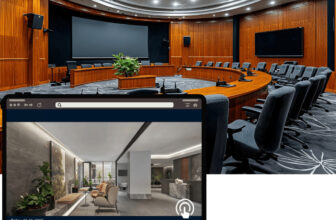The previous several years have established a milestone for educational app development, preparing it for growth of $1.72 trillion between 2022 and 2026.
Educational app development
Education app development includes the creation of virtual learning apps. These applications are aimed for students, children, candidates, educational institutions, experts, online course platforms, and anybody looking to expand their knowledge or improve their skills.
Knowledge is crucial in today’s culture, and e-learning technologies provide up new growth opportunities.
How to Create an Educational App? Step
Let’s look at the processes for creating a bespoke educational app:-
Step 1: Briefly explain your app’s mission and audience
Before beginning the process of developing an educational app, you must have a thorough grasp of the goals you hope to achieve and the sorts of individuals who will use it.
Having a clear definition of your app’s purpose and the demographics of its target users will serve as a guidepost for you throughout the application development process.
Step 2: Conduct a comprehensive market analysis
If you want to grasp the competitive landscape of the online education app industry and find potential business opportunities, you must undertake detailed and comparative market research. Investigate the existing educational applications in your industry and take detailed notes on their features, price structures, user feedback, and overall successes.
Step 3: Plan your app’s features and functionalities
Understanding the specific services you want to provide your prospective students is critical to developing an exceptional e-tech app. There are also some ingenious methods for identifying the features that can enhance the appeal of your app. Here’s how:
Utilise User Feedback: The comment sections of the greatest educational mobile applications accessible on shops such as the Google Play Store and Apple Play Store provide a genuine trove of knowledge. Users commonly share their app feature ideas and demands here. Reading these comments will teach you a lot about users’ perspectives.
Utilise User Engagement: Consider running surveys to solicit direct input from your potential users. This allows you to engage with your target market and learn about their feature preferences. Their recommendations may serve as a successful design for your software.
Step 4: Select the appropriate No-Code Platform
Once you’ve settled on your app’s features and functionality, it’s time to choose the finest no-code app builder.
Many app builders are available on the market. Compare all of the available alternatives and select the one that best meets your needs and budget. Twinr stands out for its simplicity of use, implementation, and support system. Twinr enables customers to transform their existing website into a feature-rich mobile app that performs very well.
So, choose cautiously while selecting the best learning app development platform.
Step 5: Design compelling UI/UX
Next, a competent development team and UI/UX designers will transform your system into a visually attractive user interface. A great app design prioritizes utility and convenience above looks. This step entails developing a streamlined, user-friendly design with readily accessible components.
The user experience varies according on age and cognitive aptitude. For example, consider preschool learning applications. These demand a lot of images, media, dynamic colour schemes, and gamified content. Animations help people of all ages retain knowledge better.
As a last step, your selected app development business will present a full design plan. This layout offers a thorough design description that will help your educational app developers produce the precise e-learning app you envisage.
Step 6: Setting up Learning Paths
E-learning applications are great at personalizing learning. Imagine an app that understands your learning style, pace, and preferences. Creating personalized learning routes is beneficial.
This phase allows students to pick their experience. They may tailor an experience to their own goals by selecting from a variety of topics, levels, and formats. Flexibility is essential for visual learners exploring interactive modules and auditory learners discovering podcasts.
It’s more than simply options. Customising learning routes necessitates progress tracking. Provide information about users’ successes and progress as they interact with material. This increases motivation and drives improvement.
The beauty of customisation extends beyond the content. Gamification has the potential to recognize accomplishments while also encouraging healthy competition. Badges and leaderboards demonstrate accomplishment.
Step 7: Testing and Refining Your App
The final stage of developing educational software is testing and releasing. This stage proceeds as follows:
Testing Expertise: This includes both manual and automated testing to optimize your learning platform. This extensive testing guarantees that your software provides an excellent first impression.
Platform Rollout: Now is the time to deploy your software on the platform for which it was designed. Your software shines on the Apple software Store, Google Play Store, or both.
Support: The adventure continues after the launch. Maintaining an active presence following the app’s debut is critical. Pay attention to user input and respond fast to bug reports. This focus to user experience fosters a long-term engagement with your audience.
Step 8: Launching and Marketing Your Educational App
Well done; you’re almost there! It’s critical to make educational software popular once it’s released because this is an exciting period. Here’s how:
App Store Debut: Make your program available in shops such as Google Play and Apple App Store. Users may access and download your creation here.
Get the word out. Use social media to promote your app. Inform your audience about the new app’s release and advantages.
Website limelight: Place your app in the limelight on your website. This directs your present audience towards your new instructional product.
Press On: Consider publishing a press release. This news may pique the interest of the media as well as users, increasing curiosity.
Step 9: Post-Launch Analysis and Growth
Once you’ve released your app, it’s crucial to plan your post-launch marketing and monitoring tactics.
Analyse app store analytics, personally contact your target audience to urge them to download and provide honest feedback, make frequent updates, add new features, and sell your app through social media.
Remember to keep up with frequent security upgrades and bug fixes.
Conclusion
Creating an educational app in 2024 requires careful planning, extensive study, and ongoing development. Understanding your audience, providing relevant content, and employing cutting-edge technology may help you create an app that stands out in a competitive market and has a significant influence on learners. Begin your adventure now, and change the way others learn and grow!