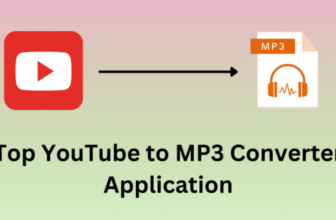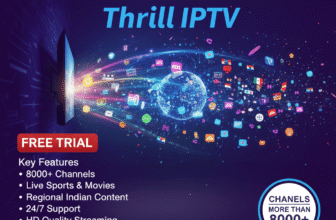In today’s music streaming world, displaying lyrics on platforms like Apple Music can significantly enhance the listener experience and make your music more memorable. If you’re a songwriter or musician wondering how to get your lyrics on Apple Music, this guide is for you. Getting your lyrics published on Apple Music can be a powerful way to deepen audience engagement, making it easier for fans to connect with your songs. With lyrics readily available, your listeners are more likely to sing along, relate to your message, and keep coming back for more. Whether you’re an indie artist managing your own distribution or a songwriter eager to share your words, these steps will help ensure your lyrics find a place on one of the most popular music platforms in the world.
Understanding Apple Music’s Lyrics Feature
Apple Music’s lyrics feature gives fans the ability to read lyrics in real-time as they listen. This can make your song feel more personal and engaging to your audience, increasing the time they spend listening to your track. Apple Music automatically syncs lyrics to the rhythm of the song, making each line appear as the track plays, much like karaoke. This feature is especially valuable as it allows listeners to connect more deeply with your music and can even enhance how often your song is replayed.
Why Lyrics Are Important for Music Promotion
Including lyrics in your Apple Music profile can elevate your music’s visibility. Lyrics help fans understand the emotion and story behind a song, allowing for a more immersive listening experience. When fans resonate with the words, they’re more likely to share the song, which can improve your reach organically. For independent artists, getting your lyrics on Apple Music can give you an edge, as it’s one of the features that big-name artists already utilize to build their fanbase.
How to Prepare Your Lyrics
Before you submit your lyrics, ensure they are formatted correctly and ready for Apple Music’s standards. Here are a few steps to follow:
- Use a Clear, Consistent Format: Apple Music prefers plain text lyrics without complex formatting. Separate each line clearly, and avoid using excessive punctuation or special characters.
- Proofread for Accuracy: Ensure there are no errors in the lyrics. Typos and grammatical errors can look unprofessional and might even lead to rejection by lyric distributors.
- Include Section Headers: Divide the lyrics by sections like “Verse 1,” “Chorus,” “Bridge,” etc., to help listeners follow along seamlessly. Though Apple Music may format the text for you, it’s good practice to make the lyrics clear.
Submitting Lyrics Through Lyric Distribution Services
Apple Music partners with several lyric distribution services to make it easy for artists to publish their lyrics. By using these services, you can submit your lyrics to not only Apple Music but also other platforms where your music is available.
- Musixmatch: Musixmatch is one of the largest lyric platforms and partners directly with Apple Music. By creating an account and claiming your artist profile, you can upload and sync your lyrics directly.
- Genius: Known for in-depth annotations, Genius can also be a viable option. After claiming your profile, you can submit lyrics for your songs and request distribution across streaming platforms.
- LyricFind: Another option is LyricFind, which collaborates with major platforms and allows artists to reach wider audiences.
Using one or more of these services is essential, as they handle the technical aspects of getting your lyrics approved, synced, and displayed on Apple Music.
Optimizing Your Lyrics Submission
Even after you’ve submitted your lyrics, there are steps you can take to optimize your presence and increase engagement with your audience.
- Verify Your Profile: Some distribution services allow you to verify your artist profile. A verified profile adds credibility and reassures fans that the lyrics they see are authentic.
- Sync Lyrics with the Beat: Make sure your lyrics are synced correctly with the timing of the song. Musixmatch, for instance, has an editor that allows you to manually sync each line to the correct part of the song, creating a seamless experience for your listeners.
- Promote Your Lyrics on Social Media: Once your lyrics are live, share the news with your fans! Social media can be a powerful tool to let fans know they can sing along with you on Apple Music.
Regularly engaging with fans, sharing lyric excerpts, or creating lyric-based graphics can help you attract more listeners to your music on Apple Music.
Additional Tips for Maximizing Your Lyric’s Reach on Apple Music
Once your lyrics are published, consider taking these additional steps to maximize their impact and improve your reach:
- Encourage Fans to Engage with Lyrics: You can create challenges, ask fans to post their favorite lyric lines, or even run lyric-based campaigns on platforms like Instagram.
- Connect with Other Artists: Networking with other artists who have a following on Apple Music can help expose your work to their audience. Collaborations often benefit both parties and can be mutually beneficial for promotion.
- Include Keywords in Your Lyrics: Although your lyrics should be genuine and creative, if appropriate, consider subtle references to trending or relevant keywords. This can improve discoverability if fans search for those words or themes.
Conclusion
Knowing how to get your lyrics on Apple Music can be a valuable asset in today’s streaming landscape. By ensuring your lyrics are clear, accurate, and properly formatted, and by utilizing distribution services like Musixmatch and Genius, you can showcase your songs in the best light. Adding lyrics to your Apple Music profile isn’t just about the words; it’s about offering fans a deeper connection to your music and increasing the likelihood of your songs being replayed and shared. So, take these steps to get your lyrics featured and watch as your music connects with listeners in a more impactful way.