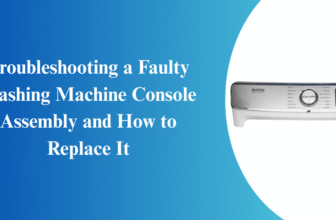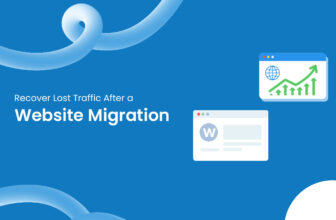How to Install 8 Channel CCTV: Easy Setup Tips

Setting up an 8-channel CCTV system can seem daunting, but with the right guidance, it becomes a straightforward process. Whether you’re securing a small business, a home, or a large property, these easy setup tips will help you install your 8-channel CCTV system efficiently and effectively.
1. Plan Your Installation
Before you begin, take some time to plan the CCTV Camera installation. Consider the following:
- Coverage Area: Identify the areas that require surveillance. Make sure to cover entry points, driveways, and any other vulnerable spots.
- Camera Types: Decide on the type of cameras you’ll use. Bullet cameras are ideal for outdoor use, while dome cameras are better suited for indoor environments.
- Camera Placement: Ensure cameras are placed at optimal heights and angles to cover the desired areas without blind spots.
2. Gather Necessary Tools and Equipment
To install your 8-channel CCTV system, you’ll need:
- The CCTV kit (including cameras, DVR, power cables, and video cables)
- A drill and screws for mounting
- Ethernet cables (if using IP cameras)
- A monitor and mouse for DVR setup
- A stable internet connection for remote access
3. Mount the Cameras
Start by mounting the cameras in the predetermined locations. Here’s how:
- Drill Holes: Use the drill to create holes for mounting screws and camera cables.
- Attach Cameras: Secure the cameras to walls or ceilings using the screws provided.
- Run Cables: Carefully run the power and video cables through walls or along surfaces, keeping them neat and protected.
4. Connect the Cameras to the DVR
Once your cameras are mounted, it’s time to connect them to the DVR (Digital Video Recorder):
- Plug in Video Cables: Connect the video cables from each camera to the corresponding video input on the DVR.
- Power the Cameras: Connect the power cables to each camera and plug them into a power source.
- Label the Cables: Label each cable to avoid confusion during setup and troubleshooting.
5. Set Up the DVR
With the cameras connected, you can now set up the DVR:
- Connect to a Monitor: Use an HDMI or VGA cable to connect the DVR to a monitor.
- Attach a Mouse: Plug in a USB mouse to navigate the DVR interface.
- Power On the DVR: Connect the DVR to a power source and switch it on.
- Initial Setup: Follow the on-screen instructions to complete the initial setup, including setting the date and time, configuring video quality, and selecting recording modes.
6. Configure Remote Access
One of the benefits of a modern CCTV system is the ability to monitor it remotely. To set this up:
- Connect to the Internet: Connect the DVR to your router using an Ethernet cable.
- Enable Remote Viewing: In the DVR settings, enable remote viewing. You’ll usually need to download a mobile app or use a web portal provided by the DVR manufacturer.
- Set Up Port Forwarding: If necessary, set up port forwarding on your router to allow access from outside your local network.
- Test Remote Access: Test the connection using your smartphone or computer to ensure you can view the cameras remotely.
7. Test the System
Before finalizing your installation, thoroughly test the system:
- Check Each Camera: Ensure each camera is displaying correctly on the monitor.
- Test Recording: Verify that the DVR is recording properly and that playback is smooth.
- Adjust Camera Angles: Make any necessary adjustments to the camera angles for optimal coverage.
8. Secure the Installation
Finally, secure your installation to prevent tampering:
- Hide Cables: Conceal exposed cables using conduits or cable covers.
- Secure the DVR: Place the DVR in a locked room or enclosure to prevent unauthorized access.
- Password Protect: Set strong passwords for the DVR and remote access to enhance security.
Conclusion
Installing an 8-channel CCTV system can be a manageable task with the right approach. By planning carefully, gathering the necessary tools, and following these easy setup tips, you can ensure a successful installation that keeps your property secure. Remember to test the system thoroughly and secure all components to maintain the effectiveness of your surveillance setup.