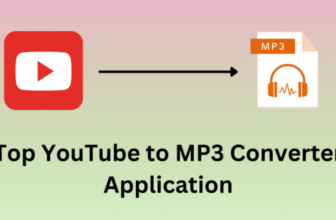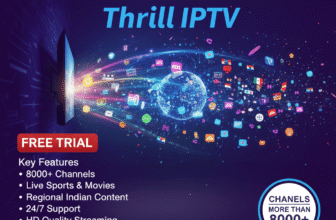Distributing your music is an exciting milestone, but it’s important to remember that your work doesn’t end once your songs are live on streaming platforms. Over time, you may find yourself needing to make changes—whether it’s updating metadata, replacing audio files, or even removing tracks altogether. For artists using Deliver My Tune, having the flexibility to update or remove your distributed music is essential to maintaining creative control and ensuring the longevity of your career. In this comprehensive guide, we’ll explore in detail what is the process for updating or removing music that has already been distributed through Deliver My Tune, how it impacts your royalties, and what artists should keep in mind when managing their catalog.
1. Why Artists Need to Manage Post-Distribution Music
Even after distribution, your music journey is ongoing. As an artist, there are several reasons why you might need to update or remove a track after it has already been released to streaming platforms. Some of the most common scenarios include:
- Correcting Metadata Errors: Perhaps you’ve realized that there’s a typo in your song title or credits, or a collaborator’s name wasn’t properly included. Incorrect metadata can harm your branding, mislead fans, and even result in missed royalty payments.
- Replacing Audio Files: You may want to upload a remastered version of a track, improve audio quality, or release an updated mix. The need for higher-quality sound or a fresh take on a song often prompts artists to revisit previously distributed work.
- Legal or Contractual Reasons: You might have signed an exclusive contract with a label that requires the removal of previously self-distributed tracks. Alternatively, there could be copyright disputes or licensing issues that necessitate a song’s removal.
- Rebranding: Sometimes, artists undergo major rebranding efforts, and older music may no longer align with their current image or sound. In such cases, removing or updating tracks becomes essential to maintaining consistency across platforms.
2. The Process for Updating Music on Deliver My Tune
When it comes to updating your music on Deliver My Tune, the platform provides artists with an efficient way to make changes. Whether you’re looking to edit metadata, update album artwork, or replace audio files, the process is relatively straightforward. Here’s a step-by-step guide:
- Step 1: Log In to Your Account
Start by signing into your Deliver My Tune account. Navigate to the “Distributed Tracks” section where you can see all your active releases. - Step 2: Select the Track You Want to Update
Choose the specific track you want to update. Depending on the nature of the change, you will have several options available—updating metadata, replacing audio, or uploading new artwork. - Step 3: Update Metadata
To edit details like the song title, artist credits, genre, or release date, select the “Update Metadata” option. Deliver My Tune allows you to make these changes without affecting the song’s availability on streaming platforms, but it can take up to several days for these changes to be reflected across all platforms. - Step 4: Replace Audio Files
If you need to upload a new audio file, be aware that this can reset the streaming stats and play counts of your song, which may impact future royalties. However, past royalties from the old version will not be affected. For this reason, artists are encouraged to think carefully before replacing audio files, especially if the song has gained significant traction on platforms like Spotify or Apple Music. - Step 5: Update Cover Art
You can also update album or track artwork, which is an important consideration for artists rebranding or refining their visual identity. Like metadata changes, artwork updates may take a few days to appear across all platforms.
Impact on Royalties:
When updating music on Deliver My Tune, it’s crucial to understand the impact on your royalties. While changes to metadata or artwork won’t affect royalties, replacing an audio file can lead to the track being treated as a “new” release, resetting the song’s streaming data. This could affect your earnings in the short term, especially if the original version had accumulated a significant number of streams. However, any royalties earned before the update will still be paid out according to the original contract terms.
3. The Process for Removing Music from Deliver My Tune
There may be times when you decide it’s necessary to completely remove a track from streaming platforms. Whether you’re retiring an old track, facing legal requirements, or cleaning up your catalog as part of a rebranding strategy, Deliver My Tune offers a streamlined process for song removal. Here’s how it works:
- Step 1: Submit a Removal Request
Log in to your Deliver My Tune account and go to the “Manage Tracks” or “Remove Music” section. From there, you can submit a removal request for the song or album you want to take down. Once you’ve initiated this request, Deliver My Tune will begin processing it. - Step 2: Wait for Platform Processing
Although Deliver My Tune processes removal requests quickly, it can take up to two weeks for your song to be fully removed from all streaming platforms. This delay occurs because each platform (Spotify, Apple Music, etc.) has its own processing timeline for content removals. - Step 3: Monitor Royalties Post-Removal
One of the main concerns artists have when removing a track is what happens to the royalties. Fortunately, any royalties generated before the track is fully removed will still be paid out to you. However, once the track is offline, no further royalties will accrue. For this reason, artists should carefully consider whether removing a track is the best option for them, especially if the song is still generating significant streams and revenue.
Consider the “Live Time” of Your Song
Before deciding to remove a track, it’s worth thinking about the song’s “live time”—how long the track has been available on streaming platforms. The longer a track has been live, the more streams and royalties it may accumulate. For artists who have songs that are still generating consistent royalties, removing the track could mean losing a valuable source of income.
4. Best Practices for Managing Updates and Removals
To make the most of Deliver My Tune’s post-distribution options, here are some best practices to follow:
- Plan Ahead: If you’re planning to replace a track with an updated version, consider the impact on your streaming numbers and royalties. Plan the update during a slower period, or when you’re releasing new content, to minimize disruptions.
- Track Your Royalties: Monitor your royalties closely, especially after making updates or removing a track. Ensure that all earnings are paid out correctly, and keep records of your music’s performance.
- Use Updates Strategically: Rather than frequently updating small details, consider saving updates for significant changes, such as new audio files or a major rebranding effort.
Conclusion:
Understanding the process for updating or removing music that has already been distributed through Deliver My Tune is crucial for any artist who wants to maintain control over their work. Whether you’re correcting a mistake, rebranding, or retiring a track, Deliver My Tune provides the tools you need to manage your music catalog efficiently. By following the steps outlined in this guide, you can ensure your music remains aligned with your creative vision while protecting your royalty earnings. With proper planning and strategic updates, you can continue to grow your brand and maximize your revenue potential even after distribution.