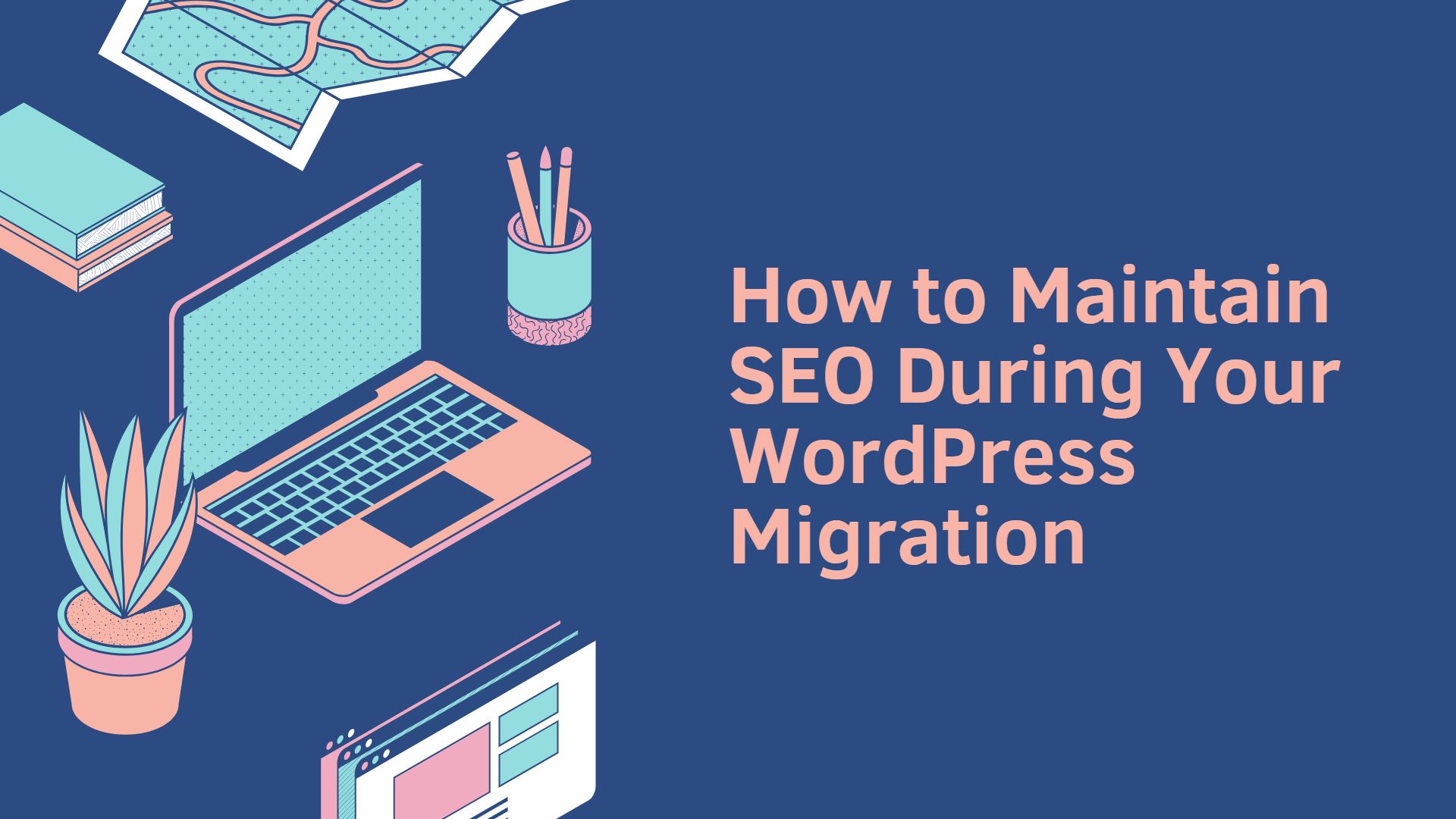
Migrating your website from Umbraco to WordPress can be an exciting opportunity for growth and improvement. However, one of the critical aspects to consider during this transition is how to maintain your SEO rankings. A smooth migration ensures that your site’s visibility and search engine performance are not negatively impacted. Here’s a comprehensive guide on how to maintain SEO throughout your Umbraco to WordPress migration:
1. Create a Detailed Migration Plan
Before you start the migration process, outline a detailed plan. This should include the following elements:
- Current SEO Performance: Document your existing SEO metrics, including traffic sources, keyword rankings, and backlink profile. Tools like Google Analytics and Google Search Console can provide valuable insights.
- New Site Structure: Plan how your content will be organized on the new WordPress site. Ensure that the URL structure is as similar as possible to the existing one to prevent broken links and preserve SEO value.
2. Implement 301 Redirects
One of the most critical steps in maintaining SEO is setting up 301 redirects. These permanent redirects will guide visitors and search engines from your old Umbraco URLs to the new WordPress URLs. This process helps:
- Preserve Link Equity: 301 redirects transfer the SEO value from your old URLs to the new ones, preventing a loss in search engine rankings.
- Prevent Broken Links: Redirects ensure that users who click on old links are automatically directed to the new location, improving user experience and maintaining site integrity.
To implement redirects in WordPress, you can use plugins like Redirection or Simple 301 Redirects, which make the process straightforward.
3. Transfer Meta Data Accurately
Meta data, including titles, descriptions, and keywords, play a crucial role in SEO. Ensure that all meta information from your old site is accurately transferred to the new WordPress site. Here’s how:
- Export and Import Meta Data: Use SEO plugins that can help export meta data from Umbraco and import it into WordPress. Tools like Yoast SEO or All in One SEO Pack can assist in managing meta information effectively.
- Manual Check: After migration, manually check a sample of pages to ensure that meta titles and descriptions are correctly applied.
4. Update Your XML Sitemap
An XML sitemap helps search engines understand your site’s structure and index it more efficiently. After migrating to WordPress:
- Generate a New Sitemap: Use WordPress SEO plugins like Yoast SEO or Google XML Sitemaps to create a new XML sitemap for your site.
- Submit to Search Engines: Submit the updated sitemap to search engines like Google and Bing through their respective webmaster tools. This step ensures that search engines can quickly discover and index your new site structure.
5. Monitor and Analyze Performance
After completing the migration, continuously monitor your site’s SEO performance to address any issues that may arise:
- Track Rankings and Traffic: Use tools like Google Analytics and Google Search Console to monitor keyword rankings, traffic sources, and user behavior.
- Check for Errors: Regularly check for crawl errors and broken links using tools like Screaming Frog or Google Search Console. Address any issues promptly to maintain SEO performance.
6. Communicate with Your Audience
Finally, inform your audience about the migration. Use your blog, social media, or email newsletters to notify visitors about the transition. This communication helps maintain user engagement and encourages them to explore the new site.
By following these strategies, you can ensure that your Umbraco to WordPress migration maintains, and potentially enhances, your site’s SEO performance. A well-executed migration preserves your search engine rankings and provides a solid foundation for future growth.







