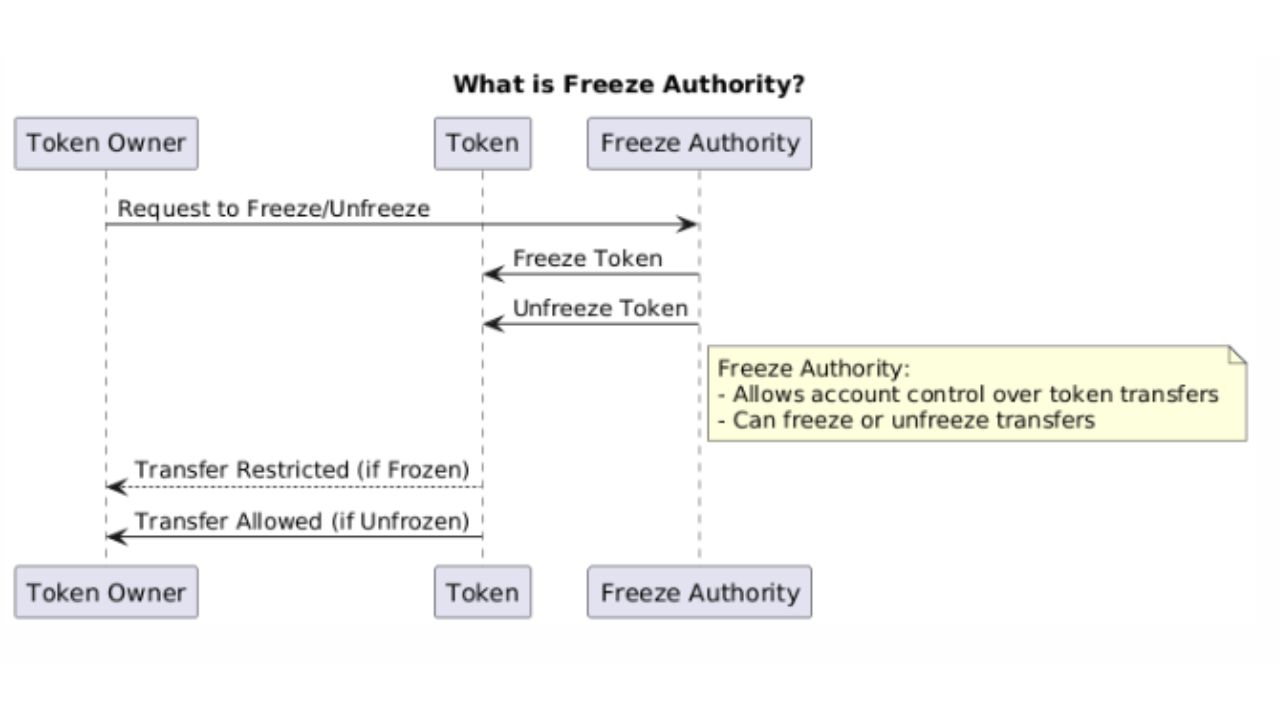
Introduction
Solana’s blockchain offers its users strong protection and management of their tokens. There is one, however, that may be quite useful: the function to pause transferring tokens as well as to resume them. But there might arise a situation when you want to recall this authority, so that none of the accounts including yours, can freeze or unfreeze these transfers. In this guide, I’m going to explain to you all you have to know about revoking freeze authority on Solhub.io
What is Freeze Authority?
Freeze authority is permission that enables an account to decide the transfer status of tokens. On average, some token issuers by default have some control measures in regulating the Q’s participation ability that allow or disallow a defreezing or freezing of tokens’ transactions to guard the users or maybe to conform to the laws and directives.
This can be helpful in some situations but will reduce the ability of token holders to have authority, notably in the decentralized sphere. This means for those who wish to completely decentralize their tokens it removes the ability for anyone to freeze the tokens.
Why Consider Revoking Freeze Authority?
The elimination of freeze authority means that no account can halt or start token transactions. Here are some reasons why token holders may want to revoke this power:
- Decentralization: Losing the freeze authority enables you to regain full discretion over your tokens with any party unable to change the token’s transferability.
- Security: There is no danger of its misuse or of unauthorized freezing of your tokens once freeze authority has been taken away.
- Ease of Use: If there will be no freeze permission then you will get a less restricted token management.
A Guide to Step-by-Step Revocation Freeze Authority
The following is a guide to help remove freeze authority from Solhub.io :
1. Use the link to go to the Solhub Revoke Freeze Authority page
First of all, go to the Revoke Freeze Authority page at Solhub.io. After getting on the page you are to see the Select Wallet button situated in the right top corner of the page. It has a button for connecting your chosen wallet that will be used for the investment.
2. Choose a Wallet
Solhub offers multiple wallets, you make a selection from the four wallets including Phantom, Solflare, Torus, and Ledger. Select the wallet that you would like to work with in finishing up the process.
3. Select Token Address
If you connect your wallet after that, you will see the Select Token dropdown list below. Select the token address from where you have to withdraw the freeze permissions. Be very careful about which token you pick to avoid accidentally clicking on the wrong one.
4. Revoke Freeze Authority
After the wallet and the token address have been chosen, proceed and select the Revoke Freeze button. This is an irreversible one and as a result, ensure that this is the action that you want to implement through revoking freeze authority.
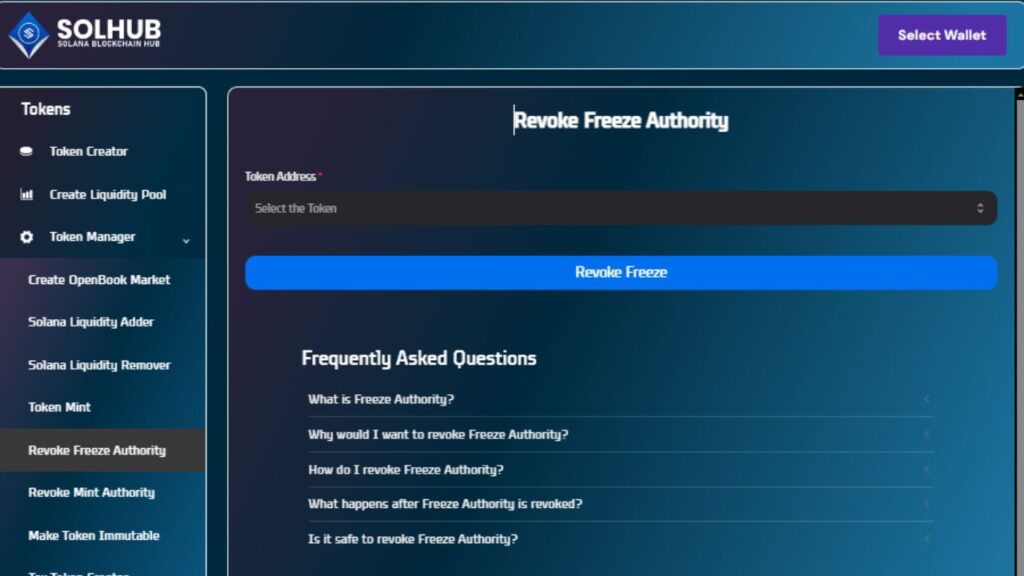
Revoke freeze authority on Solhub.io for unrestricted token management.
Impact of withdrawing high freeze authority?
If you take away freeze authority, no one can freeze or unfreeze token transfers even the owner of the project. This means your tokens will always be 100% portable and no one can stop it from happening forever. It should be noted that this is the last step because Solana’s blockchain also disables the possibility of reversal of the taken authority.
Conclusion
Freezing tokens is effective in making sure that these tokens can be transferred end-to-end within the Solana network; removing freeze authority is a crucial step to decentralize these tokens fully. For this purpose, Solhub.io offers a platform where you can easily revoke freeze authority so that you don’t face any problems in doing it. When you have gone through the procedure outlined in the above section and using the Revoke Freeze Authority feature, you will find it is easy to control your token permissions.
Frequently Asked Questions
What is Freeze Authority?
Freeze Authority is a permission that allows an account to freeze or unfreeze token transfer. This power is commonly applied for security or a compliance purpose traditionally facilitating the management of transactions.
However, is it safe to revoke freeze authority?
Yes, the procedure for the removal of freeze authority in Solhub.io is safe. To facilitate it, the process is managed by smart contracts on the Solana blockchain which makes it a safe decentralized transaction. This method works to remove freeze permissions permanently and you cannot tamper with it again.







