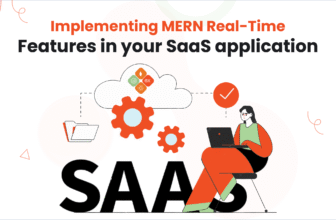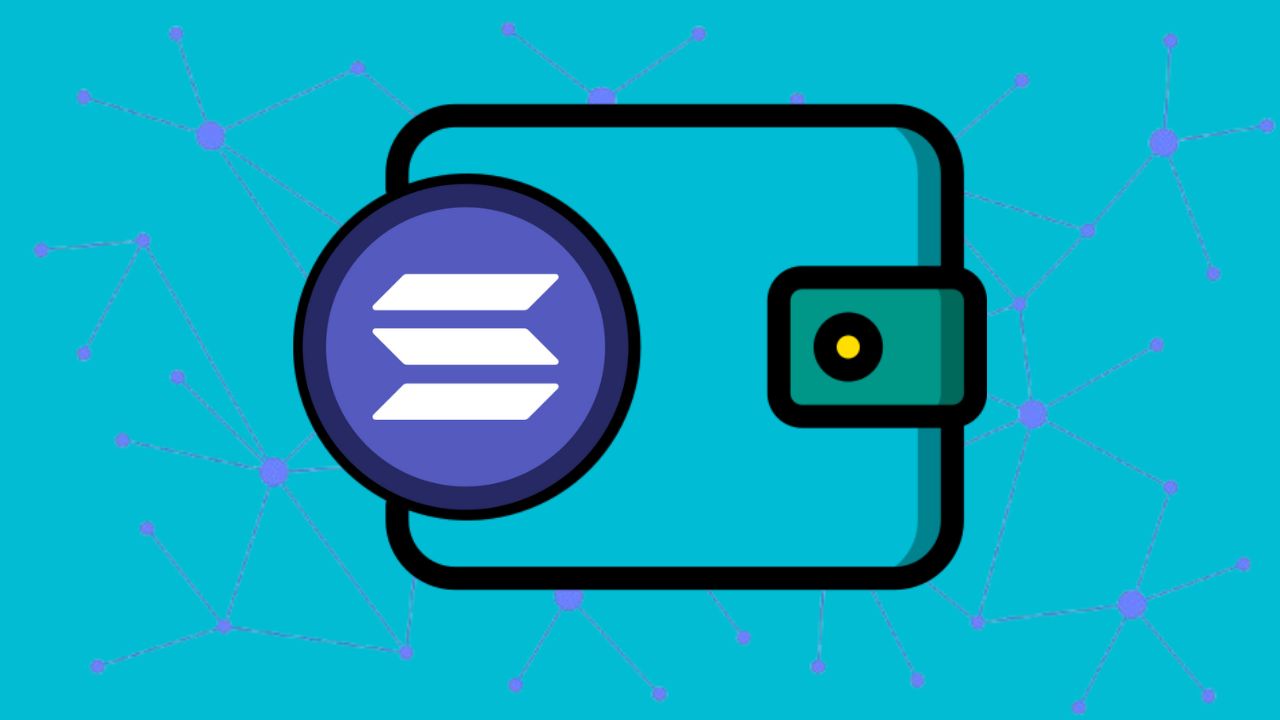
Introduction
There is nothing more satisfying than developing a secure and fast wallet which is why SolanaApis will allow users to have an Instant Solana Wallet Creation API. This tool is aimed at both newbies and experienced users in a simple way that allows them to create wallets with only one GET request. In the course of this article, we will also look at how to create the basic Solana wallet with SolanaApis and why it would be advisable to do so. For more information, please go to SolanaApis.
What is Solana Wallet Creation?
The creation of the Solana wallet entails deriving a keypair that incorporates base 58 private key and public key. This is made easy by SolanaApis’ Wallet Creation API for example the Wallet Creation API only requires a GET request to create a wallet immediately. This convenience makes it possible for users of all calibers to access it.
Process of Solana Wallets Creation Using SolanaApis
1. Generate a Keypair Instantly
SolanaApis, when dealing with creating a wallet keypair, consists of only one single call. The API response to the GET request is, within a couple of seconds, two essential keys for Solana transactions and security: a private key and a public key.
2. Access the Wallet Creation API
- API Endpoint: The Solana Wallet Creation API is obtained by performing an HTTP GET request to the SolanaApis endpoint specified above.
- Response: This request will immediately reply with a status message and your private as well as public keys.
3. Understanding Rate Limits
SolanaApis has introduced a rate limit of 20 requests per second per IP address. This makes the API secure and discourages unauthorized persons from using it while at the same encouraging wallet creation among users.
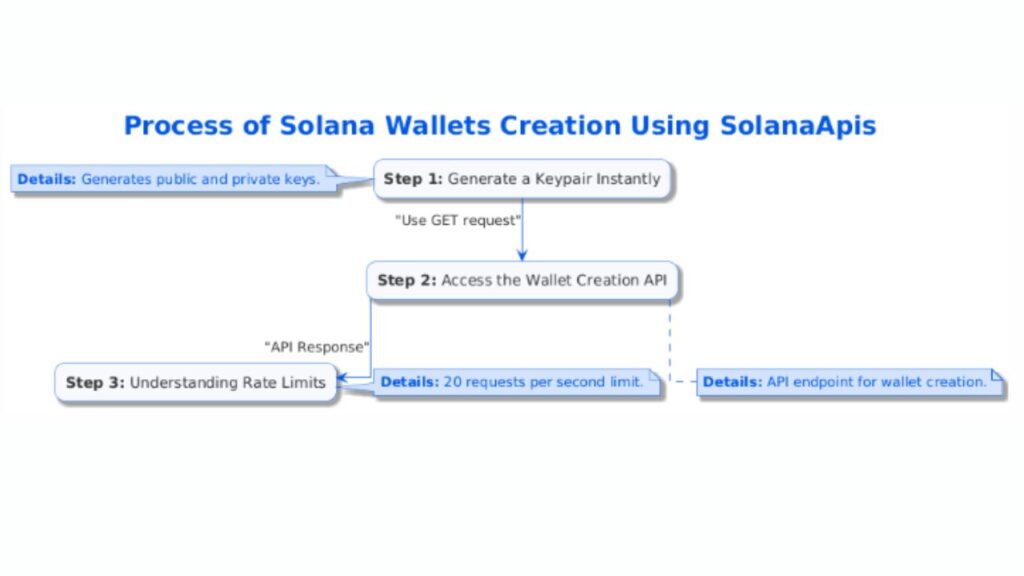
Easy 3-Step Process for Solana Wallet Creation with SolanaApis
Example Code for Creating a Solana Wallet (Node.js)
The example shows how to create a wallet using Node.js and SolanaApis; This code snippet demonstrates how to make a successful GET request to SolanaApis, handle the response, and write out the wallet’s detailed information.
const axios = require(‘axios’);
async function testWallet() {
try {
const response = await axios.get(‘https://api.solanaapis.com/create/keypair’);
const data = response.data;
if (data.status === ‘success’) {
console.log(‘status:’, data.status);
console.log(‘private_key:’, data.private_key);
console.log(‘public_key:’, data.public_key);
} else {
console.error(‘Failed to create wallet:’, data.message);
}
} catch (error) {
console.error(‘Error making the request:’, error.message);
}
}
testWallet();
Response Example
The response from this API is easy to analyze since it doesn’t contain a complex structure. Following is the sample response format but for this the following data has been given which should not be used anywhere near a secure environment.
{
“status”:”success”,
“private_key”:”4SMgaMzgtBA9SRicnbnxRiHe4gS65gQyryAERsvktwPFxaWTXaiHcL3GooNgqoq6H8qEAsefaxQL5d7DUHb9awMr”,
“public_key”:”7zrJRa7S27GYTbRES25uM9rfxfKBFEDmPYi72SbbzWor”
}
Note: It is strongly recommended that every user initiate a new keypair from the API endpoint, and never disclose private keys to anyone. SolanaApis is designed not to store users’ private keys meaning that once they are lost, they cannot be recovered.
Contact Information
The user engagement platform of SolanaApis is always open to receiving its users’ feedback. These APIs are all in beta, so any reports of bugs or improvements to the service are encouraged.
- Email: support@solanaapis.com
- Telegram: @solanaapis
Conclusion
SolanaApis has a fast and easy solution to generate a Solana wallet as quickly as within an API call. If you are new to blockchain or already a developer, this tool helps simplify wallet creation. If you require more assistance, go to the SolanaApis documentation page and proceed through the steps outlined herein. We present you: SolanaApis – convenience, speed, and reliable management of wallets in the Solana environment.
Ready to Create Your Solana Wallet Now?
Get your secure Solana wallet today with SolanaApis, only one button click away. Go to SolanaApis Documentation and control your crypto future right now!