iTunes in 2025: A Step-by-Step Guide to Submit Your Song
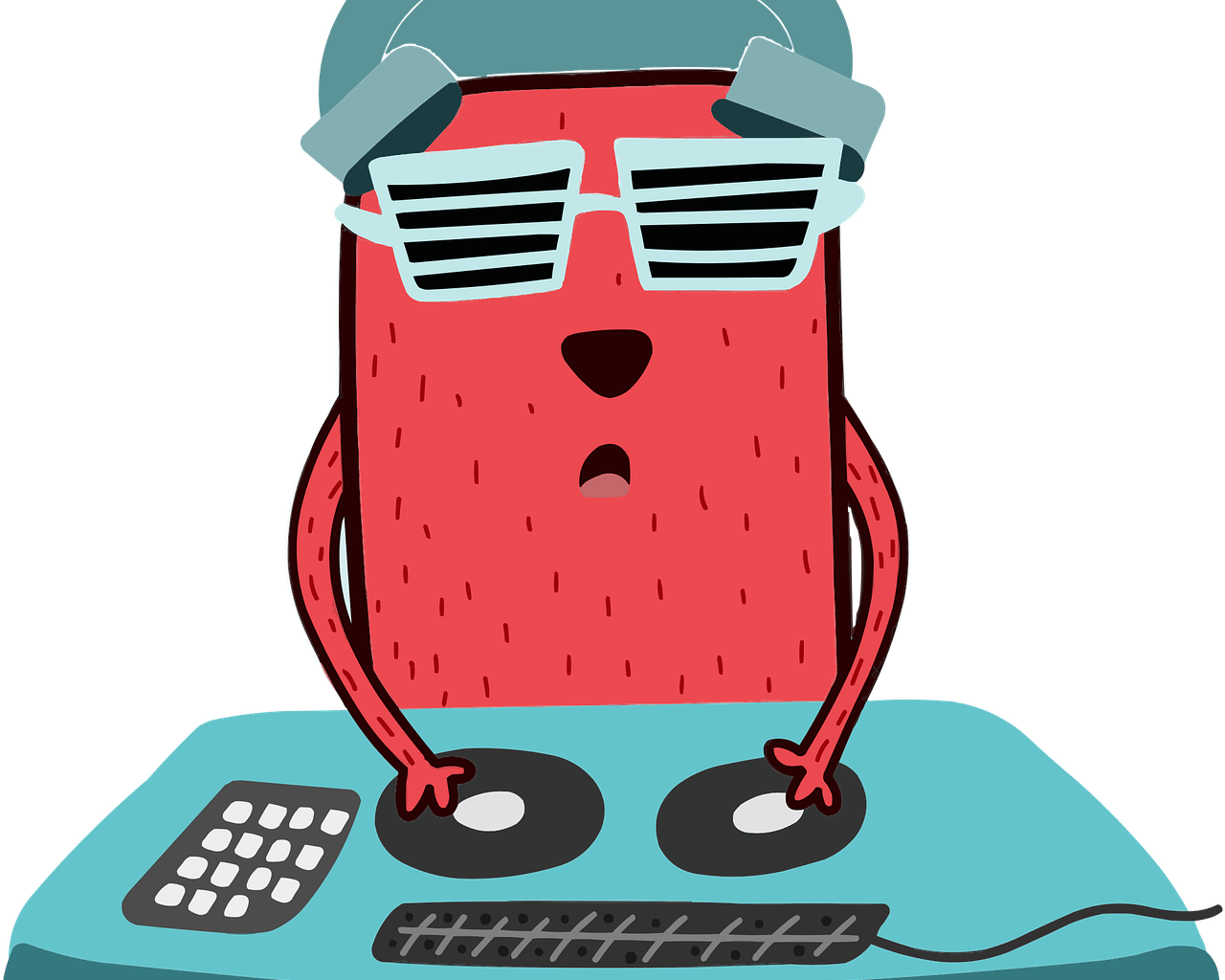
The music industry has embraced rapid digital transformation, and iTunes remains a major platform for artists to reach global audiences. While streaming services dominate conversations, iTunes offers unique benefits, including the ability to sell your music directly to fans. For musicians eager to break into the scene, knowing how to submit your song on iTunes in 2025 is a crucial skill. In this guide, we’ll walk you through the entire process, breaking it down into simple, actionable steps to ensure your music is distributed seamlessly.
Why iTunes is Still Relevant in 2025
With the rise of platforms like Spotify and Apple Music, some artists wonder if iTunes is still worth the effort. The answer is a resounding yes. Here’s why:
1. Direct Revenue from Downloads
Unlike streaming platforms that pay artists based on play counts, iTunes allows listeners to purchase songs. This direct revenue model is particularly lucrative for independent artists who want to earn more per listener.
2. Global Exposure
iTunes operates in over 100 countries, giving artists access to fans across diverse markets. This is especially beneficial for musicians looking to expand their reach beyond their local audience.
3. Integration with Apple’s Ecosystem
iTunes remains deeply connected to the Apple ecosystem, making it easier for users with iPhones, iPads, and Macs to discover and purchase music. This seamless integration boosts your music’s visibility.
Step-by-Step Guide to Submit Your Song on iTunes
Submitting your song on iTunes requires preparation, attention to detail, and a distributor to manage the technical side of things. Here’s a detailed breakdown of the process:
1. Create High-Quality Music
Before submitting your song, ensure your track meets industry standards. Poor audio quality or rushed production can hurt your chances of making an impact.
- Professional Recording: Record your song in a professional studio or use high-quality home recording equipment.
- Mixing and Mastering: Hire an experienced audio engineer to polish your track. This step ensures your music sounds balanced and professional, meeting Apple’s strict quality requirements.
2. Design Eye-Catching Album Artwork
Your album cover is the first thing potential listeners see, so it must be visually appealing. Follow these guidelines:
- Use a resolution of at least 3000×3000 pixels.
- Ensure the design reflects your music’s tone and genre.
- Avoid copyrighted images or blurry designs.
3. Choose a Digital Distributor
Apple no longer accepts direct uploads from artists, so you’ll need a digital distributor to handle your submission. These platforms manage the technical aspects and ensure your music meets iTunes’ standards. Popular options include:
- Delivermytune: Known for its ease of use and robust support.
- DistroKid: Offers unlimited uploads for a flat annual fee.
- CD Baby: A trusted name in music distribution with additional promotional tools.
Compare their pricing models and features to choose the best fit for your needs.
4. Prepare Your Metadata
Metadata plays a critical role in helping fans discover your music. When submitting your song, you’ll need to provide the following details:
- Song Title: Make sure it’s accurate and formatted correctly.
- Artist Name: Use the name you’re promoting across platforms.
- Genre: Select a genre that aligns with your music to attract the right audience.
- Release Date: Set a date that allows for pre-release marketing efforts.
- ISRC Code: Your distributor will provide this unique identifier for your song.
5. Set a Release Date
Timing is everything when it comes to launching your music. Choose a release date at least two to three weeks after submitting your song. This gives iTunes and your distributor enough time to review and approve your submission.
6. Submit Your Song
Once your track and metadata are ready, upload everything to your chosen distributor’s platform. Follow these steps:
- Log into your distributor account.
- Upload your audio file, ensuring it’s in the required format (typically WAV or FLAC).
- Fill out all metadata fields accurately.
- Upload your album artwork.
- Choose “iTunes” as one of the platforms for distribution.
Your distributor will then submit your music to iTunes and notify you once it’s live.
What’s New in iTunes Submissions in 2025?
Apple frequently updates its platform to enhance the user experience. Here are the key changes to the submission process in 2025:
1. AI-Powered Quality Checks
iTunes now uses advanced AI to review songs for quality issues, such as poor mastering or metadata inconsistencies. This ensures that only high-quality music is approved.
2. Expanded Metadata Options
Artists can now include additional metadata, such as mood tags (e.g., “relaxing,” “energetic”) and lyrics, to help listeners find their music more easily.
3. Faster Approval Times
The review process has been streamlined, with most submissions being approved within 48 hours.
Tips to Maximize Your Success on iTunes
Submitting your song is just the beginning. To make the most of your presence on iTunes, follow these tips:
1. Build a Pre-Release Campaign
Create buzz around your release by sharing teaser clips, behind-the-scenes content, or countdown posts on social media. Platforms like TikTok and Instagram are particularly effective for reaching new audiences.
2. Leverage Influencer Marketing
Partner with influencers who align with your music’s style to promote your track. This can help you reach a broader audience and boost sales.
3. Optimize Your Artist Profile
Your iTunes artist profile should include a professional photo, a compelling bio, and links to your social media platforms. This makes it easier for fans to connect with you.
4. Pitch for Playlists
While iTunes is focused on downloads, its integration with Apple Music means your song can appear on curated playlists. Use your distributor to submit your track for playlist consideration.
5. Monitor Your Analytics
Keep track of your song’s performance using your distributor’s analytics tools. This data can help you refine your marketing strategy and better understand your audience.
Common Challenges and How to Overcome Them
1. Metadata Errors
Mistakes in your metadata can delay approval or cause issues with discoverability. Always double-check your submissions before finalizing them.
2. Low Sales Numbers
If your song isn’t performing as well as expected, revisit your marketing strategy. Focus on engaging your audience and building excitement around your music.
3. Approval Delays
If your song isn’t approved within the expected time frame, contact your distributor for assistance. They can identify and resolve any issues.
Conclusion
Submitting your song on iTunes in 2025 is a straightforward process, but success depends on careful preparation and smart marketing. By following this step-by-step guide, you can ensure your music meets iTunes’ standards and reaches a global audience. Whether you’re an independent artist or part of a label, iTunes remains a valuable platform to share your work and earn revenue.
If you’re ready to take the next step in your music career, start preparing your submission today. Your audience is waiting!
Related Articles:
For further reading, explore these related articles:
For additional resources on music marketing and distribution, visit DMT Records Private Limited.







