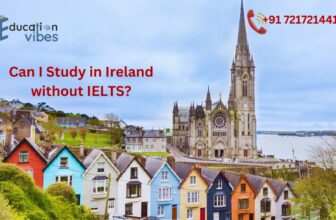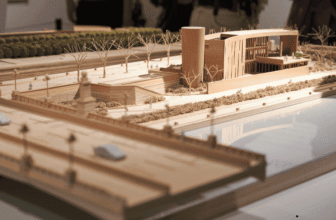In the digital age, images are an essential component of any website. Not only do they enhance user experience, but they can also play a crucial role in improving your website’s SEO performance. Many businesses overlook the importance of image optimization, which can lead to slower page load times and missed opportunities for better rankings. Partnering with an experienced SEO firm Singapore can help you leverage image optimization as part of your broader SEO strategy. In this blog, we’ll explore how you can optimize images to boost your SEO and provide a better user experience.
1. Choose the Right File Format
Choosing the right file format for your images is essential for balancing quality and performance. Common formats like JPEG, PNG, and WebP each serve different purposes, and using them appropriately can impact load times.
- JPEG: Ideal for photographs or images with many colors. It offers a good balance of quality and file size.
- PNG: Best for images with transparency or those that require sharper edges (e.g., logos). However, PNG files tend to be larger.
- WebP: A newer image format that provides high-quality images at smaller file sizes. It’s ideal for faster loading and improved SEO performance.
Selecting the correct format based on your image’s content will help improve your website’s performance without compromising visual quality.
2. Compress Image Sizes
Large image files can slow down your website’s load times, which can negatively affect user experience and your SEO rankings. Compressing images is one of the most effective ways to improve page speed without sacrificing quality.
- Use Image Compression Tools: There are various online tools, such as TinyPNG and ImageOptim, that can help reduce image file sizes while maintaining their quality.
- Set a Target File Size: Aim for image sizes that are no larger than necessary. Ideally, they should be under 100 KB for smaller images, and up to 1 MB for larger ones.
- Consider Lossy vs. Lossless Compression: Lossy compression reduces file size by discarding some image data, whereas lossless compression retains all the image quality. Depending on your needs, you can choose the most suitable option.
Smaller image files result in faster load times, which can improve your site’s performance and SEO rankings.
3. Use Descriptive and Keyword-Rich File Names
When uploading images to your website, the file name is an often-overlooked SEO opportunity. A descriptive, keyword-rich file name can help search engines understand what the image is about.
- Use Relevant Keywords: Include keywords that reflect the content of the image and your business. For example, instead of naming an image “IMG_12345.jpg,” use a more descriptive name like “seo-services-singapore.jpg.”
- Avoid Keyword Stuffing: While it’s important to include keywords, avoid stuffing your image file names with irrelevant terms. Keep it natural and descriptive.
Descriptive image file names make it easier for search engines to index your content, leading to better visibility in image search results and overall SEO performance.
4. Add Alt Text to All Images
Alt text (alternative text) is crucial for both SEO and accessibility. It describes what the image shows, which helps search engines understand its content and context. Alt text is also used by screen readers, allowing visually impaired users to comprehend the image content.
- Be Descriptive and Specific: Write concise yet descriptive alt text that accurately describes the image. For example, instead of writing “Logo,” use “SEO services logo for SEO firm Singapore.”
- Include Keywords Naturally: If possible, include relevant keywords in your alt text. However, ensure it reads naturally and provides value to the user.
Adding descriptive alt text not only helps improve your SEO but also ensures your website is more accessible to all users, contributing to a positive user experience.
5. Implement Responsive Images
With mobile traffic accounting for a significant portion of web visits, it’s essential to ensure that your images look great on all devices. Responsive images automatically adjust to different screen sizes, ensuring optimal display across devices.
- Use the
srcsetAttribute: This HTML attribute allows you to specify multiple versions of an image for different screen sizes. It ensures that mobile users aren’t loading unnecessarily large images, which can slow down their browsing experience. - Consider the Device’s Resolution: For high-resolution displays, such as Retina screens, include higher-resolution images to ensure crisp visuals on all devices.
By implementing responsive images, you create a better user experience for mobile visitors, which in turn can positively impact your SEO rankings.
6. Enable Image Caching
Caching is a technique that stores images in a user’s browser so that they don’t have to be reloaded each time they visit a page. This improves page load speed for returning visitors, which is essential for retaining users and improving your site’s SEO.
- Use Cache-Control Headers: Set expiration dates for images to allow browsers to cache them. This way, images don’t need to be reloaded every time a user returns.
- Leverage Content Delivery Networks (CDNs): CDNs store copies of your images on multiple servers around the world, ensuring faster load times by delivering content from the nearest server to the user.
By enabling image caching, you improve the overall speed and efficiency of your website, enhancing user experience and SEO performance.
7. Use Structured Data for Images
Structured data helps search engines better understand the context of your images. By adding structured data (using schema markup) to your images, you can increase their chances of appearing in rich results, such as Google’s image carousel or product listings.
- Add Schema Markup: Use schema.org markup to add context to your images. This can include information about the image, such as the type of content it represents or its relation to other parts of your site.
- Image Schema for Products: If you’re selling products, include the appropriate product schema to improve visibility in Google’s shopping results.
Structured data helps search engines display your images in more prominent and relevant locations, enhancing visibility and traffic.
Conclusion
Optimizing images for better SEO performance is a simple yet effective way to enhance your website’s user experience and boost your rankings. By focusing on aspects like file formats, compression, descriptive file names, alt text, and responsive images, you can ensure that your website not only loads faster but also performs better in search results. Working with an SEO firm Singapore can provide the expertise needed to implement these image optimization strategies as part of a comprehensive SEO plan. By optimizing your images, you’ll create a more accessible, user-friendly website that attracts more visitors and ranks higher in search results.