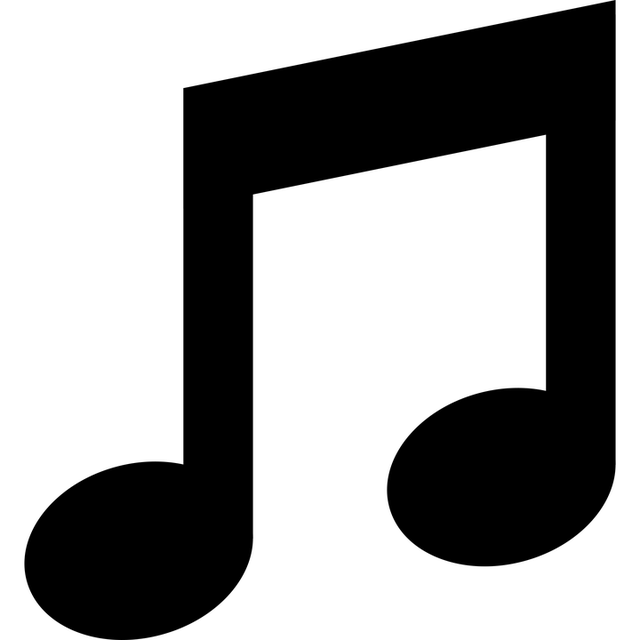
The journey to a professional-sounding song doesn’t end with recording and mixing. Before your track enters the crucial phase of music mastering, it’s essential to prepare it thoroughly to ensure the mastering process delivers optimal results. Pre-mastering is the step where you refine and organize your mix to create a clean, balanced foundation for mastering engineers—or yourself, if you’re mastering your own music. Skipping this phase or doing it carelessly can limit the potential of your track and result in a subpar master.
Music mastering enhances the overall quality and consistency of a track, but its effectiveness depends heavily on the quality of the pre-mastered mix. In this guide, we’ll walk you through the key steps and considerations for preparing your music for mastering. Whether you’re working with a professional engineer or using DIY tools, these pre-mastering tips will help you set the stage for a polished, professional release.
1. Why Pre-Mastering Matters
Pre-mastering bridges the gap between mixing and mastering. A well-prepared mix ensures that the mastering process is smooth and effective. Key benefits of pre-mastering include:
- Enhanced Clarity: A clean and balanced mix gives mastering engineers the freedom to focus on refining the track rather than fixing issues.
- Efficient Workflow: Proper preparation minimizes the time spent troubleshooting problems during mastering.
- Optimized Results: Tracks that are well-prepared for mastering sound more polished and professional in the final output.
Skipping or neglecting pre-mastering can lead to common issues like distortion, frequency imbalances, or loudness inconsistencies, all of which compromise the quality of the master.
2. Step-by-Step Guide to Pre-Mastering Your Track
Step 1: Balance Your Mix
Before sending your track to mastering, ensure your mix is balanced:
- Volume Levels: Make sure no element overpowers the mix. Instruments and vocals should blend seamlessly.
- Frequency Balance: Check for any overly harsh highs, muddy lows, or clashing midranges. Use an EQ to address these issues.
- Panning and Stereo Imaging: Position elements in the stereo field to create space and clarity. Avoid excessive stereo widening, as this can lead to phase issues.
Step 2: Leave Headroom
Mastering requires headroom to apply processing effectively. Without enough headroom, the mastering engineer has limited flexibility to make adjustments.
- Target Level: Leave around -6 dB of headroom in your mix. Ensure the loudest peaks do not exceed this level.
- Avoid Clipping: Double-check that none of your tracks are clipping. Clipping introduces distortion that cannot be fixed during mastering.
Step 3: Check for Noise and Artifacts
Unwanted noise or artifacts in your mix can interfere with the mastering process:
- Remove Background Noise: Use noise reduction tools to eliminate hiss, hum, or other distractions.
- Clean Up Edits: Trim any unnecessary audio or silences at the beginning and end of the track.
Step 4: Avoid Over-Processing
It’s tempting to over-process your mix during pre-mastering, but this can limit the options available during mastering.
- Minimal Bus Compression: If you apply bus compression, keep it subtle. Avoid heavy compression, as mastering engineers may need more dynamic range to work with.
- No Limiting: Do not apply a limiter to the mix bus. Limiters cap the loudness and reduce the ability to make dynamic adjustments during mastering.
- Avoid Over-EQing: Focus on creating a natural, balanced mix without making drastic EQ changes.
Step 5: Use Reference Tracks
Reference tracks are an invaluable tool for pre-mastering:
- Choose Similar Tracks: Select professionally mastered tracks in the same genre as your music.
- Compare Frequencies: Listen critically to how the bass, mids, and highs are balanced in your reference tracks. Adjust your mix accordingly.
- Match Levels: Temporarily match the volume of your mix to the reference track to make an accurate comparison.
Step 6: Export in the Correct Format
Exporting your mix correctly ensures it is ready for mastering:
- File Type: Use an uncompressed format, such as WAV or AIFF. Avoid lossy formats like MP3.
- Bit Depth and Sample Rate: Export at 24-bit with a sample rate of 44.1 kHz or higher.
- Consolidate Tracks: If you’re sending stems for mastering, make sure each stem is labeled clearly and exported from the same start and end points.
3. Common Mistakes to Avoid in Pre-Mastering
Not Leaving Headroom
Mixes that are too loud leave little room for mastering adjustments. Always leave sufficient headroom to allow for processing.
Relying Too Much on Plugins
Overloading your mix with plugins can create unnatural sounds and limit flexibility during mastering. Use effects sparingly.
Skipping Quality Checks
Failing to double-check your mix for errors like clipping, phase issues, or noise can lead to problems that are difficult to fix later.
Ignoring Platform Requirements
If you’re mastering for streaming platforms, ensure your pre-mastered mix adheres to their loudness and format specifications.
4. DIY vs. Professional Mastering
While pre-mastering can prepare your track for a DIY approach, professional mastering engineers bring expertise and advanced tools to achieve a polished result. For important projects or commercial releases, working with a professional ensures your music meets industry standards.
For artists seeking affordable yet professional services, Deliver My Tune offers expert music mastering tailored to your needs. Their engineers can take your pre-mastered mix and transform it into a professional-quality track ready for distribution.
Conclusion:
Pre-mastering is a vital step in the music production process, laying the foundation for successful music mastering. By balancing your mix, leaving sufficient headroom, and avoiding over-processing, you can create a track that’s ready for professional mastering. Taking the time to prepare your mix properly ensures the final master sounds polished, consistent, and impactful across all playback systems.
For artists ready to elevate their sound, services like Deliver My Tune provide professional music mastering designed to enhance the quality of your music. Whether you’re preparing a track for streaming platforms, radio, or physical release, mastering is an investment in your music’s potential to connect with listeners and stand out in a competitive market.







