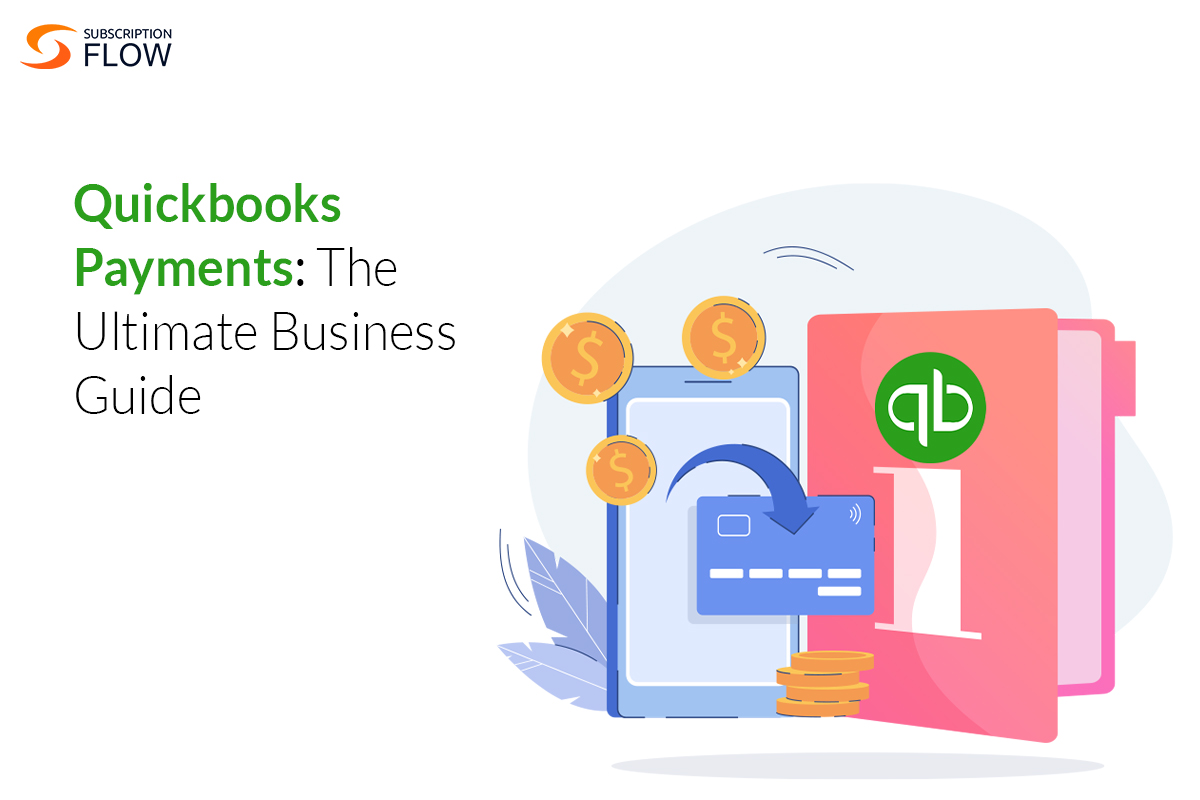
In today’s fast-paced business environment, efficient financial management tools are crucial for success. One such tool that has become indispensable for many businesses is QuickBooks Payments. This integrated payment processing solution is part of the broader QuickBooks suite, designed to streamline and simplify the way businesses handle transactions. In this blog, we’ll delve into the features, benefits, and practical applications of QuickBooks Payments, providing you with a comprehensive understanding of how it can enhance your business operations.
What is QuickBooks Payments?
QuickBooks Payments is a payment processing service that allows businesses to accept various forms of payment, including credit cards, debit cards, and ACH bank transfers. It integrates seamlessly with QuickBooks accounting software, enabling automatic reconciliation of payments and simplifying the financial management process.
Key Features of QuickBooks Payments
1. Multiple Payment Options
QuickBooks Payments supports a variety of payment methods, including Visa, MasterCard, American Express, Discover, and ACH bank transfers. This flexibility ensures that businesses can cater to the payment preferences of a broad customer base, enhancing customer satisfaction and potentially increasing sales.
2. Seamless Integration with QuickBooks
One of the standout features of QuickBooks Payments is its seamless integration with QuickBooks accounting software. This integration ensures that payments are automatically recorded and matched with invoices, reducing the risk of errors and saving valuable time that would otherwise be spent on manual data entry.
3. Online Invoicing
QuickBooks Payments allows businesses to send professional, customizable invoices directly to customers via email. Customers can then pay these invoices online using their preferred payment method. This not only speeds up the payment process but also improves the cash flow of the business.
4. Recurring Payments
For businesses that offer subscription-based services or have regular billing cycles, QuickBooks Payments offers a recurring payments feature. This allows businesses to set up automatic billing for their customers, ensuring timely payments and reducing the administrative burden of managing recurring invoices.
5. Mobile Payments
QuickBooks Payments supports mobile payments through the QuickBooks mobile app. This feature is particularly useful for businesses that operate in the field, such as contractors or service providers, as it allows them to accept payments on the go.
6. Secure Transactions
Security is a top priority for QuickBooks Payments. It uses advanced encryption and tokenization technologies to ensure that all transactions are secure. Additionally, QuickBooks Payments is PCI-DSS compliant, which means it meets the highest standards for payment security.
7. Reporting and Analytics
QuickBooks Payments provides detailed reporting and analytics features that give businesses insights into their payment processing activities. These reports can help businesses identify trends, monitor cash flow, and make informed financial decisions.
Benefits of Using QuickBooks Payments
1. Improved Cash Flow
One of the primary benefits of QuickBooks Payments is improved cash flow. By enabling businesses to accept payments online and through various other methods, QuickBooks Payments ensures that invoices are paid faster. The online invoicing and recurring payments features, in particular, contribute significantly to reducing the time it takes to receive payments.
2. Enhanced Efficiency
QuickBooks Payments eliminates the need for manual data entry and reconciliation of payments, significantly enhancing the efficiency of financial management processes. The automatic recording of payments and their integration with QuickBooks accounting software saves time and reduces the risk of human error.
3. Better Customer Experience
By offering multiple payment options and the ability to pay invoices online, QuickBooks Payments improves the overall customer experience. Customers appreciate the convenience and flexibility of being able to choose their preferred payment method and pay invoices quickly and easily.
4. Increased Sales
QuickBooks Payments can potentially increase sales by providing customers with a variety of payment options and a smooth payment process. When customers find it easy to pay, they are more likely to complete their purchases and return for future transactions.
5. Cost Savings
While there are fees associated with using QuickBooks Payments, the efficiency gains and improvements in cash flow can lead to overall cost savings. The time saved on manual processes and the reduction in errors can offset the fees, making QuickBooks Payments a cost-effective solution for many businesses.
Practical Applications of QuickBooks Payments
1. Small Businesses and Startups
For small businesses and startups, managing cash flow and ensuring timely payments are critical to survival and growth. QuickBooks Payments offers an affordable and efficient solution that helps these businesses stay on top of their finances and focus on their core operations.
2. Service Providers
Service providers, such as consultants, contractors, and freelancers, often need to accept payments in the field or through recurring billing. QuickBooks Payments’ mobile payment and recurring payment features make it an ideal solution for these types of businesses.
3. E-commerce Businesses
E-commerce businesses require a reliable and secure payment processing solution to handle online transactions. QuickBooks Payments provides the necessary security and integration with accounting software to ensure smooth and secure online payments.
4. Subscription-Based Businesses
Businesses that operate on a subscription model, such as software-as-a-service (SaaS) companies or membership organizations, benefit greatly from the recurring payments feature of QuickBooks Payments. This feature ensures that payments are collected automatically and on time, reducing administrative overhead.
5. Professional Services
Law firms, accounting firms, and other professional service providers can use QuickBooks Payments to streamline their invoicing and payment processes. The ability to send professional invoices and accept online payments enhances the client experience and ensures timely payments.
Getting Started with QuickBooks Payments
1. Setting Up
Getting started with QuickBooks Payments is straightforward. Businesses need to sign up for the service through their QuickBooks account. The setup process involves linking a bank account, setting up payment methods, and configuring invoicing options.
2. Using QuickBooks Payments
Once set up, businesses can start using QuickBooks Payments to send invoices, accept payments, and manage their finances. The user-friendly interface and comprehensive support resources make it easy for businesses to get up and running quickly.
3. Support and Resources
QuickBooks provides extensive support and resources for businesses using QuickBooks Payments. From online tutorials and guides to customer support, businesses have access to the help they need to make the most of the payment processing service.
Conclusion
QuickBooks Payments is a powerful tool that can transform the way businesses handle their financial transactions. With its multiple payment options, seamless integration with QuickBooks, and robust features like online invoicing and recurring payments, it offers significant benefits in terms of efficiency, cash flow, and customer satisfaction. Whether you’re a small business, a service provider, or an e-commerce retailer, QuickBooks Payments can help you streamline your payment processes and focus on what you do best—running your business.






