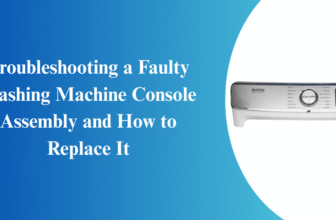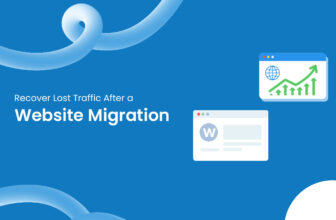Salesforce, the leading customer relationship management (CRM) platform, has become a cornerstone of digital transformation for businesses worldwide. Implementing Salesforce is more than just deploying a CRM system—it’s about aligning technology with business objectives, streamlining operations, and enhancing customer experiences. Salesforce Implementation Services play a critical role in helping organizations unlock the full potential of Salesforce by guiding them through the complex process of planning, configuring, and deploying the platform effectively.
What Are Salesforce Implementation Services?
Salesforce Implementation Services refers to the process of setting up and configuring Salesforce to meet an organization’s unique needs. These services are typically provided by Salesforce consulting partners, who specialize in tailoring the platform to fit specific business requirements, integrating it with existing systems, and ensuring its successful adoption across the organization.
A typical Salesforce implementation includes several steps, such as needs assessment, system configuration, data migration, integration with third-party applications, user training, and post-implementation support. By leveraging the expertise of certified Salesforce consultants, businesses can streamline this process, reduce risk, and ensure a faster return on investment (ROI).
Key Phases of Salesforce Implementation
- Discovery and Planning
- Overview: The discovery phase is crucial for understanding the organization’s objectives, business processes, and technical requirements.
- Activities:
- Needs Assessment: Consultants work closely with stakeholders to identify pain points, define key objectives, and prioritize features.
- Business Process Mapping: Document existing processes and workflows to identify areas for improvement and alignment with Salesforce.
- Implementation Roadmap: Develop a detailed implementation plan, including timelines, resources, and success metrics.
- System Design and Configuration
- Overview: During this phase, Salesforce is configured to meet the business’s specific needs. This includes setting up users, customizing fields, and automating workflows.
- Activities:
- Custom Object Creation: Create custom objects and fields to capture unique data points relevant to the business.
- Workflow Automation: Set up workflows, approval processes, and notifications to automate repetitive tasks and streamline operations.
- Custom Reports and Dashboards: Build reports and dashboards tailored to the business’s performance metrics and KPIs.
- Data Migration
- Overview: Migrating data from legacy systems to Salesforce is a critical part of the implementation process. Accurate and clean data ensures a smooth transition and continued business operations.
- Activities:
- Data Mapping: Define the mapping between data fields in the legacy system and Salesforce.
- Data Cleansing: Clean and de-duplicate data to ensure accuracy and integrity.
- Data Migration: Import the cleansed data into Salesforce, ensuring all records are correctly transferred and aligned with the new system.
- Integration with Third-Party Systems
- Overview: Salesforce often needs to be integrated with other systems, such as ERP, marketing automation platforms, and third-party applications, to ensure a seamless flow of data across the organization.
- Activities:
- API Integration: Use Salesforce’s robust APIs to connect it with external systems, enabling real-time data sharing and automation.
- Middleware Solutions: Leverage middleware platforms like Mulesoft to facilitate complex integrations and streamline workflows.
- Custom Connectors: Build custom connectors if pre-built integrations are unavailable, ensuring full compatibility between systems.
- User Training and Adoption
- Overview: Ensuring that users are trained and comfortable with Salesforce is critical to the platform’s success. Training programs should be tailored to different user roles, ensuring that each group understands how to use the platform effectively.
- Activities:
- Role-Based Training: Provide customized training for different user groups, including sales, marketing, customer service, and leadership teams.
- User Support Resources: Create a knowledge base or help center within Salesforce for users to access guides, tutorials, and troubleshooting tips.
- Adoption Strategy: Develop a strategy to promote user adoption, such as gamification, incentives, and regular performance reviews.
- Testing and Deployment
- Overview: Before going live, it is essential to test the system thoroughly to ensure that all configurations, integrations, and data migrations work as expected.
- Activities:
- User Acceptance Testing (UAT): Conduct UAT sessions with end-users to validate the system’s functionality and gather feedback.
- System Testing: Perform extensive testing across all modules and integrations to identify any issues or bugs.
- Go-Live: Once testing is complete and any issues are resolved, deploy the system in the live environment and monitor its performance.
- Post-Implementation Support and Optimization
- Overview: After deployment, ongoing support is necessary to address any issues that arise, provide continuous improvements, and ensure Salesforce evolves with the business’s needs.
- Activities:
- Support Services: Provide ongoing technical support to address user queries, troubleshoot issues, and ensure system stability.
- Performance Monitoring: Track key performance indicators (KPIs) and system usage to identify areas for optimization.
- Continuous Improvement: Regularly review and refine the system based on user feedback and evolving business requirements.
Benefits of Working with a Salesforce Implementation Partner
- Expertise and Experience
- Explanation: Certified Salesforce consultants bring deep expertise and industry knowledge to the table, ensuring a successful implementation that aligns with best practices.
- Benefit: Avoid common pitfalls, streamline the implementation process, and get the most out of Salesforce’s capabilities.
- Tailored Solutions
- Explanation: Salesforce implementation partners can customize the platform to fit the unique needs of your organization, from custom fields and objects to workflows and automations.
- Benefit: Maximize the value of your Salesforce investment by aligning it with your specific business processes and objectives.
- Faster Time-to-Market
- Explanation: An experienced implementation partner can accelerate the deployment of Salesforce, reducing downtime and ensuring a quicker return on investment.
- Benefit: Get up and running with Salesforce faster, allowing you to start reaping the benefits of the platform sooner.
- Reduced Risk
- Explanation: A well-executed implementation plan reduces the risk of errors, data loss, and system downtime during the transition to Salesforce.
- Benefit: Minimize disruption to your business operations and ensure a smooth transition to the new system.
- Ongoing Support and Optimization
- Explanation: Salesforce implementation partners provide ongoing support to ensure that the platform continues to meet your evolving business needs.
- Benefit: Keep Salesforce optimized for performance and scalability as your business grows and evolves.
Use Cases for Salesforce Implementation
- Sales Cloud for a Global Manufacturing Company
- Scenario: A global manufacturing company needed to streamline its sales processes, improve lead tracking, and gain better insights into its sales pipeline.
- Solution: A Salesforce implementation partner deployed Sales Cloud, configured custom objects for product catalogs, integrated the platform with the company’s ERP system, and built custom dashboards for sales performance tracking.
- Outcome: The company saw a 30% increase in sales efficiency, improved pipeline visibility, and better collaboration between sales and operations teams.
- Service Cloud for a Telecommunications Provider
- Scenario: A telecommunications provider wanted to enhance its customer service operations by implementing a unified case management system across multiple channels, including phone, email, and social media.
- Solution: The implementation team deployed Service Cloud, integrated it with the provider’s existing customer portal, and configured automated workflows for case escalation and resolution.
- Outcome: The provider reduced average case resolution time by 40%, improved customer satisfaction scores, and increased agent productivity.
- Marketing Cloud for a Retail Company
- Scenario: A retail company wanted to launch targeted marketing campaigns to improve customer engagement and drive online sales.
- Solution: The implementation partner deployed Marketing Cloud, integrated it with the company’s e-commerce platform, and set up personalized email campaigns, social media automation, and customer segmentation.
- Outcome: The company saw a 25% increase in email open rates, a 15% increase in online sales, and improved customer retention.
- Community Cloud for a Non-Profit Organization
- Scenario: A non-profit organization needed to build a community portal for its volunteers, donors, and beneficiaries to interact, share resources, and stay informed about upcoming events.
- Solution: The implementation team deployed Community Cloud, configured user profiles for different stakeholder groups, and set up knowledge-sharing and collaboration features.
- Outcome: The non-profit saw a 50% increase in volunteer engagement, better communication with donors, and improved overall program efficiency.
Best Practices for Salesforce Implementation
- Define Clear Objectives
- Explanation: Establish clear goals and success metrics for your Salesforce implementation from the outset.
- Best Practice: Align your implementation with key business objectives, such as improving sales efficiency or enhancing customer service, to ensure measurable results.
- Engage Stakeholders Early
- Explanation: Involve key stakeholders from different departments early in the process to ensure their needs are considered in the system design.
- Best Practice: Conduct workshops and discovery sessions with stakeholders to gather input, prioritize requirements, and ensure buy-in from all parties.
- Focus on User Adoption
- Explanation: Ensuring that users are comfortable with Salesforce is critical to the platform’s success.
- Best Practice: Provide comprehensive training, create user-friendly interfaces, and promote adoption through incentives and recognition.
- Start Small and Scale
- Explanation: Begin with a smaller, manageable deployment and expand as you gain experience and identify areas for improvement.
- Best Practice: Implement Salesforce in phases, focusing on high-priority areas first, and then scale up based on feedback and results.
- Ensure Data Quality
- Explanation: Clean, accurate data is essential for a successful Salesforce implementation.
- Best Practice: Invest time in data cleansing and de-duplication before migrating to Salesforce to ensure a smooth transition and reliable reporting.
Conclusion
Salesforce Implementation Services are vital to any organization’s digital transformation journey. Whether you are looking to enhance your sales processes, improve customer service, or optimize your marketing efforts, Salesforce offers a comprehensive platform that can be tailored to meet your needs. Salesforce implementation consultant, you can ensure a smooth deployment that maximizes the value of your investment, reduces risk, and sets your business up for long-term success. From discovery and planning to post-implementation support, a well-executed Salesforce implementation can transform your organization and help you achieve your business goals.