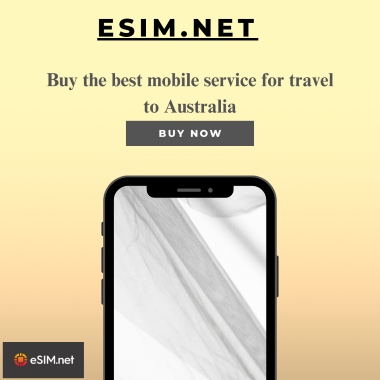
The introduction of eSIM technology has revolutionized mobile services, offering a seamless way to stay connected without the need for a physical SIM card. For users in Australia, this means more flexibility, easier switching between providers, and hassle-free prepaid options. Whether you’re a resident, a traveler, or a digital nomad, setting up an eSIM for mobile services in Australia is simpler than you might think. This beginner’s guide walks you through everything you need to know to get started.

mobile service Australia
What is an eSIM?
An eSIM (embedded SIM) is a digital SIM that is built into your device. Unlike traditional SIM cards, eSIMs don’t require physical insertion or removal. Instead, you can download a mobile service provider’s plan directly to your device, making it convenient and flexible for users in Australia.
Key Benefits of eSIM Technology:
- Instant Activation: No need to wait for a physical SIM card—you can activate your service immediately.
- Switch Between Providers Easily: Great for finding the best mobile service in Australia or switching to a prepaid Australia SIM card.
- Save Space: eSIM frees up space for additional features in your device.
- Perfect for Travelers: Easily switch between local and international providers without carrying extra SIM cards.
Devices That Support eSIM
Before setting up an eSIM, check if your device is compatible. Most modern smartphones, tablets, and smartwatches now support eSIM. Here are some popular eSIM-compatible devices:
- Apple: iPhone XS and newer, iPad Pro, iPad Air (3rd generation and newer).
- Samsung: Galaxy S20 and newer, Galaxy Fold, Galaxy Watch series.
- Google: Pixel 3 and newer.
Always confirm eSIM compatibility with your device manufacturer or carrier.
Step-by-Step Guide to Setting Up eSIM in Australia
Setting up an eSIM for mobile services in Australia is straightforward. Follow these steps:
1. Choose a Mobile Service Provider
Several providers in Australia offer eSIM plans, including:
- Vodafone: Flexible prepaid and postpaid eSIM options.
For short-term use, consider a prepaid Australia SIM card with eSIM functionality.
2. Purchase an eSIM Plan
- Visit the provider’s website or store.
- Select an eSIM-compatible plan that suits your needs (prepaid or postpaid).
- Receive a QR code or activation link for the eSIM.
3. Activate the eSIM
Here’s how to activate your eSIM on popular devices:
For iPhone:
- Go to Settings > Cellular > Add Cellular Plan.
- Scan the QR code provided by your carrier.
- Follow the on-screen instructions to complete the setup.
For Android:
- Go to Settings > Connections > SIM Card Manager.
- Select Add Mobile Plan and scan the QR code.
- Complete the setup by following the prompts.
4. Test Your Connection
Once activated, test your mobile service by making a call or browsing the internet. If you face issues, contact your provider for support.
Troubleshooting Common Issues
While setting up an eSIM is typically smooth, here are some common problems and solutions:
- QR Code Not Scanning: Ensure your camera is focused and the QR code isn’t damaged.
- No Network Connection: Double-check that your eSIM is activated and compatible with your device.
- Switching Plans: Delete the old eSIM profile before adding a new one.
Final Thoughts
Setting up an eSIM for mobile services in Australia is a convenient and efficient way to stay connected. With the flexibility to switch providers and plans easily, eSIM is a game-changer for locals and travelers alike. Whether you opt for a prepaid Australia SIM card or a postpaid plan, eSIM technology ensures you’re always connected without the hassle of traditional SIM cards.
Ready to make the switch? Explore eSIM-enabled mobile services in Australia today and experience the future of connectivity!







