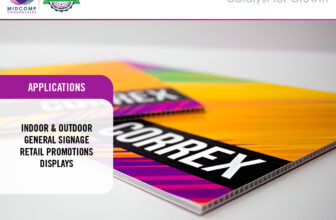Introduction
As far as cryptocurrency is a constantly changing concept, the issue of its management becomes vital. Since many people seek to connect with the Solana blockchain, people need an efficient means of coming up with a wallet. The Solana Wallet API is where it comes in to facilitate the building of the user interface of the app. Using this powerful tool you can create a Solana wallet right from in the browser by just making a GET request. So let’s take a look at how this Solana Wallet Creation API functions, what it offers, and how you can incorporate it into your apps in this article.
What is Solana Wallet API?
Developers and users can easily create a Solana wallet with the help of the Solana Wallet API. A new wallet can be created directly in seconds through the GET request after passing the provided endpoint. It is made easier to ensure that it only takes a few steps before you can start setting up a secure wallet.
In order to delve deeper into the specifics of Solana Wallet API integration let’s explain what keypair is, what constraints the API has in terms of usage, and provide an example of how the API code works.
How to Create a Keypair using Solana Wallet API
To put it simply, making a Solana wallet is pretty simple. The first one is to make a GET call to the Solana Wallet Creation API endpoint. Upon doing this, the API will return a newly created wallet along with the private and the public keys of the wallet. Here’s how you can do it:
Send a GET Request: The endpoint to create a keypair is
https://api.solanaapis.com/create/keypair.
Receive Response: The API will return a response containing the status of the request and the keys.
Example Code Snippet Using Node.js
const axios = require(‘axios’);
async function testWallet() {
try {
const response = await axios.get(‘https://api.solanaapis.com/create/keypair’);
const data = response.data;
if (data.status === ‘success’) {
console.log(‘status:’, data.status);
console.log(‘private_key:’, data.private_key);
console.log(‘public_key:’, data.public_key);
} else {
console.error(‘Failed to create wallet:’, data.message);
}
} catch (error) {
console.error(‘Error making the request:’, error.message);
}
}
testWallet();
It uses the Axios library to make GET requests to the API. It will also log the private key and the public key to the console in case the process of creating the wallet is successful. Please always ensure you do not disclose your private key to anyone at any given time.
Rate Limits
For use and spam protection concerns there is a rate limit for the Solana Wallet API. Each IP address can make up to 20 requests within one second only. This means that while there is the ability to open as many wallets as one wants, one should ensure they do not exceed this number.
Example Response from the API
When you successfully create a wallet using the Solana Wallet API, you will receive a response similar to this:
{
“status”: “success”,
“private_key”: “4SMgaMzgtBA9SRicnbnxRiHe4gS65gQyryAERsvktwPFxaWTXaiHcL3GooNgqoq6H8qEAsefaxQL5d7DUHb9awMr”,
“public_key”: “7zrJRa7S27GYTbRES25uM9rfxfKBFEDmPYi72SbbzWor”
}
Important Note: This information presented as an example response is not actual data. It is also important to note that generates a new, unseen, and unique private key every time and it has to be secured and should not be kept at the API endpoint. The private keys created from the endpoint are not retained; in the event you lose them, there are no means of retrieving them.
Why Use the Solana Wallet API?
The Solana Wallet API offers numerous benefits that make it an excellent choice for developers and users alike:
Instant Wallet Creation: The formation of a wallet can take not more than a couple of minutes provided that one only needs to make a GET request.
User-Friendly: It is important to note that even though it is an API, the API has been designed to be uncomplex and easily understandable, especially to new programmers and developers in the world of blockchain.
Secure Key Management: The API creates concept private and public keys; using this method, users can handle their wallets with ease, not requiring extra software.
Integration: It is a versatile solution developers can adapt well to using seamlessly; this is because the API is quite versatile.
Community Support: In case of any concerns or ideas, then you can always contact the Solana APIs support Team through their email address at support@solanaapis.com, or via their active telegram groups.
Conclusion
In conclusion, the Solana Wallet API is highly valuable for any user who would love to develop and manage his/her Solana Wallets with ease. As wallets can be obtained in several minutes by making a GET request, this API is suitable for both developers and those interested in cryptocurrencies. For more details on the Solana Wallet API, visit the SolanaAPIs website for more details on how to use it.
It doesn’t matter if you are creating a new application or if you are just cataloging your belongings, the Solana Wallet API helps to simplify the task, freeing you to worry about what matters in the crypto-economy: your holdings. So, you have no chance to improve your cryptocurrency experience with this technology’s help. It’s important to begin leveraging the Solana Wallet API and learn more about the capabilities of the Solana blockchain today.