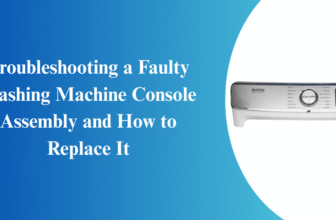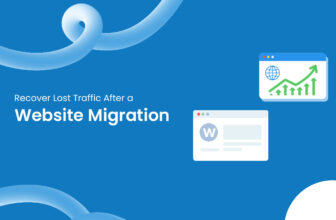The 10 essential facts about school security cameras
Ensuring student safety is no longer just about having a teacher on duty or locking classroom doors. In today’s world, it is a must to have school security cameras. Before you install a system or upgrade an existing one, it’s important to know a few key things.
Let’s go over the most important facts about school surveillance systems. This guide is intended for those who manage schools, such as administrators, teachers, and parents. Modern security cameras can enhance safety in schools, as demonstrated by this.
What is the purpose of security cameras in schools?
School safety is a top concern in our times. Cameras do more than just record; they deter trouble before it happens. Surveillance cameras are used to prevent bullying and aid in emergencies. In hallways, classrooms, playgrounds, and entry points, they serve as silent guardians.
Your initial line of defense is deterrence
Have you ever noticed how people behave better when they know they’re being watched? A visible security system has the power to do that.
- Students are less inclined to break rules
- Strangers should think twice before trespassing.
- The level of staff accountability increases
Real-time monitoring can be provided by cameras
Multiple locations can be monitored simultaneously by administrators and security staff using modern school surveillance systems. Decision-makers can react instantly in emergencies with the use of real-time feeds.
Video evidence aids in the investigation of incidents
The air in schools is filled with accusations, but evidence clears the air. Footage can:
- Demonstrate or disprove allegations of bullying
- Identify the perpetrators of vandalism.
- Assist law enforcement in investigating serious incidents
Having clear, time-stamped videos saves time and prevents false accusations.
Remote access can change everything.
It’s been a while since you had to be on campus to check the cameras. Cloud-based systems enable authorized staff to:
- Observe live feeds on their mobile devices or laptops
- Receive notifications when motion is detected
- Take a look at archived footage from anywhere
This is particularly beneficial during holidays or after school hours.
There is a difference between cameras
When it comes to camera types, schools should be strategic. I’ll give you a quick overview:
Dome Cameras
It’s ideal for indoor use, particularly in hallways and lobbies. It’s difficult to determine their direction due to their design.
Bullet Cameras
Long-range vision and deterrence make it the perfect outdoor tool.
PTZ cameras are capable of Pan-Tilt-Zoom
Allow remote control to concentrate on specific areas in large spaces, such as playgrounds or auditoriums.
Hidden Cameras
It can be used to detect ongoing issues such as vandalism or unauthorised access, but it must adhere to privacy laws.
The choice of storage options is crucial
If the footage disappears within a day, recording is of no use. Schools need enough video storage to preserve important data for at least 30 days.
You have the option to choose:
- Local storage (hard drives or DVRs) are limited in size and vulnerable to theft or damage.
- Cloud storage provides security, scalability, and remote access.
A hybrid model is often the best option.
Privacy laws are enforced in schools
It’s important to keep the campus safe, but it’s also important to follow the law.
Cameras should not be placed in bathrooms, locker rooms, or other private areas by individuals.
States have different laws on audio recording, and some require consent.
It is important to inform students, parents, and staff that surveillance is taking place.
Following the Family Educational Rights and Privacy Act is crucial when storing and sharing footage.
Safety is enhanced by integrating with other systems
Imagine your cameras intertwining with access control, alarm systems, or facial recognition software. Integrated security systems have this power.
Benefits include:
Doors that can be locked automatically during emergencies
An unauthorized person entering the campus will receive instant alerts
Easier emergency response times
Regular maintenance is crucial
Cameras also require care. Ignoring your system can result in:
Videos with blurry or dark scenes
Broken connections
Inconsistencies in your coverage
The system’s functioning is maintained by performing monthly checks on camera focus, angles, and recording.
The investment is worth it
Your peace of mind is worth the cost of security systems. Consider these benefits:
Schools have less responsibility
Minimize insurance costs
A location that is more secure for both students and staff
Think about it as investing in a safety net that safeguards what is most important to us, our children.
Do you have an idea for a camera system? Here’s what to think about
Location Planning
Draw a map of the areas that need to be protected: entrances, hallways, cafeterias, gymnasiums, playgrounds, and parking lots.
Camera Resolution
Select HD or 4K cameras to obtain clearer identification.
Night Vision
Install cameras that emit infrared or low-light in areas that are dark.
Network Security
Make sure your system is secure by using strong passwords, firewalls, and encryption.
Should schools use facial recognition technology?
The popularity of this technology is growing, but it is also controversial. It can:
Identify individuals who are on the blacklist
Track attendance
Enhance security
Schools must balance this with privacy concerns. Before using it, they should also receive community support.
How parents feel about school cameras
Most parents support surveillance if it keeps their children safe.
Parents’ trust can be built through clear communication. Schools should:
Let parents know about surveillance policies.
Give them reassurance about the safety of their data.
Inquire about feedback throughout the process.
In closing, security that has a purpose
School security cameras are necessary tools for creating a safer and smarter learning environment, not just gadgets. Like any tool, users must use it correctly. School campuses can be made safer by careful planning, respect for privacy, and smart technology choices. Students can concentrate on learning by doing this.