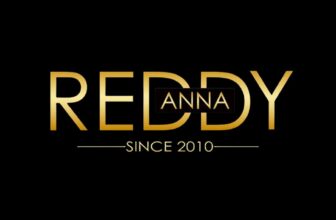In the ever-evolving landscape of music production, having access to quality composition tools is crucial. Fortunately, a range of free music composition software is available to musicians, allowing them to create, edit, and share their work without financial constraints. These tools have democratized music creation, enabling artists from all walks of life to bring their musical ideas to life. This guide explores the top free software options and their unique features, providing a comprehensive overview for musicians at all levels.
1. Overview of Free Music Composition Software:
The advent of digital technology has revolutionized music composition, making it more accessible than ever. Music composition software allows musicians to write, arrange, and produce music using a variety of virtual instruments and tools. Unlike traditional methods, which often require expensive hardware and software, free music composition software offers a cost-effective alternative without compromising on quality.
2. Top Free Music Composition Software:
MuseScore:
MuseScore is renowned for its user-friendly interface and powerful features. It is an excellent tool for creating sheet music and offers a wide range of notational options. MuseScore supports MIDI input, allowing musicians to connect their instruments and record directly into the software. Additionally, it provides a comprehensive set of tools for editing and arranging music, making it a favorite among composers and arrangers.
LMMS (Linux MultiMedia Studio):
LMMS is a versatile digital audio workstation (DAW) that caters to electronic music producers. It supports a variety of virtual instruments and effects, allowing musicians to create complex compositions. LMMS’s intuitive interface and extensive library of samples and presets make it an ideal choice for both beginners and advanced users. Its compatibility with VST plugins further enhances its capabilities.
Cakewalk by BandLab:
Cakewalk by BandLab is a professional-grade DAW that was once a premium software. Now available for free, it offers an array of features that rival those of expensive DAWs. Cakewalk provides multi-track recording, MIDI editing, and a vast selection of virtual instruments and effects. Its robust mixing and mastering tools make it a powerful option for serious musicians and producers.
Tracktion T7:
Tracktion T7 is another free DAW that offers advanced features for music production. It includes unlimited audio and MIDI tracks, a range of virtual instruments, and powerful editing tools. Tracktion T7’s modular interface allows users to customize their workspace, making it a flexible tool for various music production needs. Its support for third-party plugins adds to its versatility.
3. Features to Look For:
When choosing free music composition software, it’s essential to consider the features that will best suit your needs:
- User Interface and Ease of Use: A clean and intuitive interface can significantly enhance your workflow.
- MIDI Support and Virtual Instruments: Look for software that supports MIDI input and offers a variety of virtual instruments.
- Export Options and File Compatibility: Ensure the software can export your compositions in formats that are compatible with other tools and platforms you use.
4. Getting Started with Free Software:
Installation Guides:
- MuseScore: Visit the MuseScore website and download the installer. Follow the on-screen instructions to install the software on your computer.
- LMMS: Download the LMMS installer from the official website. Run the installer and follow the prompts to complete the installation.
- Cakewalk by BandLab: Create a BandLab account, download the Cakewalk installer, and follow the installation instructions.
- Tracktion T7: Register on the Tracktion website, download the installer, and complete the installation process.
Basic Tutorials and Tips for Beginners:
- MuseScore: Start with simple compositions and use the extensive online tutorials and forums for guidance.
- LMMS: Explore the sample projects and follow the built-in tutorials to get familiar with the software.
- Cakewalk by BandLab: Take advantage of the detailed user manual and online tutorials to learn the basics.
- Tracktion T7: Utilize the tutorial videos and community forums to get started.
5. Advanced Tips and Tricks:
Utilizing Plugins and Add-ons:
- MuseScore: Enhance your compositions with plugins that offer additional notational options and effects.
- LMMS: Use VST plugins to expand your library of virtual instruments and effects.
- Cakewalk by BandLab: Integrate third-party plugins for advanced sound design and mixing capabilities.
- Tracktion T7: Customize your workspace with modular plugins and add-ons to suit your workflow.
Customizing Software Settings for Optimal Performance:
- MuseScore: Adjust the layout and notation settings to match your preferred style.
- LMMS: Optimize the audio settings for better performance and reduce latency.
- Cakewalk by BandLab: Customize the interface and toolbars to streamline your workflow.
- Tracktion T7: Tailor the modular interface to create an efficient and personalized workspace.
Conclusion:
Free music composition software provides a valuable resource for musicians at any skill level. By exploring and utilizing these tools, musicians can enhance their creativity and productivity without financial burden. Whether you’re a beginner just starting your musical journey or a professional looking for powerful yet cost-effective tools, there’s a free music composition software option that can meet your needs.