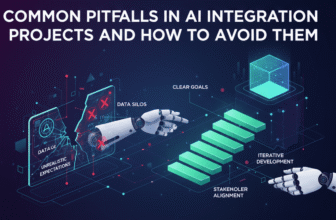The lock screen has long been the primary interface for smartphone users, providing quick access to essential information without the need to fully unlock the device. However, with the introduction of iOS 16, Apple has taken the lock screen experience to new heights, empowering users with the ability to personalize and customize their iPhone lock screens like never before.
At the heart of this transformative update are the Apple lock screen widgets, small windows of information that offer users instant access to the data they need most. These widgets have become a game-changer, revolutionizing the way we interact with our smartphones and ushering in a new era of personalization and productivity.
The Rise of Apple Lock Screen Widgets
Apple lock screen widgets have quickly become a staple for iPhone users, providing quick and convenient access to a wide range of information and functionalities. From weather updates and calendar events to fitness tracking and music controls, these widgets have become an indispensable part of the modern smartphone experience.
One of the key advantages of Apple lock screen widgets is their customizability. Users can easily rearrange, add, or remove widgets based on their individual preferences and daily needs, creating a personalized lock screen that reflects their unique lifestyle and priorities. This level of flexibility has been a significant factor in the growing popularity of these widgets, as users can tailor their device to their specific requirements.
The Most Valuable Apple Lock Screen Widgets
As the demand for lock screen customization continues to rise, certain Apple lock screen widgets have emerged as the most widely used and valued by iPhone users. Let’s take a closer look at the five most popular and essential widgets:
- Weather Widget: This widget provides users with real-time weather information, including temperature, precipitation, and severe weather alerts. It’s a must-have for those who need to plan their day around the weather conditions.
- Calendar Widget: The Calendar widget keeps users organized by displaying upcoming events and appointments directly on the lock screen. This feature is especially useful for busy professionals and students, allowing them to manage their schedules efficiently without unlocking their phones.
- Fitness Tracker Widget: For fitness enthusiasts, the Fitness Tracker widget offers an overview of daily activity, including steps taken, calories burned, and workout summaries. This widget serves as a powerful motivator, encouraging users to stay active and on top of their fitness goals.
- News Widget: The News widget delivers the latest headlines and articles from preferred news sources, keeping users informed about current events. With the ability to customize the topics and sources, this widget becomes a personalized news feed that caters to individual interests.
- Music Player Widget: The Music Player widget enables users to control the playback of their favorite tunes directly from the lock screen. This feature enhances the listening experience, especially for those who enjoy music on the go, providing seamless access to play, pause, and skip tracks.
Mastering Widget Management
As the number of available Apple lock screen widgets continues to grow, managing and optimizing these tools has become an essential skill for iPhone users. By carefully curating and arranging their widgets, users can create a lock screen that not only looks visually appealing but also maximizes efficiency and productivity.
One key aspect of effective widget management is understanding the different widget sizes and their corresponding functionalities. Apple offers a range of widget sizes, from small squares to larger rectangles, each providing varying levels of information and interactivity. Users should experiment with different widget sizes and placements to find the optimal configuration that suits their needs.
Another important consideration is the placement and arrangement of widgets on the lock screen. Users should strategically position the most frequently used widgets in the most accessible areas, ensuring they can quickly glance at and interact with the information they need most. This can involve organizing widgets by category, such as keeping weather and calendar widgets together, or prioritizing certain widgets based on daily routines and habits.
To further enhance the user experience, iPhone owners can leverage the power of artificial intelligence (AI) and machine learning. These technologies can analyze user behavior and preferences, providing personalized recommendations for optimal widget arrangements and content. By continually learning from user interactions, AI-powered widget management can adapt and evolve, ensuring that the most relevant information is always at the user’s fingertips.
Glance: A Customizable Lock Screen Experience
Glance, a popular preinstalled lock screen feature primarily for Android, offers a prime example of effective widget management. It transforms the often-underutilized lock screen into a dynamic platform for quick access to information and content. Users can customize the appearance and functionality of Glance to align with their personal preferences, creating a tailored experience.
One of the key features of Glance is its widget management. Users can easily add or remove widgets from the lock screen, rearranging them to prioritize their preferred content. This flexibility allows for a personalized feed that delivers relevant news, weather updates, music recommendations, and more. Additionally, Glance offers customization options for the overall look and feel of the lock screen, including background images and color schemes.
The lock screen’s focus on instant gratification enhances user engagement. By providing quick access to curated content directly on the lock screen, Glance eliminates the need to unlock the device and navigate through multiple apps. This streamlined experience with widget management saves time and encourages users to consume content more frequently. Moreover, Glance’s intelligent algorithms learn user preferences over time, delivering increasingly relevant content and enhancing the overall user experience.
Unlocking the Full Potential of Apple Lock Screen Widgets
As the lock screen continues to evolve as a critical interface for smartphone users, the integration of Apple lock screen widgets has become a game-changer. These small but mighty tools have transformed the way we interact with our devices, providing quick and convenient access to the information and functionalities that matter most.
The true power of Apple lock screen widgets lies in their customizability and the ability to tailor the lock screen experience to individual preferences. By allowing users to rearrange, add, and remove widgets, Apple has empowered its users to create a personalized lock screen that reflects their unique needs and habits.
Moreover, the integration of AI and machine learning has taken the lock screen experience to new heights, enabling dynamic and adaptive customization. By learning from user behavior, these technologies can suggest optimal widget arrangements and content, ensuring that the most relevant information is always within reach.
As the smartphone landscape continues to evolve, it’s clear that the lock screen will remain a critical battleground for user engagement and personalization. Apple lock screen widgets have set a new standard, and it will be exciting to see how the company and its competitors continue to innovate and push the boundaries of this essential smartphone interface.
Conclusion
The introduction of Apple lock screen widgets has ushered in a new era of lock screen customization and productivity. These small but mighty tools have revolutionized the way we interact with our smartphones, providing quick and convenient access to the information and functionalities that matter most.
By empowering users to tailor their lock screens to their individual preferences and needs, Apple has created a personalized experience that enhances efficiency, engagement, and overall user satisfaction. As the demand for lock screen customization continues to grow, the strategic management and optimization of these widgets will become an increasingly important skill for iPhone users.
With the integration of AI and machine learning, the future of Apple lock screen widgets promises to be even more dynamic and adaptive, ensuring that the most relevant information is always at our fingertips. As the smartphone landscape continues to evolve, it’s clear that the lock screen will remain a critical battleground for user engagement and personalization, and Apple lock screen widgets have set a new standard for the industry to follow.