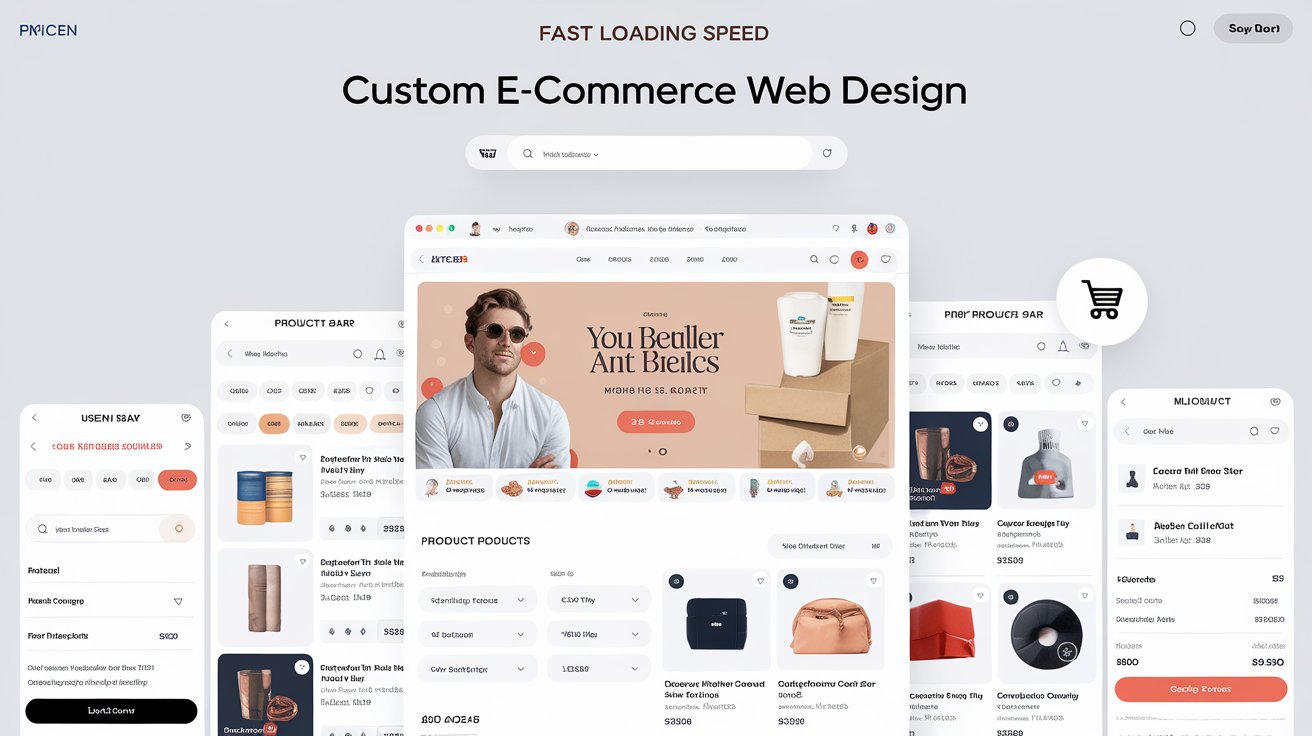
- There are over 26 million eCommerce websites in the world (as of 2024)
- That’s 2685 eCommerce websites more than there were in 2023
With so many eCommerce websites launching practically every other hour, how can your eCommerce site stand out? The short answer is – it has to be perfect:
- Successful ecommerce websites remove all possible obstacles between online shoppers and the products they are seeking
- They have flawless designs, smooth checkout systems, and valuable user-centric product pages
- Most importantly, all the super-successful ecommerce websites have specific sets of features
- These all-important features make these websites the ultimate, friction-free shopping platforms
Most super-successful ecommerce websites are custom-designed. If your website is also custom-designed, you can hand-pick all the ultra-important features and add them to your site.
Important design features your custom eCommerce site need to have
-
Fast Loading
- Fast loading speed is the most important characteristic your eCommerce website needs to have
- If a site takes more than 2 seconds to load, most users will abandon it
- Google will also never rank a slow-loading eCommerce site high in its rankings
- A fast-loading site enhances user experience and increases the likelihood of conversions
- Users are less likely to abandon a site that loads quickly
- From Amazon to Zappos all the best eCommerce sites are fast-loading
What You Need to Do
- Use tools like Tiny-PNG to compress images without losing quality
- Regularly review installed plugins; remove the ones that are non-essential to core operations
- Use CDNs to distribute content efficiently across geographical locations
- Tell your designers that speed is your eCommerce site’s top priority
-
Mobile-First Ecommerce Design
- Over 70% of global eCommerce sales will happen on mobile devices in 2024
- To tap into this market, businesses need to invest in mobile-first eCommerce design
- Mobile-first eCommerce design means that you’ll prioritize the user experience (UX) quality of your website on smaller screens from the outset
What You Need to Do
- Team up with designers who specialize in mobile-first website design
- Ensure that your eCommerce website automatically adjusts elements based on screen size
- Design larger buttons and clear tap targets for easier navigation on mobile screens
- Regularly test your site on various devices to ensure consistent usability
-
Simple Checkout
- It should be super-easy for shoppers to find their shopping cart and complete transactions quickly
- By creating a simple checkout process, you can minimize all potential friction shoppers face during the final steps of purchasing
- A simple yet efficient checkout process reduces cart abandonment rates and improves overall conversion rates
What You Need to Do
- Ensure that users can easily locate their shopping cart from any page
- Offer various payment methods, including digital wallets like Apple Pay or PayPal
- Show a clear summary of items before finalizing the purchase
- Learn from sites like Urban Outfitters that use smooth pop-up notifications to constantly remind users about items in their cart
-
Page Transitions
- Page transitions enhance the user experience by providing smooth and engaging transitions between different sections of an eCommerce website
- This feature is crucial for maintaining user engagement during navigation
- Fast and engaging page transitions reduce perceived wait times, making the shopping experience feel seamless
- They help keep users entertained and focused
What You Need to Do
- Integrate smooth scrolling to create seamless transitions between product categories
- Use flash-animated transitions to engage users as they move between different product pages
- Use fade transition; for example, when a purchase is complete, the billing page can ‘fade away’ and get replaced by a pop-up that says ‘Thank You’
-
Multiple Payment Options
- Customers are more likely to complete purchases when they can use familiar payment methods
- eCommerce websites must offer multiple payment options to allow shoppers to choose their preferred method during checkout
- This flexibility will instantly enhance user satisfaction and can even lead to increased sales
What You Need to Do
- Use trusted payment processors like Stripe or PayPal
- Make sure customers can easily see all available payment methods during checkout
- Ensure all payment options are secure, function correctly, and provide a smooth UX
From giants like Walmart to newcomers like Xena Workwear – all major eCommerce sites give users access to various payment options. There is no excuse for your site to not have this feature.
-
Product Filters
- Product filters allow customers to narrow down their search based on specific criteria
- Filters enhance the shopping experience by helping users quickly find the products they need
- This not only saves time but also increases conversion rates by guiding customers to relevant items based on features, size, availability, and more
- This functionality is essential for stores with extensive product selections
What You Need to Do
- Place filters prominently on your site’s homepage for easy access
- Offer item availability filters to sort products by pickup, same-day delivery, or shipping (like Walgreens)
- Use clear labels
- Avoid overwhelming users with too many options
- Update filter options based on user selections to streamline the search process
-
Micro-Interactions
- Micro-interactions are design elements that provide feedback on eCommerce websites
- They add personality to a website and help guide users through their shopping journey
- For example, Etsy uses hover effects that zoom in on product images, providing a closer look at items
- Shopify shows progress indicators during checkout processes to keep users informed about their journeys
What You Need to Do
- Design eye-catching graphics to provide feedback whenever users need it (e.g., when they enter incorrect information in forms)
- Implement zoom-in effects on product visuals when users hover over them
- Ask your designers to have a distinct micro-interaction design strategy for your eCommerce website
-
Product Videos
- Product videos help customers understand how products work
- They promote informed purchasing decisions and can increase conversion rates by providing more comprehensive views of items
- Adding product videos to your eCommerce site’s pages will also make them more visually appealing
What You Need to Do
- Ensure videos are professionally produced
- Keep videos concise so that they load fast
- Position videos prominently on the hero section of all product pages for easy visibility
- Learn from sites like Sephora; Sephora features short tutorial videos demonstrating makeup application techniques for its products
-
Product Comparisons
- Product comparison tools allow customers to evaluate multiple items and their key features side-by-side
- They are very useful when selecting between similar products
- They simplify decision-making for customers and reduce the likelihood of abandonment
What You Need to Do
- Design comparison tables that are easy to glance through
- Highlight the most important attributes to influence buying decisions
- Allow users to easily add products to compare tools without losing their spot in the shopping journey
- Learn from sites like REI and Best Buy that feature amazingly well-designed comparison tables
-
User Reviews
- Product reviews are user-generated
- They are free content that adds social proof to eCommerce sites and can influence purchasing decisions
- Positive user reviews reassure potential buyers about product quality
What You Need to Do
- Allow all verified customers to leave reviews with photos and videos
- Prompt customers to leave reviews after purchase through follow-up emails
- Regularly monitor reviews to ensure authenticity
- Address both negative and positive feedback promptly
-
Site Search
- Effective site search helps users locate desired items faster
- It’s an essential feature that can boost your eCommerce site’s usability and your products’ findability
- A well-designed search feature will help more users quickly find what they need and thus increase conversion rates
What You Need to Do
- Feature a prominent search bar that supports complex queries with autocomplete suggestions on your site
- Place the search bar in a prominent location (preferably in the top-left corner of the page)
- Use recognizable icons like a magnifying glass to signify search functionality
- Implement autocomplete features to assist users
Conclusion
If you are paying big bucks for world-class custom eCommerce web design services, then you better get your money’s worth! Use this guide to ensure that your web designers add all the right features to your custom eCommerce website.







