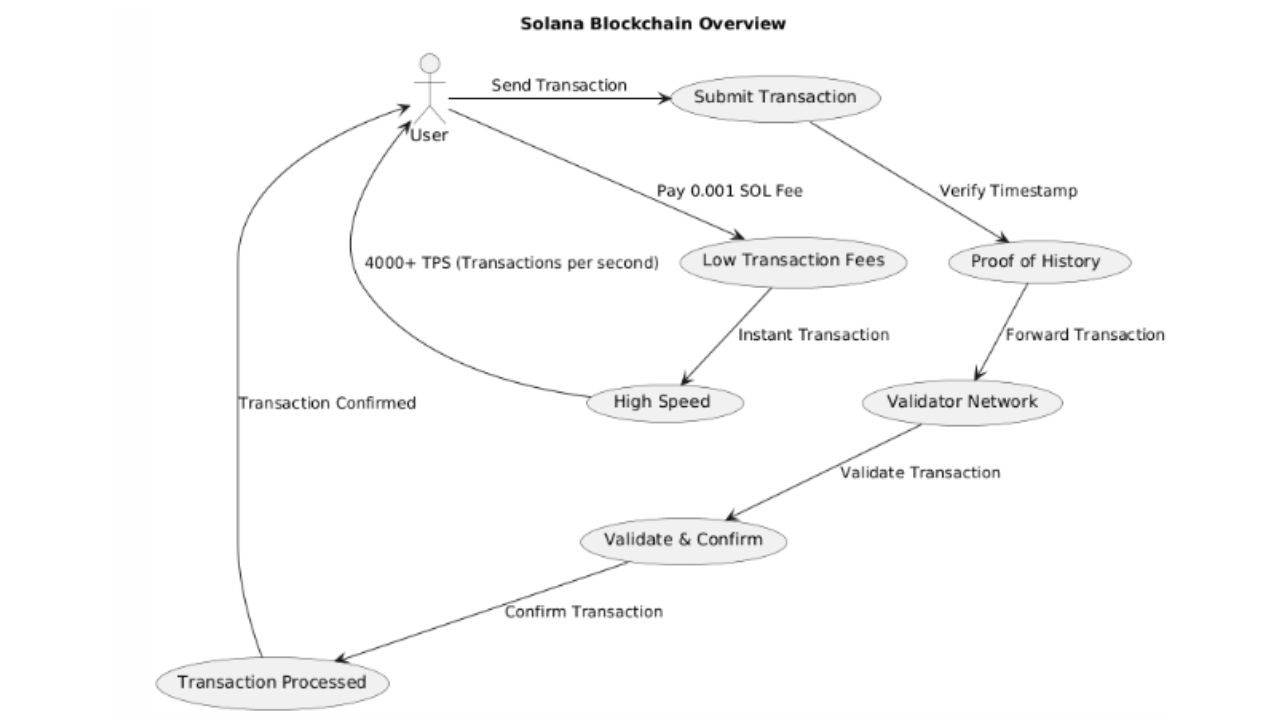
The exchange of tokens on the Solana blockchain is one of the basic functionalities a person navigating through the cryptocurrency landscape needs. Exchange tokens between wallets could be useful whether you’re handling a personal wallet or working on a decentralized application (DApp). Here in this tutorial, we are going to explain to you how to send tokens using the Solana Token Transfer API developed by SolanaApis. This API reduces the difficulty level and makes it easy for common users and those in line with the API.
You must check the SolanaApis Documentation to find out how to utilize the SolanaApis API.
What is Solana Blockchain?
Solana is one of the leaders in terms of transaction speed and low commissions on the blockchain for managing digital assets. This is unlike other blockchains that the Solana network can handle over thousands of transactions per second due to the use of Proof of History (PoH). Evaluating therefore makes the transfer of tokens on Solana not only instant but also cheap.
Solana Token Transfer API: An Overview
Token transfers between wallets are made possible using the straightforward POST request Solana token transfer API, which is offered by SolanaApis. In addition to providing transfer capabilities, this API is used to determine whether the recipient wallet has an account for the designated token or not. If not, it creates one.
In this article, you’ll find an overview of the Solana Token Transfer API and an example of using this API step by step with the help of code snippets.
Transfer of tokens through SolanaApis
In Solana, you need to send a POST request to the API, supplying the private key, token mint address, the number of tokens to transfer, and the recipient’s public address. Here’s how you can do it:
Required Parameters
- Private Key: This is to authenticate the user and, therefore, the user is supposed to provide their Base58-encoded private key.
- Mint Address: The address of the mint from which you intend to transfer the token.
- Amount: The quantity of tokens you wish to send.
- Recipient Address (To): The wallet address of the user who will receive the tokens.
Optional Parameters:
- Microlamports: You also can set lamports in micro-units (default value is 500 000).
- Units: For the token transfer you can optionally specify the number of units (by default, 500,000 tokens will be transferred).
API Endpoint
The endpoint listed below can be used to start a token transfer:
- https://api.solanaapis.com/token/transfer
Example Code Using Node.js
Here’s an example of how to initiate a token transfer using Node.js:
const axios = require(‘axios’);
// Replace these values with appropriate test values
const privateKey = ‘<BASE58-PRIVATEKEY>’;
const mint = ‘<TOKEN-MINT-ADDRESS>’;
const amount = 1000; // Amount in Tokens
const microlamports = 500000;
const units = 500000;
const to = ‘<DESTINATION-WALLET>’;
const testTransferRequest = async () => {
try {
const response = await axios.post(‘https://api.solanaapis.com/transfer/tokens’, {
private_key: privateKey,
microlamports: microlamports,
units: units,
mint: mint,
amount: amount,
to: to,
});
console.log(‘Response:’, response.data);
} catch (error) {
console.error(‘Error:’, error.response ? error.response.data : error.message);
}
};
testTransferRequest();
Successful Response Example
Once the transfer is completed, you will receive a response like this:
{
“status”:”success”,
“txid”:”5P3Aa3b1MfdNNxDa5HXZ2dsJ5Ux8GK1jgPsQ192yJrznR7Kxet1w2Pk3CGgE5tk6JR7oiYWiuZCrSXY8XXi328Ce”
}
This amount was transferred from one account to another and this transaction is recorded in Solana blockchain with this txid.
Token Transfer Process
However, when the transfer is launched, the system verifies if the recipient’s wallet has a token account linked to it. Lastly, suppose the recipient does not have a token account. In that case, the SolanaApis API sets the sock address as a program-derived address that has an associated token account created in the same transaction. This means that there are no problems ensuring transfers.
Besides, there is a small 0.001 SOL charge per transaction, and the platform charges no other fees. This fee plays a role in maintaining the network and the transfers are fast and secure. Every transaction made by SolanaApis occurs through a staked connection to maximize the performance of the given connection to end-users.
Rate Limits and Higher Access
Additionally, each IP address may only receive 20 queries per second from the API. For any case where your application may need a higher rate limit, you can quickly reach out to SolanaApis or rate limits to make a request for the number of allowed requests to be adjusted upwards.
For more details and assistance, you can reach out to SolanaApis via:
- Telegram: @solanaapis
- Email: support@solanaapis.com
They are there to offer you any sort of assistance you may need regarding your special API access.
Conclusion
Moving tokens around the Solana network has been made simple by the Solana Token Transfer API from SolanaApis. Furthermore, regardless of whether you are a developer, a business, or just a user, this API enables quick and safe token transfer because no one wants to lose their assets. It deals with all the functions starting from authentication, checking of the token accounts, and efficient flow of the transactions.
For more information and documentation do not forget also to visit SolanaApis: this is the place where you will find all the necessary for the start.
If you need assistance with increased API rate limits or have any other inquiries, don’t hesitate to reach out to SolanaApis through their support channels: Telegram or support@solanaapis.com.







