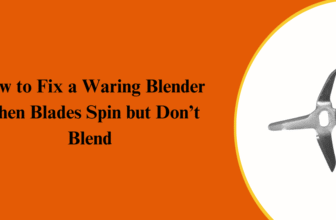Many website owners concentrate on keywords, backlinks, and content quality to rank highly in search results. All of these are crucial, but meta HTML tags are one commonly overlooked component that can have a significant effect. If you’re wondering why your site isn’t receiving the traffic it deserves, you may be missing out on optimizing these hidden gems.
What Are Meta HTML Tags, and Why Do They Matter?
Meta HTML tags are snippets of text embedded in a webpage’s code. They provide search engines with information about the page’s content. They are crucial to how search engines interpret and present your content in search results, even though they are not visible on the page. Think of meta tags as the behind-the-scenes guide that helps search engines and users determine whether your page is relevant to their search. They can increase click-through rates (CTR), improve search rankings, and enhance user experience if used correctly.
The Essential Meta Tags You Need to Use
1. Title Tag
The title tag, a clickable headline in search results that directly impacts ranking and click-through rate, is one of the most important meta tags. If you own a bakery in New York, use a descriptive and keyword-rich title, such as “Best Artisan Bakery in New York | Freshly Baked Every Day,” rather than something generic like “Welcome to Our Website.” Both users and search engines are immediately informed about the substance of your page by an attention-grabbing title. Keeping your title under 60 characters ensures it displays correctly on search engines.
2. Meta Description Tag
In search results, the meta description is shown beneath the title. While it doesn’t directly impact rankings, a well-crafted description can increase CTR. Instead of using a vague line like “We sell great cakes,” a better approach would be “Looking for delicious, handcrafted cakes in New York? Our bakery offers freshly baked goods made with love and the finest ingredients.” A description like this lets prospective visitors know precisely what to anticipate when clicking the link. Keeping your meta description between 150-160 characters ensures that search engines display the full text without truncation.
3. Meta Robots Tag
Search engines are given instructions on how to use your page by this tag. It can tell them whether to follow links and index a page. The most common values include “index, follow,” which allows indexing and following links, and “noindex, nofollow,” which prevents indexing and link-following. If you’re working on a private or unfinished page, using “noindex” ensures it doesn’t appear in search results until it’s ready.
4. Viewport Meta Tag (For Mobile SEO)
With Google prioritizing mobile-first indexing, ensuring your website is mobile-friendly is necessary. The viewport meta tag helps control your page’s appearance on different screen sizes.
5. Meta Keywords Tag (Do You Still Need It?)
Years ago, the meta keywords tag was a significant ranking factor. However, due to keyword stuffing abuse, search engines like Google no longer use it for rankings. While some smaller search engines might still consider it, you can safely skip this tag.
How Meta Tags Impact SEO Performance

Increased Click-Through Rates (CTR)
Imagine searching for the best coffee shop near you. Would you click on a result that says “Home – Welcome” or “Award-Winning Coffee Shop in Downtown – Freshly Brewed Daily”? A well-optimized title and description make your link more appealing, leading to higher CTR.
Improved Search Engine Rankings
Search engines utilize meta tags to determine the purpose of your page. A well-structured title tag containing relevant keywords increases your chances of ranking better for pertinent searches. Search engines scan your meta tags to determine whether your page matches a user’s search intent. If your tags are optimized with the right keywords, you can appear better in the top search results.
Better User Experience
Meta tags ensure users land on pages that match their search intent. A misleading or vague description may attract clicks, but if visitors leave immediately, it increases bounce rates—something search engines consider when ranking pages. By crafting accurate and engaging meta tags, you set the right expectations for visitors, keeping them engaged on your website longer.
Real-Life Example: The Bakery That Fixed Its SEO
Sarah owns a bakery in Los Angeles. Despite having a beautifully designed website, she wasn’t getting much traffic. After an SEO expert reviewed her site, they noticed her homepage title was “Sarah’s Bakery,” and the meta description was missing. By changing her title to “Los Angeles’ Best Custom Cakes & Pastries | Sarah’s Bakery” and adding a compelling description, her site saw a 35% increase in organic traffic within three months. This minor tweak greatly impacted her search rankings and online visibility.
The Importance of Testing and Tweaking Meta Tags

Meta tags are not a set-it-and-forget-it component of SEO. Regularly reviewing them allows you to make data-driven changes that improve performance. For example, running A/B tests on different title tags can help determine which variation yields higher CTR. Analyzing user behavior in Google Analytics can also provide insights into whether your meta descriptions entice users to click through. If you notice a high bounce rate, consider whether your tags accurately reflect the content on the page. Making minor adjustments over time ensures your site remains optimized for search engines and users.
Meta HTML tags seem like a small detail, but they have a powerful effect on your SEO success. By optimizing them strategically, you can drive more traffic, rank higher, and improve user experience—all without changing a single word of your actual content. If your website isn’t performing as well as you’d like, take a few minutes to review and refine your meta tags. That small effort could lead to a big difference in your search rankings and website traffic.
FAQs
1. What is the purpose of meta tags?
Meta tags help search engines understand your page’s content and improve visibility in search results.
2. Do meta tags affect SEO rankings?
Yes, title tags and meta descriptions impact rankings and click-through rates.
3. What is the ideal length for a title tag?
Limit it to 60 characters or less to ensure it appears correctly in search results.
4. Is the use of meta keywords still relevant today?
No, Google no longer considers meta keywords when calculating rankings.
5. How often should I change my meta tags?
Examine them often, especially if your content or SEO strategy changes.