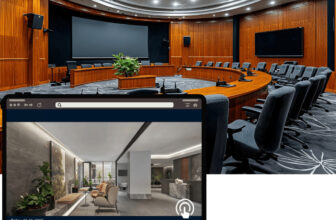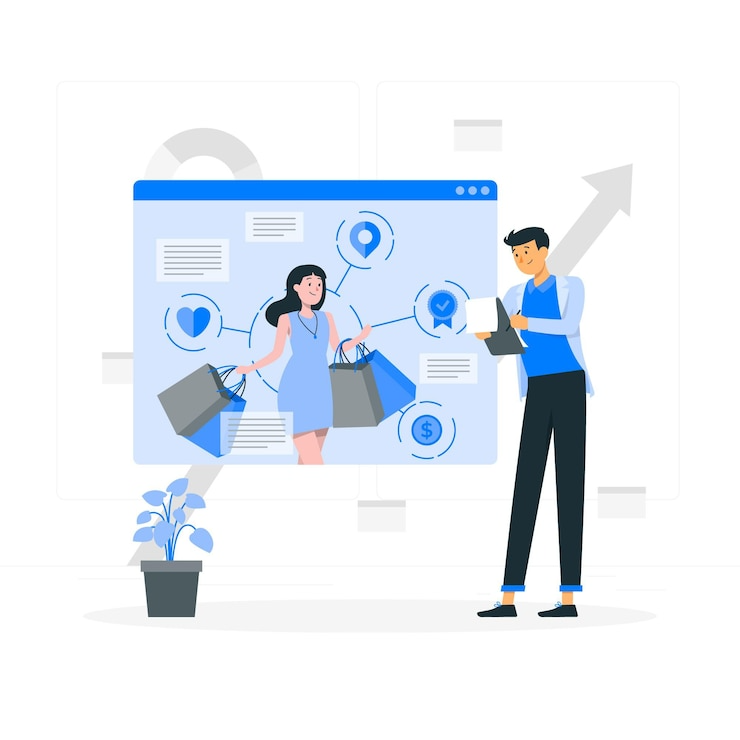
When running an online store, the primary goal is to drive traffic and convert that traffic into sales. Search Engine Optimization (SEO) plays a major role in how your store ranks on search engines like Google, and one essential tool in improving SEO is a well-organized sitemap. In this blog post, we will explore what a Shopify sitemap is, how it works, and why it is crucial for boosting your store’s SEO. We’ll also dive into how you can optimize it for better search engine visibility.
What is a Shopify Sitemap?
The Basics of a Sitemap
A sitemap is essentially a roadmap of your website. It helps search engines like Google and Bing crawl your site more effectively and index your pages. For Shopify, a Sitemap is an XML file that lists all the important pages on your store, including product pages, category pages, blogs, and other key content. This file is automatically created by Shopify, so you don’t have to manually build it. It’s also updated whenever you add or remove pages from your store.
Why is a Sitemap Important for SEO?
Search engines rely on sitemaps to understand the structure of a website. When a sitemap is properly set up, it allows search engines to find and index all the pages on your site, ensuring that each page has a chance to show up in search results. Without a sitemap, search engines might miss important pages, making it harder for customers to find your products and content.
In simple terms, a sitemap helps search engines navigate your online store. The more organized your sitemap is, the better your chances of ranking well in search engine results.
How Does a Shopify Sitemap Work?
Automatic Creation and Updates
Shopify automatically generates a sitemap for your store once it is set up. This means you don’t need to worry about creating or maintaining it yourself. Shopify ensures that your sitemap is always up to date, reflecting changes to your store like new products, categories, or blog posts.
Types of Pages Included in the Sitemap
Your Shopify sitemap will include various types of pages, such as:
- Product Pages: Every product you sell will have its unique page URL, which will be included in the sitemap.
- Collections Pages: If you have different product collections (e.g., clothing, accessories, etc.), each collection page is also included.
- Blog Posts: Any blog posts you write for your store will be listed as well.
- Other Pages: This includes your home page, contact page, about page, privacy policy, and other essential pages.
The purpose of the sitemap is to tell search engines where everything is located on your site, making it easier for them to crawl and index your content.
How Search Engines Use Your Sitemap
When a search engine’s bot (like Googlebot) visits your site, it uses the sitemap to find the pages that need to be crawled and indexed. The bot will follow the links listed in the sitemap to access those pages. This process is critical because it ensures that every important page on your Shopify store gets discovered and can potentially rank in search results.
Why Shopify Sitemap is Key to Better SEO
Faster Indexing of Pages
One of the biggest benefits of a sitemap is that it helps search engines index your pages faster. Without a sitemap, search engines may have to manually discover your pages, which can take time. However, with a sitemap, search engines can quickly access the pages they need to index, speeding up the process of getting your content listed in search results.
Improved Search Engine Visibility
When search engines crawl your website and index your pages, it improves the visibility of your store. The more pages you have indexed, the more opportunities you have to appear in search results for relevant queries. Shopify’s sitemap ensures that all important pages are included, helping search engines better understand your store and rank it accordingly.
Prevention of Duplicate Content Issues
If you have similar or duplicate content across multiple pages (for example, product descriptions or category pages), a sitemap can help resolve potential SEO issues. It informs search engines about the preferred page versions, ensuring they index the right ones. This is especially useful for Shopify stores with variations of the same product or similar content across different pages.
Better User Experience
A well-structured sitemap not only helps search engines but also contributes to a better user experience. By ensuring that search engines index your important pages, customers are more likely to find the products and content they are looking for. A higher quality user experience can lead to increased engagement and ultimately higher conversion rates.
How to Optimize Your Shopify Sitemap for SEO
Ensure Your Sitemap is Being Submitted to the Google Search Console
To make sure search engines are aware of your Shopify sitemap, submit it to Google Search Console. This will help Google find and crawl your store’s pages more efficiently. You can do this by simply copying your sitemap URL (usually found at yourstorename.com/sitemap.xml) and submitting it to the Search Console.
Regularly Monitor and Fix Crawl Errors
Occasionally, search engines may encounter errors when trying to crawl your site, such as broken links or missing pages. It’s important to regularly check your Google Search Console account for any crawl errors related to your sitemap. Fixing these errors will ensure your pages are properly indexed and accessible to customers.
Prioritize Important Pages
Although Shopify automatically generates the sitemap, you can prioritize which pages you want search engines to crawl more frequently. For example, your product pages and landing pages should be prioritized over other content. Ensure your most valuable content, such as high-performing products and key category pages, is easily accessible in the sitemap.
Update Your Sitemap Regularly
If you add new products, blog posts, or collections, make sure these updates are reflected in your sitemap. Shopify usually handles this automatically, but it’s good practice to check and ensure that your sitemap is up-to-date. You don’t want to miss out on indexing important new content.
Remove Unnecessary or Duplicate Pages
In some cases, you may have pages that you don’t want indexing by search engines, such as thank-you pages, duplicate content, or outdated products. You can remove these pages from your sitemap to avoid clutter and ensure that only the most valuable content is being crawled and indexed.
Use Proper URL Structure
Make sure your Shopify store uses a clean and organized URL structure for all pages. This helps search engines easily interpret and rank your pages. Avoid using complicated or messy URLs. Instead, use simple, descriptive URLs that contain relevant keywords and are easy to read.
How Shopify Sitemap Contributes to Better SEO
By using a sitemap, you’re providing search engines with a guide to your site’s most important content. This contributes to better SEO by:
- Ensuring all your valuable pages are indexed
- Helping search engines understand your store’s structure
- Enhancing the speed of crawling and indexing
- Preventing issues like duplicate content
- Improving your site’s visibility on search engine result pages
Conclusion
A well-organized Shopify sitemap is key to improving SEO and helping search engines index your content. Keeping it up-to-date, submitting it to Google Search Console, and fixing crawl errors can boost visibility. Integrating the best no-code mobile app builder also enhances user experience, further driving engagement and improving rankings.