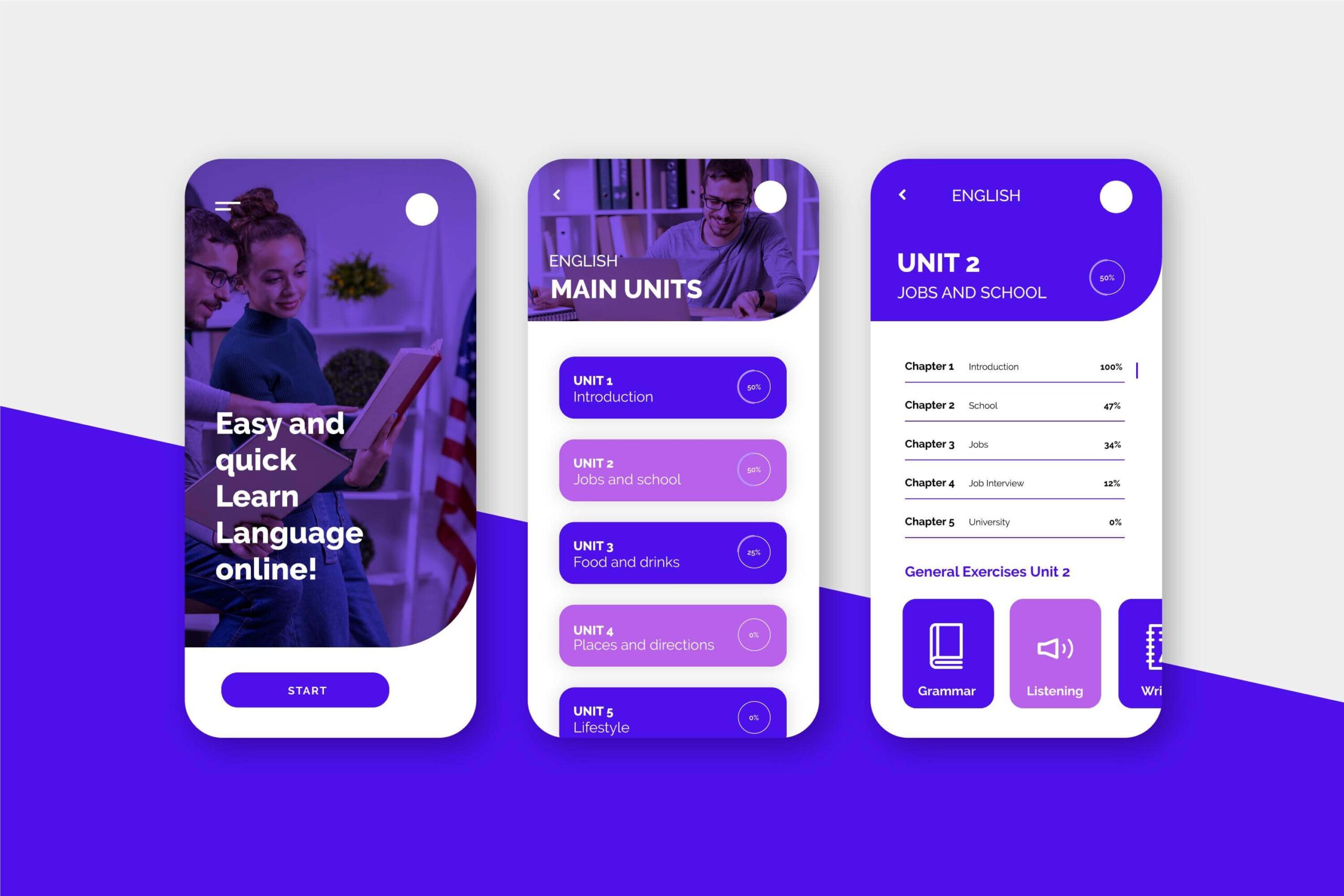
In the age of digital transformation, user interfaces are evolving beyond traditional screens to embrace voice interactions. From smart speakers to voice-enabled apps, Voice User Interfaces (VUIs) are redefining how users interact with technology. However, the best experiences don’t just rely on voice—they combine voice and visual elements into multi-modal interfaces that are intuitive, efficient, and delightful.
This blog explores how to design cohesive multi-modal experiences by harmonizing Voice UI and visual design, ensuring seamless interactions for users across devices and contexts.
What Are Multi-Modal Interfaces?
Multi-modal interfaces combine two or more interaction modes, such as:
- Voice (e.g., Alexa, Google Assistant)
- Visuals (e.g., screen displays, icons)
- Gestures (e.g., touch, motion)
These interfaces aim to provide flexibility, allowing users to switch between modes or use them simultaneously based on their preferences and environment.
The Role of Voice UI in Modern Interactions
1. Convenience
Voice commands allow users to interact hands-free, making tasks quicker and more accessible.
2. Accessibility
VUIs can cater to users with visual impairments or those who find traditional interfaces challenging.
3. Contextual Use
From setting reminders while cooking to navigating while driving, voice interactions are invaluable in hands-free situations.
Challenges of VUI Alone
While Voice UI offers many advantages, it also presents challenges:
- Ambiguity: Voice interactions lack visual confirmation, which can confuse users.
- Memory Load: Users may struggle to remember voice-only instructions or options.
- Error Handling: Misunderstandings in voice recognition can disrupt the experience.
To overcome these limitations, integrating visual elements becomes essential.
Benefits of Combining Voice UI and Visual Design
1. Enhanced Feedback
Visual cues provide immediate feedback, confirming that a voice command was understood or executed.
2. Reduced Cognitive Load
Displaying options or instructions visually complements voice input, making interactions easier to follow.
3. Context Awareness
Visual elements can adapt based on user context, providing tailored information alongside voice commands.
4. Accessibility and Inclusivity
A combination of modes ensures that users with diverse needs can interact with the interface effectively.
Principles of Designing Multi-Modal Experiences
1. Create a Unified Design Language
Ensure consistency between voice and visual elements:
- Use the same tone, terminology, and branding across both modes.
- Match the visual style (e.g., fonts, colors, icons) with the voice personality.
2. Prioritize Complementarity
Voice and visuals should enhance, not duplicate, each other:
- Voice: Ideal for quick commands, overviews, or when hands-free interaction is needed.
- Visuals: Best for detailed information, navigation, and confirmations.
3. Provide Immediate Feedback
- Use visual animations or notifications to confirm voice commands.
- Provide audio feedback (e.g., tones or spoken responses) for visual actions.
4. Design for Context and Environment
Understand when users are likely to rely on voice versus visuals:
- In driving scenarios, prioritize voice commands with minimal visual distractions.
- In desktop or mobile settings, combine both for efficiency.
5. Focus on Error Recovery
Anticipate misunderstandings and provide clear options for correction:
- Use visual prompts like “Did you mean…?” when a voice command is unclear.
- Enable easy switching between modes to resolve errors.
Best Practices for Harmonizing Voice and Visual Design
1. Leverage Visual Hierarchy
Design interfaces that guide the user’s focus:
- Use bold fonts or colors to highlight key information.
- Display only relevant options to reduce clutter.
2. Design Clear Voice Prompts
Ensure voice commands align with visual displays:
- Example: If the screen shows weather details, the voice assistant could say, “Would you like today’s forecast or the weekly overview?”
3. Integrate Icons and Animations
Visual elements like animated waveforms or microphone icons can indicate active listening or processing, improving user confidence.
4. Personalize the Experience
Adapt multi-modal interactions based on user behavior:
- If a user frequently uses voice for navigation, prioritize voice prompts.
- If they rely on visuals for confirmation, display detailed feedback.
Examples of Multi-Modal Interfaces
1. Smart Home Systems
Devices like Amazon Echo Show and Google Nest Hub combine voice commands with visual displays, enabling users to:
- Adjust lights via voice while viewing brightness levels on-screen.
- Check recipes with step-by-step visuals alongside verbal instructions.
2. Navigation Apps
Google Maps integrates:
- Voice: Turn-by-turn directions.
- Visuals: Maps and real-time traffic updates.
3. E-Commerce Platforms
Voice-enabled shopping assistants allow users to:
- Search for products via voice.
- View search results and product details visually.
Tools and Resources for Designing Multi-Modal Interfaces
- Figma
- Ideal for prototyping visual elements of multi-modal designs.
- Voiceflow
- A platform for designing and testing VUIs.
- Adobe XD
- Supports multi-modal interface design with voice prototyping capabilities.
- Amazon Alexa Skills Kit (ASK)
- A toolkit for developing voice-first applications integrated with visuals.
- Google Actions Console
- Build voice experiences for Google Assistant with visual components.
Future Trends in Multi-Modal Design
1. AI-Powered Personalization
Advanced AI will tailor voice and visual interactions to individual user preferences.
2. AR/VR Integration
Augmented and virtual reality will enable immersive multi-modal interfaces, blending voice, visuals, and gestures seamlessly.
3. Accessibility Enhancements
Future designs will prioritize inclusivity, ensuring that multi-modal interfaces cater to all users, regardless of ability.
Conclusion
Voice UI and visual design are no longer standalone elements—they’re integral parts of cohesive, multi-modal experiences. By combining the strengths of both, designers can create interfaces that are intuitive, engaging, and adaptable to diverse user needs.
As technology continues to advance, crafting seamless multi-modal experiences will become the standard for user-centric design. The challenge lies in harmonizing these modes to deliver a unified and impactful experience—one that speaks to users in every sense of the word.
Devoq Design is a premier UI/UX design agency with a strong presence in both Patiala and Bathinda. Renowned for their innovative and user-centric approach, Devoq Design specializes in creating seamless and engaging digital experiences. As a leading UI/UX Design Agency in Patiala, they cater to a diverse range of industries, ensuring each project is tailored to meet the specific needs of their clients. Similarly, as a top UI/UX Design Agency in Bathinda, Devoq Design combines cutting-edge technology with creative expertise to deliver exceptional results that drive business growth and user satisfaction.







