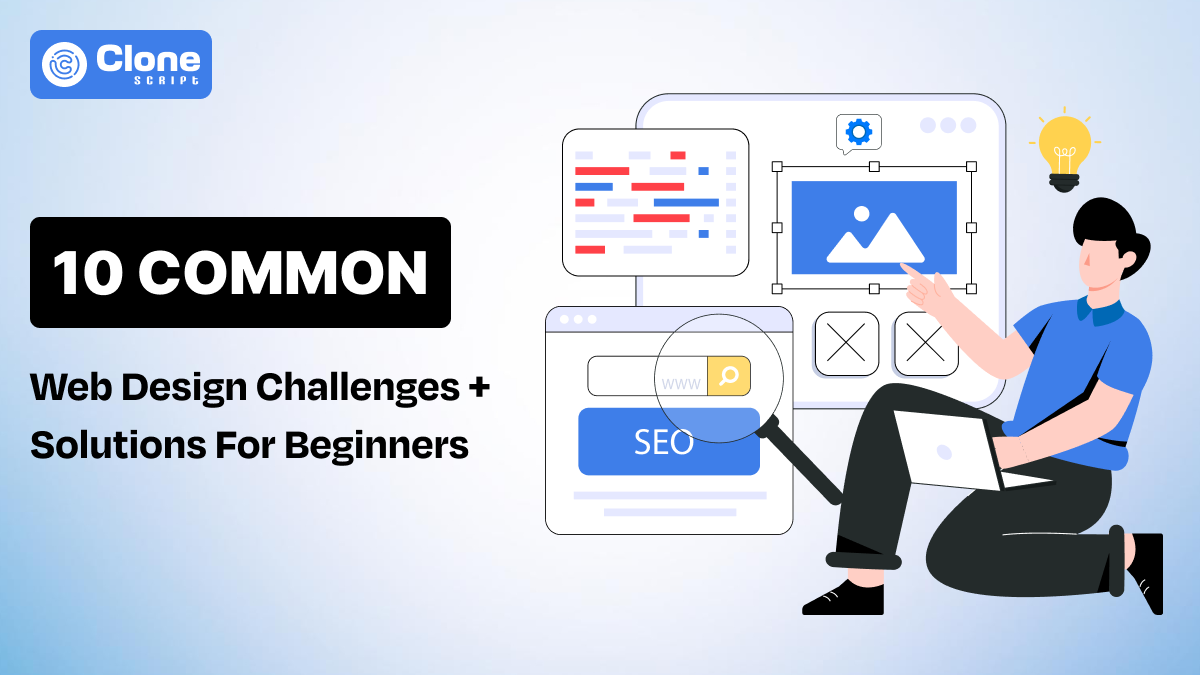
In the digital age, your website is often the first interaction potential customers have with your brand. It’s a crucial component of your online presence, and striking the right balance between SEO (Search Engine Optimization) and user experience (UX) can be a challenging yet rewarding endeavor.
Web design isn’t just about creating a visually appealing site; it’s about crafting an experience that both search engines and users find valuable.
In this article, we’ll delve into some of the most common web design challenges and provide actionable strategies for optimizing your site to meet SEO and user experience goals.
Whether you’re a seasoned designer or a business owner working with a web developer, understanding these principles will help you create a site that not only attracts visitors but also keeps them engaged.
1. Balancing Aesthetics with Functionality
The Challenge:
Designing a website that is both visually stunning and functional can be a tightrope walk. Striking the right balance between aesthetics and functionality is crucial for both SEO and user experience. While a beautiful design can captivate users, it’s the functionality that ensures they stay and interact with your site.
Optimization Strategies:
- Responsive Design: Ensure your site is responsive, meaning it adapts seamlessly to various screen sizes. This is essential for user experience and is also a ranking factor for Google. Responsive design improves usability across devices and can reduce bounce rates.
- Loading Speed: A slow-loading site can frustrate users and negatively impact your SEO. Optimize images, leverage browser caching, and minimize JavaScript to improve page load times.
- Clean Code: Use clean, efficient code to enhance both performance and SEO. Well-structured code can improve load times and ensure that search engine crawlers can easily navigate and index your site.
2. Ensuring User-Friendly Navigation
The Challenge:
The second web design challenge is a complex or confusing navigation can drive users away and hinder their ability to find relevant content. An intuitive navigation system is vital for providing a positive user experience and supporting SEO efforts.
Optimization Strategies:
- Simplify Menus: Create clear, concise menus with logical categories. Limit the number of menu items to avoid overwhelming users and ensure important pages are easily accessible.
- Breadcrumbs: Implement breadcrumb navigation to help users understand their location within your site and easily return to previous pages. This also assists search engines in understanding your site’s structure.
- Search Functionality: Incorporate a search bar to allow users to quickly find specific content. Ensure the search function is effective and returns relevant results.
3. Creating Quality Content that Engages and Converts
The Challenge:
High-quality content is essential for both SEO and user engagement. However, producing content that resonates with your audience while adhering to SEO best practices can be challenging.
Optimization Strategies:
- Keyword Research: Perform thorough keyword research to understand what your audience is searching for. Use these keywords strategically in your content, headers, and meta descriptions.
- Content Hierarchy: Structure your content with headings (H1, H2, H3) to make it easily readable and scannable. This improves user experience and helps search engines understand the main topics of your pages.
- Visual Content: Incorporate relevant images, infographics, and videos to break up text and make your content more engaging. Use descriptive alt text for images to enhance SEO.
4. Optimizing for Mobile Users
The Challenge:
With the increasing use of mobile devices, optimizing your site for mobile users is no longer optional—it’s essential. A mobile-friendly site improves user experience and is a critical factor in search engine rankings.
Optimization Strategies:
- Mobile-First Design: Adopt a mobile-first design approach, which prioritizes the mobile user experience and then scales up to larger screens. This approach ensures that your site is functional and visually appealing on all devices.
- Touch-Friendly Elements: Ensure buttons and links are large enough to be easily tapped on touchscreens. Avoid small fonts and interactive elements that are difficult to engage with on mobile devices.
- Viewport Meta Tag: Use the viewport meta tag to control the layout on mobile browsers. This tag ensures your site displays correctly on different screen sizes.
5. Improving Accessibility
The Challenge:
Accessibility is crucial for ensuring that all users, including those with disabilities, can access and navigate your site. Furthermore, search engines are increasingly prioritizing accessibility as part of their ranking criteria.
Optimization Strategies:
- Alt Text for Images: Provide descriptive alt text for all images to help visually impaired users understand the content and improve SEO.
- Keyboard Navigation: Ensure that your site can be navigated using a keyboard alone. This is important for users who cannot use a mouse.
- Contrast and Readability: Use high-contrast text and background combinations to ensure readability. Avoid using color alone to convey information, as this can be challenging for color-blind users.
6. Effective Use of Call-to-Actions (CTAs)
The Challenge:
CTAs are pivotal for guiding users towards desired actions, such as making a purchase or signing up for a newsletter. However, poorly designed or misplaced CTAs can hinder conversions and negatively impact user experience.
Optimization Strategies:
- Strategic Placement: Place CTAs in prominent positions where users are most likely to see them. This includes above the fold, at the end of content, and in sidebars.
- Clear and Compelling Copy: Use action-oriented language that clearly communicates the benefit of the CTA. Phrases like “Get Started,” “Sign Up Now,” or “Learn More” can be more effective than vague terms.
- Visual Appeal: Design CTAs with contrasting colors and prominent buttons to make them stand out. Ensure they are visually appealing and consistent with your overall design.
7. Maintaining Site Security
The Challenge:
Website security is a crucial aspect of user experience and SEO. A compromised site can lead to data breaches, loss of trust, and a decline in search engine rankings.
Optimization Strategies:
- SSL Certificate: Implement an SSL certificate to encrypt data transmitted between your site and users. This not only protects user information but also signals to search engines that your site is secure.
- Regular Updates: Keep your site’s software, themes, and plugins up to date to protect against vulnerabilities. Regular updates reduce the risk of security breaches and ensure compatibility with the latest SEO practices.
- Security Plugins: Use security plugins to monitor and protect your site from threats. These plugins can help prevent malware infections and unauthorized access.
8. Leveraging Analytics and User Feedback
The Challenge:
Understanding how users interact with your site and identifying areas for improvement can be difficult without proper tools and feedback mechanisms.
Optimization Strategies:
- Google Analytics: Utilize Google Analytics to track user behavior, page performance, and conversion rates. Analyzing this data helps you make informed decisions about design and content changes.
- Heatmaps: Implement heatmap tools to visualize where users click, scroll, and spend the most time. This information can guide design adjustments and highlight areas that need improvement.
- User Surveys: Conduct user surveys and gather feedback to understand user needs and preferences. Use this feedback to refine your design and enhance the overall user experience.
9. Handling Large Amounts of Content
The Challenge:
Websites with a substantial amount of content face the challenge of presenting information in a way that is both engaging and easy to navigate. Large volumes of content can overwhelm users and complicate SEO efforts if not managed properly.
Optimization Strategies:
- Content Organization: Use clear, hierarchical structures to organize content. Implement categories, tags, and internal linking to help users and search engines navigate through your content efficiently.
- Pagination and Infinite Scrolling: For sites with extensive content, consider using pagination or infinite scrolling. Pagination breaks content into manageable chunks, while infinite scrolling allows users to load more content as they scroll, maintaining engagement.
- Content Hubs and Topic Clusters: Create content hubs or topic clusters where related articles and resources are grouped together. This not only improves user navigation but also helps search engines understand the thematic relevance of your content.
- Search and Filters: Implement robust search functionality and filtering options to help users quickly find the content they are interested in. This is especially useful for sites with large content libraries, such as e-commerce or resource sites.
10. Integrating Third-Party Tools and Services
The Challenge:
Incorporating third-party tools and services, such as analytics platforms, social media integrations, or e-commerce functionalities, can introduce complexities. These integrations must work seamlessly without compromising the user experience or SEO.
Optimization Strategies:
- API Integration: Use APIs to integrate third-party tools in a way that minimizes disruptions to your site’s performance. Ensure that these integrations are well-implemented and do not slow down your site or affect its functionality.
- Performance Monitoring: Regularly monitor the performance of third-party tools and services. Check for any impact on site speed or user experience and optimize as needed. For instance, load third-party scripts asynchronously to avoid blocking the rendering of your site.
- Data Privacy Compliance: Ensure that any third-party tools or services comply with data privacy regulations (such as GDPR). Clearly communicate to users how their data will be used and ensure that third-party integrations do not compromise user privacy.
- Consistency in Design: Maintain design consistency when integrating third-party tools. Ensure that widgets, plugins, and external elements blend seamlessly with your site’s overall design and user experience.
Conclusion
Addressing the full spectrum of web design challenges—whether it’s managing large amounts of content or integrating third-party tools—requires a nuanced approach that balances both SEO and user experience. By employing strategies such as effective content organization, robust search functionality, API integration, and performance monitoring, you can enhance your site’s usability and search engine performance.
Balancing these elements ensures that your website not only attracts and retains visitors but also stands out in search engine results. By continuously refining your approach and adapting to new challenges, you’ll be able to create a site that excels in both design and functionality, meeting the needs of users and search engines alike.







