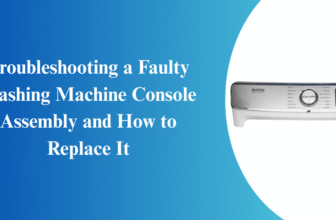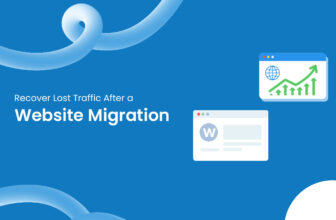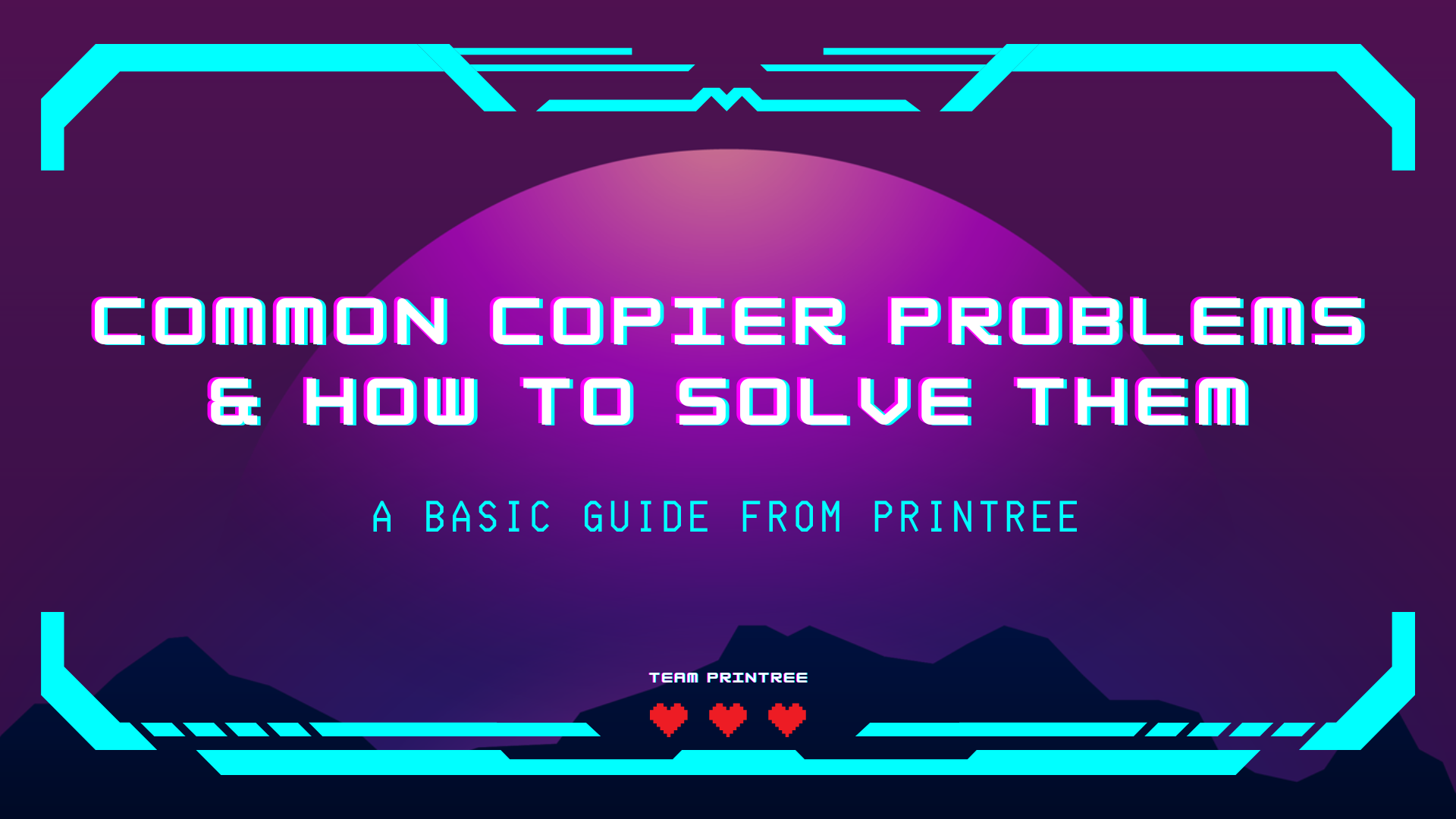

In today’s fast-paced business world, copiers have become an indispensable tool for offices of all sizes. These versatile machines can quickly and efficiently produce high-quality copies, enabling teams to share information, collaborate on projects, and keep the workflow running smoothly. However, even the most reliable copiers can encounter issues from time to time, causing frustration and potentially impacting productivity.
From paper jams that bring the copying process to a grinding halt, to unsightly spots on your documents that compromise their professional appearance, copier problems can be a real headache. Additionally, toner cartridge issues, such as low toner levels or leaks, can result in subpar print quality and costly replacements if not addressed promptly.
In this blog, we’ll dive into some of the most frequently encountered copier problems and provide you with practical solutions to help you overcome them. Whether you’re dealing with a stubborn paper jam, trying to eliminate those pesky spots on your copies, or looking to optimize your toner usage, we’ve got you covered. By the end of this article, you’ll be equipped with the knowledge and confidence to tackle these common issues and keep your copier performing at its best.
So, let’s get started on this journey to master your copier and ensure that it remains a reliable and efficient workhorse for your office. With these valuable insights and tips, you’ll be able to spend less time troubleshooting and more time focusing on what matters most – your business.
Paper Jams
Paper jams are one of the most common and frustrating issues encountered with copiers. These jams occur when paper becomes stuck in the machine’s feed system, preventing it from moving smoothly through the copier. There are several reasons why paper jams happen, such as using the wrong type of paper, overloading the paper tray, or failing to maintain the copier regularly.
To prevent paper jams, ensure that you are using the correct paper type and size recommended by your copier’s manufacturer. Additionally, avoid overfilling the paper tray, and make sure to fan the paper before loading it to prevent the sheets from sticking together.
By taking these preventive measures and addressing paper jams promptly, you can keep your copier running smoothly and avoid unnecessary downtime.
If you’ve ever encountered random spots or specks on your printed pages, you know how frustrating it can be to have your documents marred by these unsightly blemishes. These spots are often caused by dirt, dust, or toner particles accumulating on the copier’s drum unit, scanning glass, or rollers.
To prevent this issue, it’s essential to maintain a regular cleaning schedule for your copier, focusing on these key components. Start by using a soft, lint-free cloth to gently wipe down the scanning glass and the underside of the document feeder. Next, consult your copier’s manual for instructions on how to access and clean the drum unit and rollers. In some cases, running a few blank pages through the copier can help dislodge any loose toner particles. If the spots persist, consider replacing the drum unit or toner cartridge, as these components may have reached the end of their lifespan.
By taking proactive steps to keep your copier clean and well-maintained, you can minimize the occurrence of spots on your printed pages and ensure that your documents always look crisp and professional.
Toner cartridge issues can be a major source of frustration when it comes to copier performance. If you notice that your prints are coming out faded, streaky, or with poor quality, the toner cartridge may be the culprit.
Along with toner cartridge issues, low-quality prints can be a frustrating issue that undermines the professional appearance of your documents. There are several reasons why your copier may be producing subpar prints, ranging from simple settings adjustments to more complex hardware issues.
Mechanical issues are another common problem that can plague copiers and printers, leading to frustrating downtime and reduced productivity. These issues can manifest in a variety of ways, such as strange noises, slow performance, or complete failure to function.
To keep your copier running smoothly and minimize the occurrence of problems, there are several proactive steps you can take. First and foremost, it’s crucial to follow a regular maintenance schedule. This includes cleaning the machine’s interior and exterior, replacing worn-out parts, and having it serviced by a professional technician at recommended intervals. By staying on top of maintenance, you can prevent the buildup of dust, debris, and other contaminants that can cause mechanical issues and reduce print quality.
Investing in a photocopy machine with a comprehensive copier maintenance agreement is a smart decision for any business looking to minimize downtime, reduce costs, and ensure optimal performance. By partnering with a reliable provider like Printree, you can access the best deals on top-quality copiers and enjoy the peace of mind that comes with expert maintenance and support.
Printree understands the critical role that copiers play in your day-to-day operations, which is why they offer a wide range of photocopy machines from leading manufacturers, all backed by flexible and affordable maintenance agreements. These agreements cover regular servicing, preventive maintenance, and prompt repairs, ensuring that your copier remains in top condition and ready to meet your business’s evolving needs.
With Printree’s copier maintenance agreements, you can benefit from reduced downtime, predictable costs, and access to skilled technicians who can quickly diagnose and resolve any issues that arise. Plus, by proactively maintaining your copier, you can extend its lifespan, optimize its performance, and avoid costly breakdowns that can disrupt your workflow.