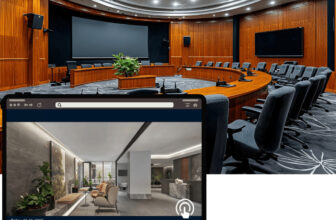In our digital age, protecting online identities is crucial. With cyber threats constantly evolving, relying solely on passwords for security is no longer sufficient. Multi-factor authentication (MFA) significantly enhances security by requiring multiple verification factors, making unauthorized access more difficult. This comprehensive guide explores the various types of MFA and how they contribute to robust online security.
The Basics of Multi-Factor Authentication
MFA enhances security by combining different types of authentication factors. These factors are generally classified into:
- Knowledge Factors (Something You Know)
- Possession Factors (Something You Have)
- Inherence Factors (Something You Are)
- Location Factors (Somewhere You Are)
- Behavioral Factors (Something You Do)
Each factor type contributes uniquely to overall security. Let’s explore each category in detail.
1. Knowledge Factors: Something You Know
Passwords and PINs
The most traditional form of authentication involves something the user knows, such as passwords or Personal Identification Numbers (PINs). Despite being common, these methods are often weak points due to poor password habits and vulnerability to phishing attacks.
Security Questions
Security questions ask users for specific information only they should know, like the name of a first pet or a mother’s maiden name. While adding an extra layer of security, these questions can sometimes be easily guessed or obtained through social engineering.
2. Possession Factors: Something You Have
SMS or Email Codes
A common MFA method involves sending a one-time code to the user’s phone via SMS or to their email address. The user must enter this code to complete the login process. Although convenient, this method is vulnerable to SIM swapping and email hacking.
Authentication Apps
Apps like Google Authenticator, Authy, and Microsoft Authenticator generate time-sensitive codes for users to enter when logging in. These apps offer more security than SMS codes as they are less susceptible to interception.
Hardware Tokens
Physical devices like YubiKeys provide high security by generating a one-time password (OTP) or using near-field communication (NFC) for authentication. These tokens are highly secure but can be inconvenient if lost.
Smart Cards
Smart cards, often used with a PIN, are another possession factor. The user inserts the card into a reader, which then communicates with the system to authenticate the user. This method is common in corporate environments for secure access.
3. Inherence Factors: Something You Are
Fingerprint Scanners
Fingerprint recognition is widely used in smartphones and laptops due to its convenience and reliability. Each person’s fingerprint is unique, making it a robust authentication method.
Facial Recognition
Facial recognition technology analyzes the unique features of a person’s face to verify their identity. This method is increasingly used in modern smartphones and laptops, offering quick and secure authentication.
Iris Scanners
Iris scanning technology uses the unique patterns in the colored ring around the pupil to authenticate users. Although less common, it offers a high level of security.
Voice Recognition
Voice recognition systems authenticate users based on the unique characteristics of their voice. This method is used in some customer service applications and smart assistants.
4. Location Factors: Somewhere You Are
IP Address Verification
IP address verification checks the user’s location based on their IP address. If a login attempt is made from an unfamiliar IP address, additional authentication steps are triggered, helping to detect and prevent unauthorized access.
GPS-Based Verification
GPS-based verification uses the geographical location of a user’s device to authenticate them. If the login attempt is made from a significantly different location, further verification is required. This method is often used in mobile banking and other sensitive applications.
5. Behavioral Factors: Something You Do
Typing Patterns
Behavioral biometrics analyze how a user types on their keyboard. Each person has a unique typing rhythm, which can be used to continuously verify their identity during a session. This method is still emerging but shows promise for enhancing security.
Mouse Movements
Similar to typing patterns, the way a user moves their mouse can be distinctive. Behavioral biometrics can track these movements to authenticate users continuously, providing an additional layer of security.
Implementing Multi-Factor Authentication
For both businesses and individuals, implementing MFA can significantly enhance security. Here are the steps to effectively deploy MFA:
Assess Your Needs
Determine which types of data and systems need protection and evaluate the most suitable MFA methods for your specific requirements. Consider the sensitivity of the information and potential risks.
Choose an MFA Solution
Select an MFA solution that integrates well with your existing systems and offers the required authentication methods. Solutions should be user-friendly and scalable to accommodate growth.
Educate Users
Ensure that users understand the importance of MFA and how to use it effectively. Provide clear instructions and support to facilitate a smooth transition.
Monitor and Update
Continuously monitor the effectiveness of your MFA implementation. Be prepared to update and enhance your MFA strategy as new threats and technologies emerge. Regularly review and refine your approach to stay ahead of potential security challenges.
Conclusion
Multi-factor authentication is a powerful defense against unauthorized access, combining multiple layers of security through knowledge, possession, inherence, location, and behavioral factors. By implementing MFA, you can significantly reduce the risk of breaches and protect your sensitive information in an increasingly digital world. While no security measure is foolproof, using multiple authentication factors makes it exponentially harder for attackers to compromise your accounts. Embrace MFA as a critical component of your security strategy to safeguard your digital life.