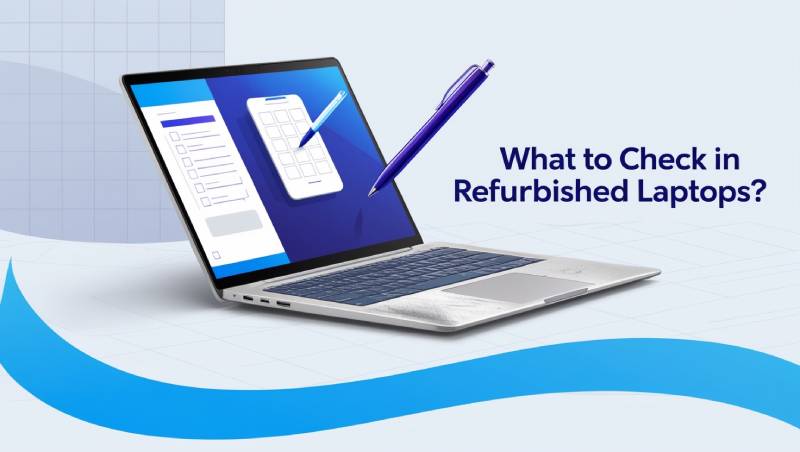
Are you in the market for a refurbished laptop but unsure about what to check before making your purchase? Whether you’re looking to save money or reduce electronic waste, buying a refurbished laptop can be a smart choice. However, it’s essential to ensure the device meets your needs and is in good working condition.
Here’s a quick guide to help you navigate the key points when buying a refurbished laptop:
1. Check the Seller’s Reputation
Before purchasing a refurbished laptop, it’s crucial to research the seller. Reputable sellers often offer warranties and guarantee the quality of their products. Look for certified sellers or platforms with positive reviews and transparent return policies.
2. Inspect the Laptop’s Condition
Refurbished laptops can vary in terms of condition. Always verify if the laptop has been fully inspected, repaired, and cleaned. Look for clear information about whether the laptop is in excellent, good, or fair condition. Pay attention to:
- Exterior Condition: Check for visible scratches, dents, or cracks.
- Screen: Make sure the display is free of dead pixels or discoloration.
- Keyboard & Trackpad: Ensure the keys are functioning well and the trackpad is responsive.
3. Evaluate the Specifications
Make sure the refurbished laptop’s specs align with your requirements. Check the processor, RAM, storage, and GPU to ensure the laptop meets your needs. If you’re planning to use resource-intensive applications like video editing or gaming, opt for models with more powerful specs.
4. Battery Health
One of the most important factors in any laptop purchase is the battery. Ask the seller for the laptop’s battery health status, and ideally, look for information on its capacity, life cycle, and expected performance. A refurbished laptop with a worn-out battery can be frustrating, so it’s best to get one with good battery health or, if possible, a replacement.
5. Warranty and Return Policy
Check if the refurbished laptop comes with a warranty. Reputable sellers will offer a warranty period (usually 6 months to a year) to protect you in case of unexpected issues. Additionally, ensure the return policy is flexible in case the laptop does not meet your expectations.
6. Operating System and Software
Confirm that the laptop comes with a legitimate operating system and is free of any software issues. Many refurbished laptops come with a pre-installed OS, like Windows or macOS, but ensure it’s activated and up-to-date with the latest patches and drivers.
7. Ports and Connectivity
Ensure that the laptop’s ports (USB, HDMI, headphone jack, etc.) are functioning correctly. Test the wireless connectivity, including Wi-Fi and Bluetooth, to ensure seamless internet browsing and peripheral connections.
8. Price vs. New Laptop
While refurbished laptops can offer substantial savings, make sure the price difference between the refurbished model and a new one justifies the purchase. Take into account the laptop’s age, condition, and warranty coverage.
Conclusion
Purchasing a refurbished laptop can be a great way to get a high-quality device at a fraction of the price. However, it’s essential to check for quality, functionality, and reliability before making the final decision. By following these steps, you can ensure you’re buying a refurbished laptop that suits your needs and provides great value for money.
For more detailed tips on buying refurbished laptops and making an informed decision, be sure to check out our full guide on What to Check in Refurbished Laptops.





