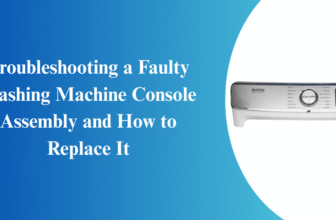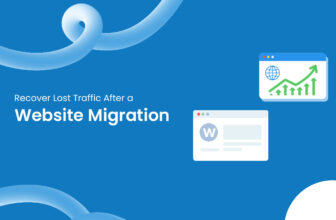CCTV cameras are crucial in ensuring security and surveillance in various locations across Vijayawada. However, like any technology, CCTV systems are prone to occasional issues. If you encounter problems with your CCTV, timely troubleshooting is essential to avoid security gaps. This guide will walk you through common CCTV issues and how to resolve them efficiently.
No Display on CCTV Monitor
Causes of No Display
A common issue faced by CCTV users in Vijayawada is when the monitor fails to show a display. This can happen due to various reasons, such as:
- Loose or damaged cables.
- Incorrect input settings on the monitor.
- Power supply problems.
The solution to the No No Issue
Start by checking all cable connections. Ensure that the CCTV camera, DVR/NVR, and monitor are connected properly. Verify the power supply, as an unstable power source can cause display issues. If the problem persists, adjust the input settings on the monitor, and try switching to a different channel.
CCTV Camera Image Quality Problems
Possible Causes of Poor Image Quality
CCTV cameras in Vijayawada can sometimes display blurry or grainy footage. Several factors may contribute to this issue:
- Dirty lenses or camera housing.
- Incorrect camera focus.
- Low light conditions.
How to Fix Image Quality Issues
First, clean the camera lens and housing to ensure no obstruction or dirt is affecting the image. Adjust the focus on the camera to improve clarity. If the issue persists, consider adding additional lighting to improve visibility in low-light conditions.
CCTV Camera Not Recording or Playback Issues
Common Reasons for Recording Issues
When a CCTV camera stops recording or playback becomes difficult, it can lead to significant security gaps. The reasons for this include:
- Full hard drive or storage capacity.
- Misconfigured recording settings.
- Faulty DVR/NVR equipment.
How to Resolve Recording Issues
Check if your hard drive or storage device is full. If so, delete unnecessary footage or upgrade your storage capacity. Ensure that the recording settings are correctly configured to allow continuous or motion-triggered recording. If the issue persists, test the DVR/NVR hardware and perform a system reset.
CCTV Camera Freezing or Lagging
Why CCTV Cameras Freeze or Lag
Lagging or freezing issues are frustrating, as they affect live surveillance footage. This problem could be caused by:
- Insufficient bandwidth for IP cameras.
- Overheating of the DVR/NVR unit.
- Network issues for wireless cameras.
Solution to Freezing or Lagging
If you have IP cameras, ensure your internet connection is stable and has sufficient bandwidth. For DVR/NVR freezing, check that the unit is not overheating and that it has adequate ventilation. In the case of wireless cameras, troubleshoot your network or consider using a wired connection for more stable performance.
CCTV Camera Not Connecting to Network
Common Causes of Network Connection Problems
A CCTV camera failing to connect to the network can disrupt surveillance, and this issue often arises due to:
- Incorrect IP settings.
- Network congestion or interference.
- Router or modem issues.
Fixing Network Connection Issues
Verify the IP settings on your CCTV camera and ensure they are correctly configured for your network. Restart your router or modem to clear any network congestion. If the problem persists, use a network cable instead of relying on a wireless connection for better stability.
Power Supply Problems in CCTV Systems
Reasons Behind Power Supply Issues
Power supply problems are common in CCTV systems and may result in cameras turning off unexpectedly. The potential causes include:
- Faulty power adapters or cables.
- Power surges or outages.
- Damaged power outlets.
How to Solve Power Supply Issues
Inspect power adapters, cables, and outlets for any visible damage. Replace any faulty parts and ensure the system is plugged into a stable power source. Using a surge protector can also prevent power-related issues.
CCTV System Maintenance Tips
Routine Maintenance to Prevent Problems
To avoid frequent troubleshooting, it is essential to conduct regular CCTV maintenance services. Consider these tips:
- Clean the cameras periodically.
- Check all cables for wear and tear.
- Test the DVR/NVR and storage devices monthly.
- Keep the software and firmware up to date.