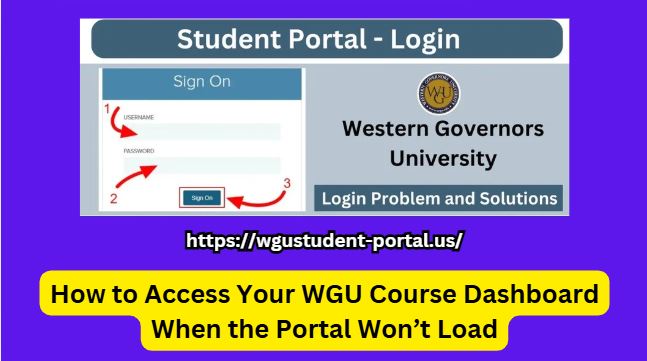
If you’ve ever tried to access the WGU Student Portal via Google Search and ended up with the wrong link or an unexpected page, you’re not alone. This can be frustrating, especially when you’re in a hurry to access your courses, grades, or other essential student resources. But why does this happen? Let’s explore some of the reasons why Google search results might not always lead you to the correct WGU Portal link, and what you can do to avoid these issues.
1. Outdated or Incorrect URLs in Search Results
How This Happens:
Google search results are based on indexed pages. Over time, URLs might change, especially for large institutions like WGU, which occasionally updates its website or student portals. If Google hasn’t indexed the new URL or if the page is no longer live, you might find yourself redirected to a dead link or a different part of the WGU website.
Solution:
- Always verify the URL before clicking on the link. The official WGU portal URL should start with https://www.wgu.edu.
- Avoid clicking on old bookmarks or links. Instead, directly type wgu.edu into your browser’s address bar to ensure you are accessing the official site.
2. Google Caching Old Pages
How This Happens:
Google uses a caching mechanism to store snapshots of webpages for faster access. If you’ve previously searched for the WGU Portal and clicked on a link that led to an outdated page, Google might serve that cached version of the page, which might contain old or incorrect links.
Solution:
- You can manually force Google to recrawl the page by requesting a refresh through the Google Search Console (for site owners) or clearing your browser cache to ensure you’re loading the most recent version of the site.
3. Incorrect SEO (Search Engine Optimization) Settings
How This Happens:
Sometimes, SEO configurations on the WGU website (or any website) may cause the wrong page to be ranked higher in search results. This could be due to meta tags, keywords, or page titles that are misleading or outdated. As a result, you might land on a WGU-related page that doesn’t give you direct access to the portal.
Solution:
- If you find yourself consistently landing on the wrong page, check the WGU website’s homepage to find the correct link to the Student Portal. You should find a direct link on the main menu or under the Student section of the site.
- Alternatively, you can bookmark the official WGU Portal link once you access it, so you don’t have to rely on search engines in the future.
4. Ads and Sponsored Links in Search Results
How This Happens:
Google’s search results often include paid advertisements or sponsored links. These paid results are not always the most relevant or official sources, and they could potentially lead you to incorrect or unofficial pages. Some third-party websites may advertise services like academic support, student resources, or even unofficial login portals, which could be misleading.
Solution:
- Ignore sponsored ads in the search results, as these may not always lead to the official WGU portal. Focus on the organic search results, which are usually the most accurate and reliable.
- Look for “wgu.edu” in the URL to ensure you are on the official WGU website.
5. Multiple Subdomains and Links within WGU’s Site
How This Happens:
The WGU website has multiple subdomains, and sometimes pages or portals can have similar names. If Google indexes a subdomain or an internal page that is closely related to the portal but not the actual portal login page, you may find yourself on the wrong page.
Solution:
- If you’re unsure about the link, navigate directly to wgu.edu and click on the Student Login button or search for the “Student Portal” in the site’s search bar. This will guarantee you’re headed to the right page.
6. Incorrect URL Formatting or Typos
How This Happens:
Sometimes, when searching for the WGU Portal, small typos or incorrect formatting can throw off the search results. For instance, if you search for “WGU portal login” or “wgu student portal” but accidentally include a misspelling or extra word, you may be directed to an unintended page.
Solution:
- Double-check your search terms for any errors. Searching for “WGU Student Portal” or “login.wgu.edu” directly should lead you to the official portal login page.
- If you notice incorrect results, try refining your search terms or adding “official” to your query to narrow down the results.
7. Google’s Personalized Search Results
How This Happens:
Google often personalizes search results based on your browsing history, previous searches, or your location. This can sometimes cause search results to be skewed, showing pages that might be irrelevant to your current search for the WGU Portal.
Solution:
- To bypass personalized results, try searching in Incognito/Private Mode in your browser. This will prevent Google from using your search history or personal data to influence the results.
- Alternatively, you can clear your browser’s cookies and cache, or use a VPN to mask your location, ensuring you receive generic search results.
8. WGU URL Changes or Site Updates
How This Happens:
WGU may update or restructure its website, which can result in changes to URLs. For example, if they update their student portal or restructure the website, old links might redirect to a new URL, and Google might not have indexed the change yet.
Solution:
- Always ensure you’re using the most up-to-date official WGU URL. When in doubt, visit wgu.edu directly and navigate to the portal from there.
- You can also sign up for WGU newsletters or check their social media for announcements on any major changes to the website or portals.
Conclusion
If you’re having trouble accessing the WGU Student Portal via Google Search, there are several reasons why it might lead you to the wrong link, including outdated URLs, incorrect SEO settings, or even personalized search results. To avoid these issues, always verify the link, avoid sponsored results, and access the portal directly from wgu.edu. When in doubt, clearing your cache or using Incognito mode can help bypass potential issues caused by cached data or search history. By staying informed and being mindful of these potential pitfalls, you can easily find the right WGU portal link every time.






