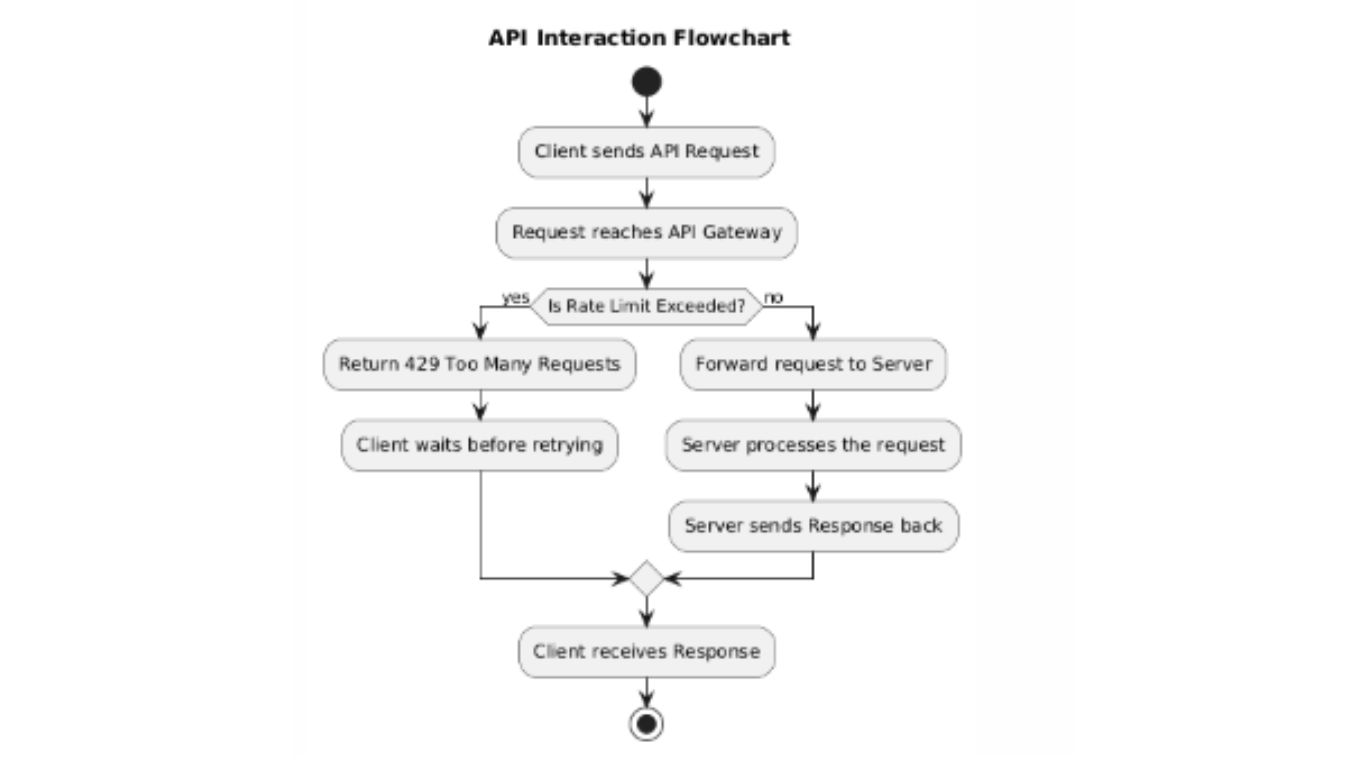
Introduction
It is crucial to have API rate limits within the Jupiter ecosystem to gain balance and ensure the credibility of the data and services provided within the API. It prevents the overload of servers and ensures that all the users can use the API most reasonably. In this article, you will learn about Jupiter API rate limits and some tips on optimizing them.
What are API Rate Limits?
API rate limits control the number of accesses a user makes for a given period. These limits help prevent the server from being overloaded and help regulate the quantities available to each user. Similarly, Jupiter API incorporates dynamic rate limiting to ensure an adequate distribution of resources.
Rate Limiting and Its Importance
Rate limits are crucial for the following reasons:
Preventing Server Overloads: Rate limits, which limit the number of requests, prevent servers from getting flooded.
Ensuring Fair Usage: To ensure all users have an equal chance of making API calls, rate limits restrict the number of requests a single user can make.
Protecting Against Abuse: They act as a safeguard against bots or any accidental multiple taps on the screen.
Improving Efficiency: Some of the advantages of rate limits are linked to the efficiency of the server, as rate limits simplify the functioning of the server.
About API Rate Limits for Jupiter
Different Forms of Rate Limiting Implemented in Jupiter API
Account-Level Rate Limits
Jupiter API uses rate limiting depending on the account usage. These limits define the account usage, specifically the number of requests that it is allowed to make. For instance, if a user is frequently requesting data beyond the threshold established at the account level, the account limits will be triggered.
Client-Level Rate Limits
Client-level rate limits depend on the certain limits used by the concrete client. For example, applications using different keys or tokens might have different rates to prevent any specific client from overusing the service.
Burst Limits in Jupiter API
Burst limits control short-term rates of requesting traffic to prevent overload. While burst limits enable a temporary surge of requests, they are critical when demand peaks since, without them, rate limits would impede an application. When the client’s usage approaches the burst limit, the applications may be suspended, interrupting their usage; thus, developers must consider the burst limits to offer the best experience during higher usage.
Jupiter API Throttling Methods
Explaining the Throttling Mechanism
Rate limiting can be seen as a method used by Jupiter API to slow down the request when the user is getting closer to the request limit. This makes it possible to avoid the situations when API becomes a target of vandalism and requests do not overload the system. Throttling comes into force during peak usage to ensure system stability is achieved.
Model calculations Based on the Rate-Limit Window
Jupiter API determines rate limits based on some fixed time intervals, for instance per minute or per hour. It also serves as a basis for fair distribution of the server resources since it determines the number of requests within a certain time.
Best Practices for Managing Jupiter API Rate Limits
Efficient API Usage to Stay Within Limits
- Follow the ‘Api Churn’ concept and call APIs only when required to minimize traffic.
- Make use of the bulk requests to minimize the number of overall requests.
Using batch requests to minimize individual API calls helps achieve optimal results without exceeding limits.
Monitoring API Usage
Using the real-time track, you can be alert on the usage of your API and avoid any instance where the limit is reached. Jupiter API provides you with friendly interfaces and third-party tools to view and analyze your usage behaviors.
Example: Jupiter provides API’s dashboard where we can monitor daily, weekly, and monthly usage statistics and ensure not cross the limits.
Managing Error Cases in Rate Limiting
When you cross the limit of the API calls of Jupiter, you will be brought to the apology message 429 with too many requests. To manage this gracefully:
- Retry operations with some form of time delays.
- Use back-off strategies to make multiple requests in a sequence as necessary until the rate limit is reset.
Python Example
import time
import requests
def make_api_request(url, retries=5):
for attempt in range(retries):
response = requests.get(url)
if response.status_code == 200:
return response.json()
elif response.status_code == 429: # Too Many Requests
wait_time = 2 ** attempt # Exponential back-off
print(f”Rate limit exceeded. Retrying in {wait_time} seconds…”)
time.sleep(wait_time)
else:
print(f”Error: {response.status_code}”)
break
return None
# Usage
data = make_api_request(‘https://api.example.com/data’)
Sophisticated Strategies for Managing APIs
Use Request Queues and Throttling
Request queues allow for the handling of large volumes of API calls since the requests can be distributed in different periods. Token or Leaky bucket algorithms can help to pace the requests to ensure that they do not violate rate limits.
Example: A queue mechanism will help the application cater for more important requests, and control the flow of traffic through the API.
Python Example
import time
import requests
import queue
import threading
def worker(api_queue):
while True:
url = api_queue.get()
if url is None:
break
response = requests.get(url)
print(f”Requested {url} – Status Code: {response.status_code}”)
time.sleep(1) # Throttle to 1 request per second
api_queue.task_done()
# Setup
api_queue = queue.Queue()
urls = [‘https://api.example.com/data1’, ‘https://api.example.com/data2’]
# Start threads
threads = [threading.Thread(target=worker, args=(api_queue,)) for _ in range(3)]
for thread in threads:
thread.start()
# Add URLs to the queue
for url in urls:
api_queue.put(url)
api_queue.join() # Wait for all tasks to complete
# Stop workers
for _ in threads:
api_queue.put(None)
for thread in threads:
thread.join()
Rate Limit Strategies for High-Volume Users
To prevent overwhelming a single API key, organizations with high request loads can partition those requests across various accounts or clients. This is advantageous in handling raw text data since it avoids exploitive use that often reaches the allowed hitting rate.
Example: An e-commerce platform that utilizes multiple API keys for various operations can distribute the requests and avoid the problem of getting one key maxed out.
Common Mistakes Developers Make with Jupiter API Rate Limits
Developers sometimes make these common errors:
If you have seen yourself making excessive API call requests for relatively small and basic tasks you are guilty of this.
- Lack of retry mechanisms that guarantee errors during busy times.
- Excluding burst limits, which may sometimes give users a rude shock with low allotments after a particular usage.
Testing of Jupiter API Rate Limits
To avoid falling foul of rate limits in a production application, one should conduct rate limit testing in a controlled manner. That is why using high levels of traffic can help to understand how the system works while not seriously dragging down the experience of real users.
Example: Employ load testing instruments to mimic rate-capping API calls and evaluate how the app performs under restriction.
Rate Limiting Feature in Jupiter API in The Future
Anticipated Future Modifications and Improvements
Some changes Jupiter API is going to release add new controls to enable better rate limiting, for instance, more variable throttling or rate limits that adjust to activity patterns. These updates could extend further rate limiting and make it more friendly and flexible.
Conclusion
These are important to ensure that all users are given a fair chance of accessing Jupiter API and its resources without congesting the services. In general, understanding how these limits operate and applying the best practices will enable developers to get the most out of their applications and keep errors to a minimum. Thus, rate limiting is a dynamically changing field, and tracking changes will be valuable to increase API productivity for businesses.






