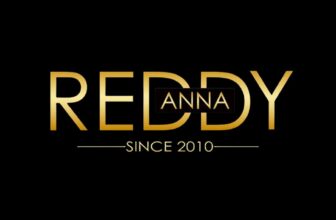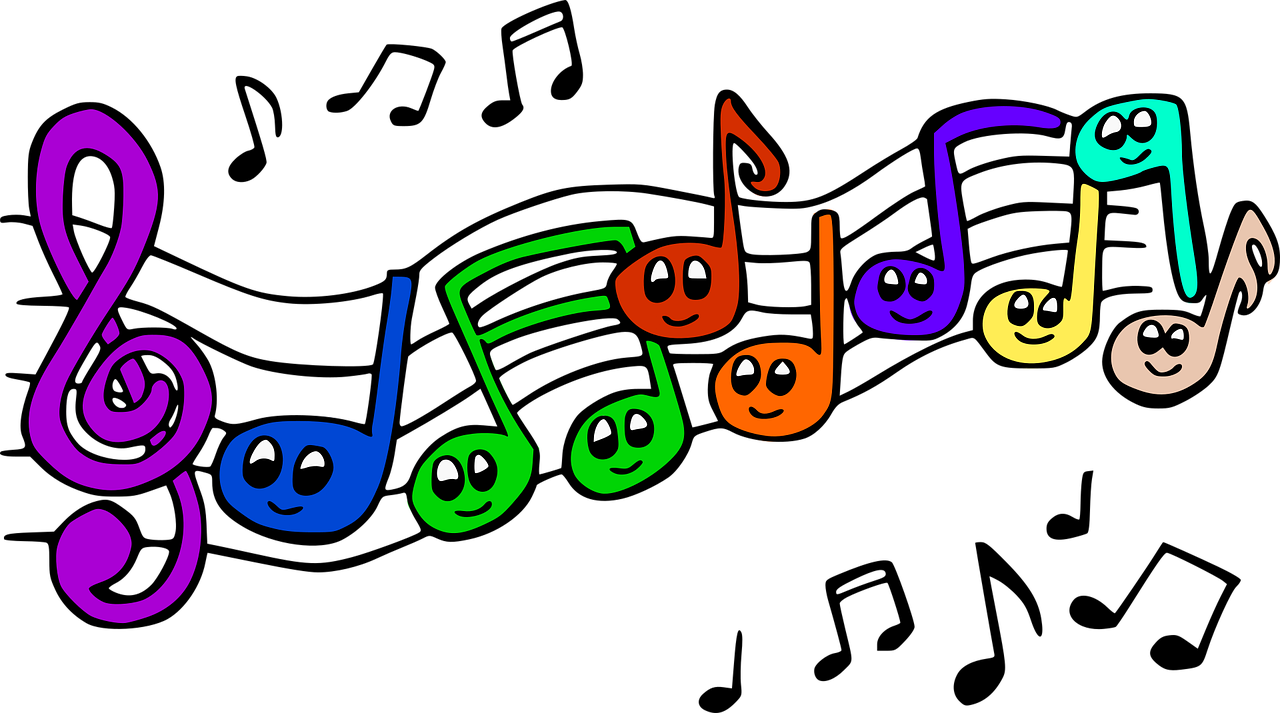
Live streaming has become a vital component of digital content, enabling real-time interaction with audiences. Whether it’s for gaming, education, events, or personal vlogging, the quality of audio can make or break a live stream. Facebook Audio Library provides content creators with a diverse array of soundtracks and sound effects that can significantly enhance live streaming. This article explores how to leverage Facebook Audio Library to improve the quality of your live streams, detailing its features, benefits, integration tips, and real-life examples.
1. What is Facebook Audio Library? Facebook Audio Library is a free resource designed to offer content creators a vast collection of soundtracks and sound effects. Launched to support the growing demand for high-quality audio in digital content, the library spans multiple genres and moods, ensuring that creators can find the perfect track for any type of live stream. The tracks are free to use, with no attribution required, making it an accessible option for all creators.
2. Benefits for Live Streamers
Enhanced Viewer Engagement: High-quality audio can significantly boost viewer engagement. Background music and sound effects can make your live streams more dynamic and interesting, keeping viewers hooked and encouraging longer watch times.
Professionalism: Using quality audio tracks from Facebook Audio Library can add a professional touch to your live streams. Whether it’s intro music, background scores, or sound effects, good audio elevates the overall production value.
Cost-Effective: The library provides free access to high-quality audio tracks, eliminating the need for costly music licenses. This is especially beneficial for independent creators and small businesses looking to enhance their live streams without breaking the bank.
Diverse Audio Options: With a wide range of genres and moods, the library ensures that you can find tracks that perfectly match the theme and tone of your live streams. From energetic beats to calming melodies, there’s something for every type of content.
3. How to Integrate Facebook Audio Library into Your Live Streams
Step 1: Access the Library Navigate to the Facebook Audio Library through the Creator Studio on Facebook. The library is easily accessible and features a user-friendly interface, making it simple to browse and search for tracks.
Step 2: Browse and Search for Tracks Use the search and filter options to find tracks that suit your live stream’s theme and mood. You can filter tracks by genre, mood, duration, and tempo. Preview tracks to ensure they align with your vision before downloading them.
Step 3: Download and Prepare Once you’ve selected a track, download it to your device. Import the audio file into your streaming software. Most streaming software supports various audio formats, ensuring smooth integration.
Step 4: Set Up in Streaming Software In your streaming software (such as OBS Studio, Streamlabs OBS, or XSplit), add the audio track to your scene setup. Adjust the audio levels to ensure the music complements your live stream without overpowering your voice or other important sounds.
Step 5: Use During Live Stream During your live stream, use the audio track to enhance key moments. For example, play intro music when starting the stream, use background music during breaks or transitions, and add sound effects to emphasize interactions or special events.
4. Examples of Successful Live Streams
Gaming Streamer: A gaming streamer used energetic and suspenseful tracks from Facebook Audio Library to enhance their gameplay streams. The music added excitement and tension during intense gaming moments, making the stream more engaging for viewers. The streamer saw a significant increase in viewer retention and interaction.
Educational Live Stream: An educator incorporated calming background music from the library into their live streams. The music created a pleasant learning environment, helping to maintain viewer focus and engagement during long instructional sessions. This approach led to positive feedback and higher attendance rates.
Event Live Streaming: A small business used festive and upbeat tracks from Facebook Audio Library during their live-streamed event. The music set the tone for the celebration, creating an enjoyable atmosphere for viewers. The event received rave reviews and attracted more participants for future streams.
Personal Vlogging: A lifestyle vlogger integrated various tracks from the library to match different segments of their live streams. Upbeat music was used during fun activities, while softer tunes played during more personal, reflective moments. This use of music helped create a more dynamic and engaging viewing experience.
5. Tips for Choosing the Right Audio
Match the Mood: Ensure the music and sound effects you choose match the mood and tone of your live stream. For instance, use upbeat tracks for energetic content and soothing music for more relaxed sessions.
Balance Audio Levels: Make sure the background music does not overpower your voice or other important sounds. Balance the volume levels to ensure the music enhances rather than distracts from the content.
Preview Multiple Tracks: Don’t settle for the first track you find. Preview multiple options to ensure you select the best fit for your live stream.
Experiment with Different Genres: Don’t be afraid to try different genres and styles of music. Sometimes, an unexpected choice can add a unique and engaging twist to your live stream.
Stay Updated: Regularly check for new additions to Facebook Audio Library. Staying updated with the latest tracks can help keep your live streams fresh and relevant.
6. Future Trends in Live Streaming Audio
Personalized Audio Experiences: With the rise of AI and machine learning, personalized audio experiences will become more prevalent. Future updates to Facebook Audio Library may include AI-driven recommendations tailored to your streaming style and audience preferences.
Immersive Audio Technologies: Advancements in audio technology, such as spatial audio and 3D sound, will provide new ways to create engaging live streams. These technologies can enhance the viewer’s experience, making them feel more immersed in the content.
Integration with Interactive Elements: Future integrations may allow for more interactive audio elements in live streams. For example, viewers could choose background music in real-time or trigger sound effects through chat commands.
Enhanced Audio Quality: As technology improves, the overall quality of audio tracks available in libraries like Facebook Audio Library will continue to rise. This will provide creators with even better tools to enhance their live streams.
Conclusion: Facebook Audio Library offers a wealth of opportunities for live streamers to enhance their content with high-quality audio. By incorporating diverse soundtracks and sound effects, you can create more engaging, professional, and memorable live streams. Whether you’re a gamer, educator, business owner, or vlogger, using Facebook Audio Library can significantly elevate the quality and impact of your live streams.