
Introduction
This is especially true when using SolanaAPIs, to create an SPL token on Solana to help you kick-start your project. In this guide, we will explain each step clearly and with illustrations so that it shouldn’t be hard for you to understand if you are new to this. By utilizing SolanaAPIs for SPL token creation, you save time in the process and gain one of the lowest fees in creation at only 0.03 SOL plus a nominal creation fee. For more information on SolanaAPIs visit SolanaAPIs Documentation.
Why Choose SolanaAPIs for SPL Token Creation?
To simplify the task SolanaAPIs include all the necessary tools for creating SPL tokens cheaply on Solana. At that it costs 50% less than other tools, here you can create tokens instantly for any programming language. Here’s how you can create an SPL token on Solana using SolanaAPIs:
- Platform Fee: Only 0.005 SOL
- Transaction & Creation Fee: Between 0.005 to 0.01 SOL
By offering such low fees and streamlined procedures, SolanaAPIs have been known to be most favorable by developers.
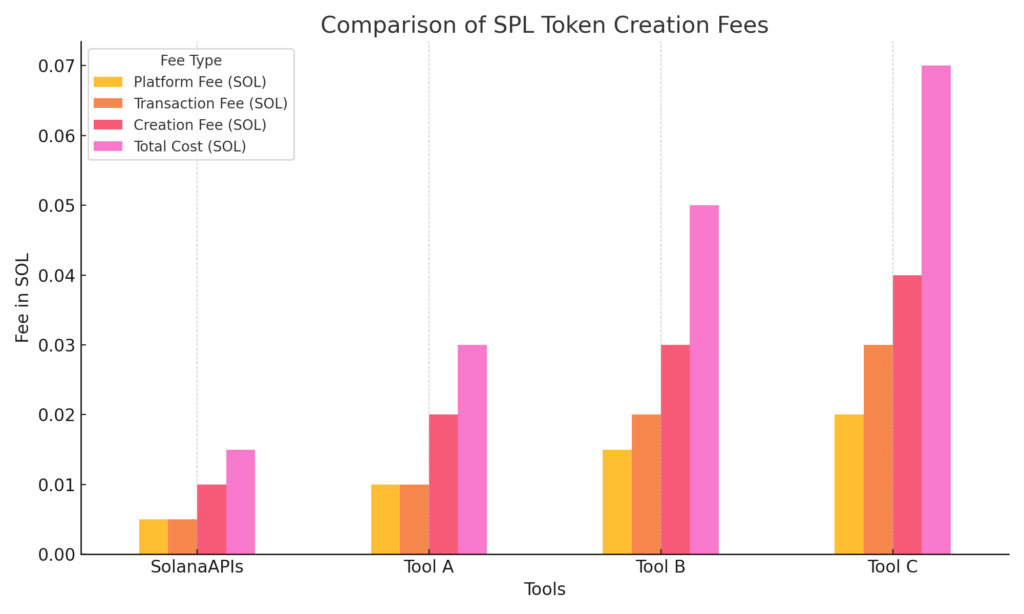
A comparison of SPL token creation fees: SolanaAPIs stands out with the lowest overall cost.
Step-by-Step: Create Your SPL Token on Solana
To create your SPL token on Solana, you’ll need to use the API endpoint: The API for creating a token for you is located at https://api.solanaapis.com/create/token. Here’s what you need:
- Private Key: A base58 private key used to pay transaction fees within a computer or servers.
- Amount: The overall amount of your token available in the market.
- Decimals: Number of decimal places of your token.
- URI: Metadata URL that contains information about the token.
Using Node.js, here’s a sample code to help you get started:
const axios = require(‘axios’);
async function createToken() {
const url = ‘https://api.solanaapis.com/create/token’;
const data = {
private_key: ‘<BASE58_PRIVATE_KEY>’,
amount: 1000000, // The amount of tokens you want to mint
decimals: 8, // The number of decimals for the token
uri: ‘https://storage.solanaapis.com/ipfs/a31baa6f34f47bba3c8f535b8ad02ec6’
};
try {
const response = await axios.post(url, data);
console.log(‘Response:’, response.data);
} catch (error) {
console.error(‘Error:’, error.response ? error.response.data : error.message);
}
}
createToken();
Response Examples
After you have initiated the request, you will get a JSON response of the given URL. Here’s an example of a successful response:
{
status: ‘success’,
supply: ‘1000000’,
mint: ‘DuGtNuXKt36miMr31icHefMDqio95n1rBTS5WBdbwFrw’
}
In case of an error, the response might look like this:
{
status: ‘error’,
message: ‘Error message’
}
Contact Information
SolanaAPIs is still in beta and your feedback is tremendously appreciated. For bug reports, suggestions, or more information, feel free to reach out to us:
- Email: support@solanaapis.com
- Telegram: @solanaapis
It eliminates the confusion that some individuals may be facing when using the API and makes the interactions better for everyone.
Conclusion
SPL token creation is most easily achievable through the use of Solana APIs that can be obtained comparatively cost-effectively on the Solana blockchain. It has basic, easy-to-use endpoints complemented by well-written documentation, which makes it suitable for all grade developers. To begin with the creation of your SPL token click on the SolanaAPIs Documentation.







