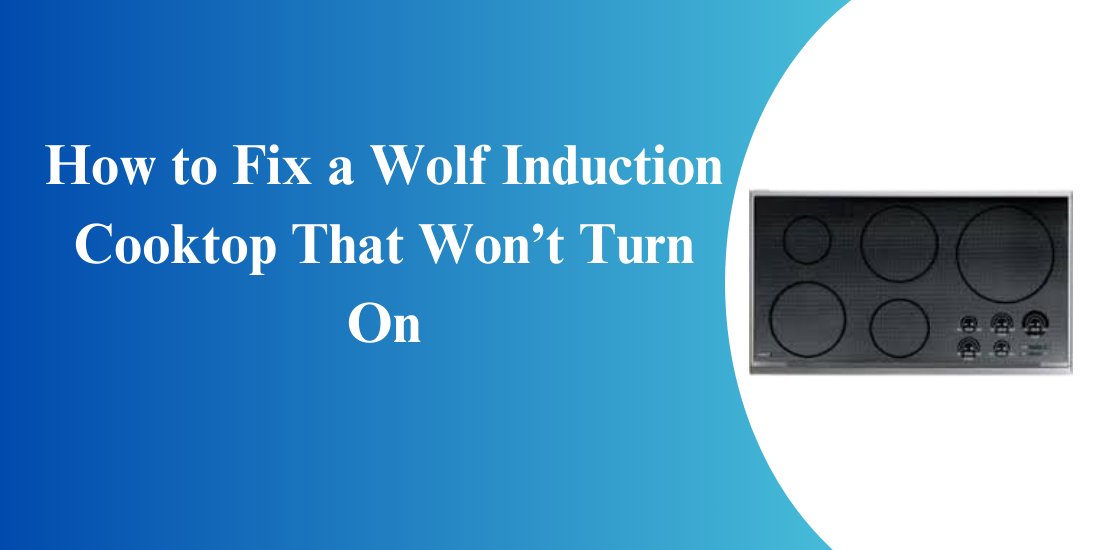
Induction cooktops offer precision, energy efficiency, and quick cooking, making them a popular choice for modern kitchens. Wolf, known for its premium-quality appliances, delivers reliable induction cooktops. However, like any high-tech device, Wolf cooktops can experience issues, with one of the most common being that they won’t turn on. If you’re facing this problem, don’t worry. In this guide, we’ll help you troubleshoot and resolve the issue by checking key Wolf cooktop parts and offering simple fixes to get your appliance up and running again.
Troubleshooting and Fixes for a Wolf Induction Cooktop That Won’t Turn On
Here are some troubleshooting steps and fixes to help you get your Wolf induction cooktop up and running if it won’t turn on.
1. Check the Power Supply
A common reason why an induction cooktop might fail to turn on is a power supply issue. Here’s what you should check:
Inspect the Power Cord and Plug
Make sure the power cord is fastened firmly to the outlet and the stove. The cord should be changed if it is frayed or damaged.
Test the Outlet
- To make sure the socket is providing electricity, you should try plugging in another device. If the other device does not work, then the outlet may be problematic, and one should seek the services of an electrician.
Check the Circuit Breaker
- If the breaker connected to the cooktop has tripped, the cooktop won’t receive power. Go to the circuit breaker box, locate the breaker that controls the cooktop, and switch it to the “on” position.
2. Reset the Cooktop
Wolf induction cooktops often have built-in reset features to resolve minor electronic glitches. A simple restart may help in solving the problem in some cases.
How to Reset Your Wolf Induction Cooktop
- Using the power button, turn off the cooktop.
- Open the wall outlet and unplug the stove.
- For the system to completely reset, wait at least five minutes.
- Plug the cooktop back in and power it on again.
This simple reset can often clear out any minor malfunctions or errors that might have caused the cooktop to fail to turn on.
3. Check for Error Codes
Wolf induction cooktops are designed to display error codes when there is a specific issue. For an explanation of any error codes that flash on your cooktop’s display, consult your user manual. Common error codes and what they mean include:
- E0 or E1: This may suggest a fault with the touch control panel or internal electronics.
- E2: The cooktop may be overheating because of the frequent use or the vents are blocked.
- E3-E9: These codes refer to internal sensors or electronics problems in most cases.
If an error code appears, refer to the manual to see what actions should be taken in response to that code. If the problem continues, it is advisable to consult a professional technician.
4. Verify Cookware Compatibility
Induction cooktops call for cookware that is suitable for use with electromagnetic induction. Make sure the cookware being used is suitable for induction cooking if the cooktop is not working or responding.
How to Check Cookware Compatibility
Just use a magnet to see if your pots and pans are induction compatible. The cookware is compatible with induction cooking if the magnet adheres to the bottom of it. If it doesn’t stick, your cookware is not induction-friendly, and the cooktop will not work with it.
Make sure that your cookware has a flat and smooth base so that it can sit directly on the cooktop. If the cookware is warped, it may not heat properly and this will lead to the cooktop not turning on.
5. Inspect for Overheating Issues
Induction cooktops have safety measures that help in preventing overheating, such as temperature control and an internal blower. If your cooktop is equipped with a sensor that can sense the heat, it may turn off the cooktop to avoid further heating.
Ensure Proper Ventilation
Check that the cooktop’s ventilation system is clear of any obstructions. The stove may overheat due to blocked vents. Ensure there is enough space around the cooktop for proper airflow and cooling.
Cooling Fan Function
Some Wolf induction cooktops come with internal cooling fans. The stove may overheat and shut off if the fan is broken or obstructed by dirt and debris. In this case, the fan may need to be cleaned or replaced.
6. Inspect the Control Board
If none of the above solutions work, then the problem could be more serious, like a control board or internal electronics.
Diagnosing Control Board Issues
The stove may not turn on due to a broken control board. If you are willing, you can take off the cooktop’s panel and check the control board for signs of burned components or loose connections.
However, recognizing and fixing a control board is a difficult process that typically calls for specific expertise. If you think that the problem is with the control board, then it is advisable to contact a certified Wolf technician to fix the appliance.
It can be quite irritating when your Wolf induction cooktop is not turning on, but most of the issues can be solved through simple troubleshooting. By following these steps, you can often fix the problem and have your Wolf induction cooktop working at its best again.
Written by Allen Rode for HnK Parts, a trusted provider of high-quality appliance parts, offering a wide range of replacement components for cooktops, Dishwashers, and more.







