How to Upgrade Tickets on Ticketmaster: A Complete Guide
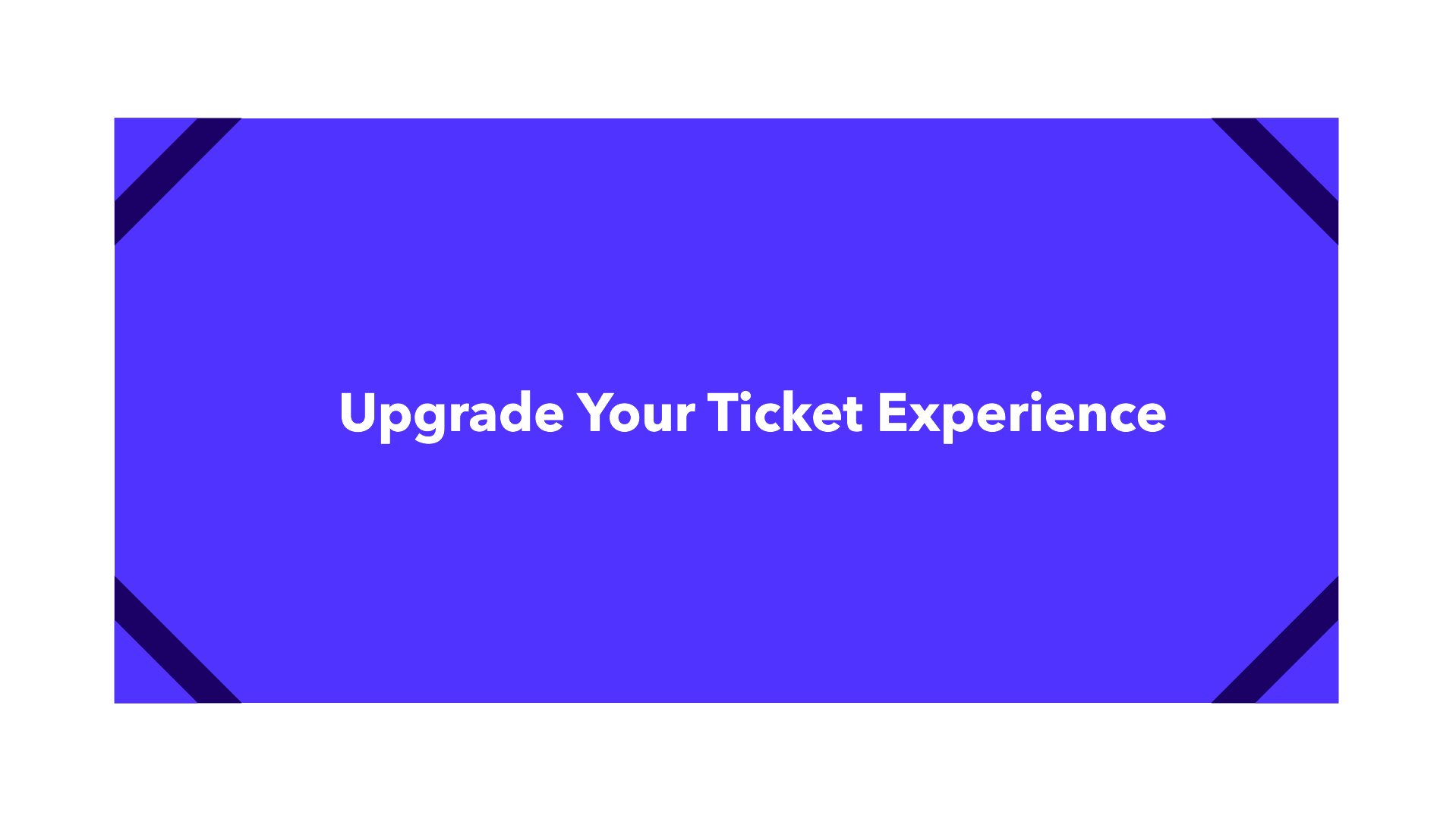
Upgrading tickets on Ticketmaster can enhance your event experience by securing better seats or improving your ticket package. Whether you’re looking how to upgrade tickets on Ticketmaster website or app, this comprehensive guide will walk you through the process, answer common questions, and help you make the most of your ticket purchase.
Introduction to Ticketmaster Ticket Upgrades
Ticketmaster is one of the leading platforms for buying and selling tickets to events worldwide. They offer users various options to manage their tickets, including the ability to upgrade. Whether you’ve bought concert tickets, sports tickets, or theater passes, upgrading can give you access to better seating, VIP experiences, or additional perks.
Can You Upgrade Tickets on Ticketmaster?
One of the most common questions Ticketmaster users ask is whether they can upgrade their tickets. The simple answer is yes, but it depends on the event and ticket availability. Ticketmaster provides options to upgrade tickets, but not all events or tickets are eligible. The availability of upgrades is determined by the event organizer, the type of ticket you purchased, and the inventory available for the event.
Understanding the Ticketmaster Upgrade Process
1. Eligibility Check
Before you can upgrade your Ticketmaster tickets, you need to verify if your tickets are eligible for an upgrade. Not all tickets can be upgraded, and eligibility is based on several factors:
- Event Type: Concerts, sports events, and theater performances may have different rules for upgrades.
- Ticket Type: Standard tickets may be easier to upgrade than special promotional or discounted tickets.
- Availability: The ability to upgrade depends on whether better seats or packages are available for your event.
2. Ticketmaster’s Exchange Program
For some events, Ticketmaster offers a ticket exchange program that allows users to exchange their existing tickets for better ones. If your event is part of this program, you can browse available seats and choose to upgrade. However, you may need to pay the difference in price between your current tickets and the upgraded ones.
How to Upgrade Tickets on Ticketmaster
Step 1: Log into Your Ticketmaster Account
- Website: Visit the Ticketmaster website and log into your account using your email and password.
- App: Open the Ticketmaster app on your mobile device and sign in to your account.
Step 2: Access Your Tickets
- Website: Click on “My Tickets” or “My Events” to view your purchased tickets.
- App: Tap the “My Events” tab at the bottom of the screen to see your upcoming events.
Step 3: Select the Event You Want to Upgrade
- Website: Choose the event from your list of tickets.
- App: Tap on the event you’re interested in upgrading.
Step 4: Check for Upgrade Options
- Website: If an upgrade is available, you will see an option labeled “Upgrade Tickets” or something similar. Click on this option.
- App: If upgrades are available, you’ll see a button or link offering the upgrade. Tap it to proceed.
Step 5: Browse Available Upgrades
- Website: A list of available upgrades will appear. These may include better seats, VIP packages, or other enhancements.
- App: You’ll see a selection of available upgrades, typically shown with the new seat location and price difference.
Step 6: Choose Your Desired Upgrade
- Website: Select the upgrade that suits you best. The price difference (if any) will be displayed.
- App: Tap on the upgrade option you prefer, and the app will show you the new ticket details and cost.
Step 7: Complete the Upgrade Purchase
- Website: Once you’ve selected your upgrade, proceed to checkout. Review the details and confirm your purchase.
- App: After choosing the upgrade, follow the prompts to complete your purchase within the app.
Step 8: Receive and Download Your Upgraded Tickets
- Website: After completing the purchase, your upgraded tickets will be available in your Ticketmaster account. You can download them or add them to your mobile wallet.
- App: The upgraded tickets will appear in the app under “My Events.” You can save them to your mobile wallet or access them directly through the app.
How to Upgrade Tickets on the Ticketmaster App
The Ticketmaster app provides a streamlined experience for upgrading your tickets. Here’s how to do it:
Step 1: Open the Ticketmaster App
Download the Ticketmaster app from the App Store or Google Play if you haven’t already. Open the app and log in to your account.
Step 2: Navigate to “My Events”
Tap the “My Events” tab at the bottom of the screen to view your upcoming events.
Step 3: Select the Event
Choose the event for which you want to upgrade your tickets.
Step 4: Look for the Upgrade Option
If upgrades are available, you’ll see an option to upgrade your tickets. Tap on it to view available options.
Step 5: Choose and Purchase Your Upgrade
Select the upgrade you prefer, confirm the price difference, and proceed to checkout. Your new tickets will be available in the app once the purchase is complete.
Tips for Successfully Upgrading Your Tickets
1. Check Early and Often
Upgrades are subject to availability, so it’s best to check early and often, especially if the event is popular.
2. Understand the Cost
Upgrading your tickets will usually involve paying the difference between your current tickets and the new ones. Make sure you understand the total cost before proceeding.
3. Consider the Benefits
Upgrading can be a great way to enhance your event experience but consider whether the additional cost is worth the benefits, such as better seats or VIP access.
4. Act Quickly
If you see an upgrade you like, act quickly. Tickets can sell out fast, especially for high-demand events.
Troubleshooting Common Issues with Ticketmaster Upgrades
1. Upgrade Option Not Available
If you don’t see an upgrade option, it may be due to the event’s policy or lack of availability. You can try checking closer to the event date or contacting Ticketmaster customer support.
2. Price Discrepancies
If the price difference seems incorrect, double-check the seat location and any added benefits. If the issue persists, contact customer support.
3. Technical Issues
If you encounter technical problems while trying to upgrade, try refreshing the page or restarting the app. If the problem continues, reach out to Ticketmaster support for assistance.
Conclusion: Making the Most of Your Ticketmaster Experience
Upgrading your tickets on Ticketmaster can significantly enhance your event experience by providing better seats or additional perks. Whether you’re using the website or app, the process is straightforward, provided your tickets are eligible and upgrades are available. By following the steps outlined in this guide, you can navigate the upgrade process with ease and enjoy your event to the fullest.
Remember to check early, act quickly, and always review the costs before finalizing your upgrade. With these tips, you’ll be well-prepared to make the most of your Ticketmaster experience.







